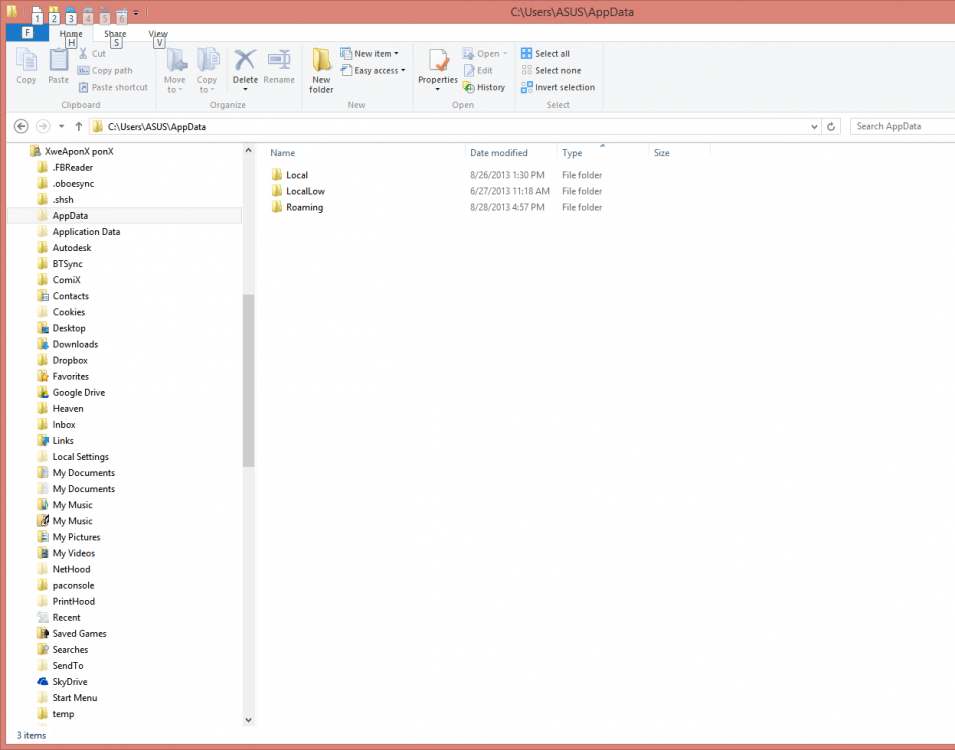HippsieGypsie
It's Gururrrrrr8!


- Messages
- 13,547
- Location
- Lilymoor, IL
Good thinking, Wynona. :thumb: I assumed she had "show all files" turned on and I didn't have the path quite right.
Windows key + E opens File Explorer as well.
Looks like you'll be in good hands with Wynona and XweAponX, Techwomen. I'll sign off on this one. Good luck to you.
Windows key + E opens File Explorer as well.
Looks like you'll be in good hands with Wynona and XweAponX, Techwomen. I'll sign off on this one. Good luck to you.
My Computer
System One
-
- OS
- 8.1 Pro X64
- Computer type
- PC/Desktop
- System Manufacturer/Model
- Acer T690
- CPU
- Intel Pentium D Dual Core
- Motherboard
- Acer/Intel E946GZ
- Memory
- 2GB (max upgrade)
- Graphics Card(s)
- Intel Graphics Media Accelerator 3000 - PCI Express x16
- Sound Card
- Integrated RealTek ALC888 high-definition audio with 7.1 channel audio support
- Monitor(s) Displays
- Acer AL1917W A LCD
- Screen Resolution
- 1440 X 900
- Hard Drives
- 350 GB Seagate Barracuda 7200.10
Thumb drives
- PSU
- Standard 250 watt
- Case
- Desktop 7.2" (183mm) W x 17.5" (445mm) L x 14.5"
- Cooling
- Dual case fans + CPU fan
- Keyboard
- Acer Windows PS/2
- Mouse
- Wireless Microsoft Arc
- Internet Speed
- 54mbp/s
- Browser
- IE11
- Antivirus
- Defender
- Other Info
- Office Pro 2013 / Nokia Lumia 1520 Windows Phone 8.1DP GDR1