AritraDas
New Member

- Messages
- 2
- Location
- Kolkata, West Bengal, India
Hello Guys, I am using a windows 8 pre-loaded laptop. My McAfee one-year-subscription will end this week, so I decided to uninstall it altogether and turn on Windows Defender. I tried to startup Defender from search in the charms bar, but on clicking on Windows Defender in the results, nothing happened. Moreover I got a error message saying that the file was not found.
So, I went to the official windows 8 page and checked out what they had to offer, and I did all of those.
1. I restarted my PC several times.
2. I downloaded the McAfee Product Removal Tool, and used it.
3. I did a malware scan using Microsoft Safety Scanner, it ran for about an hour and then finishes successfully after uninstalling 2 more of my programs.
4. I did a SFC scan. It ended saying "Windows Resource Protection found corrupt files but was unable to fix some of them. Details are included in the CBS.Log %WinDir%\Logs\CBS\CBS.log."
5. I restarted Windows Security Center Service.
Upto this point, there was no effect. Defender wouldn't even startup.
6. I deleted "conflicting Registry Entries". Specifically, I deleted these keys: MSASCui.exe, MpCmdRun.exe or MsMpEng.exe under HKEY_LOCAL_MACHINE\Software\Microsoft\Windows NT\CurrentVersion\Image File Execution Options.
Now, when I start Defender, it starts up with the front screen showing "At risk".
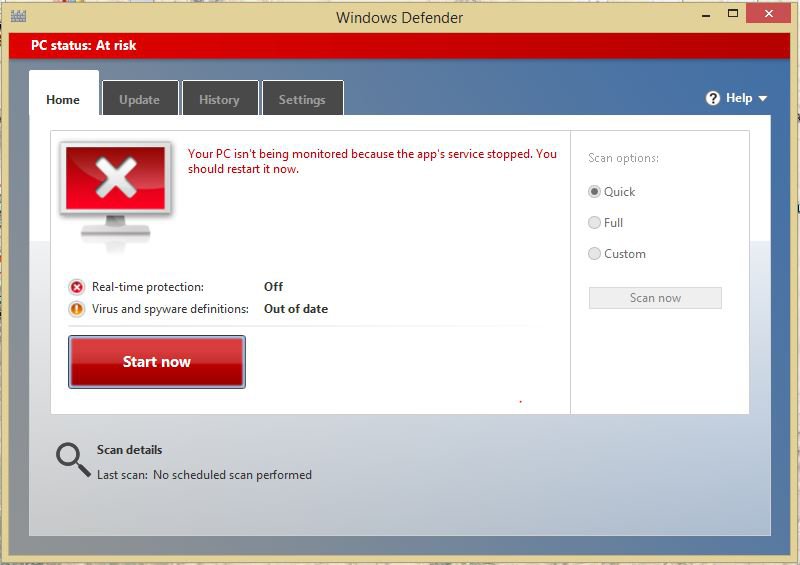
As soon as I click "Start now" defender simply closes. And that's it. I did this many times but without any result, all it does is vanish as soon as I click "Start now".
I'm in a real fix, because now my laptop has practically NO security or antivirus, please Help. Thanks.
So, I went to the official windows 8 page and checked out what they had to offer, and I did all of those.
1. I restarted my PC several times.
2. I downloaded the McAfee Product Removal Tool, and used it.
3. I did a malware scan using Microsoft Safety Scanner, it ran for about an hour and then finishes successfully after uninstalling 2 more of my programs.
4. I did a SFC scan. It ended saying "Windows Resource Protection found corrupt files but was unable to fix some of them. Details are included in the CBS.Log %WinDir%\Logs\CBS\CBS.log."
5. I restarted Windows Security Center Service.
Upto this point, there was no effect. Defender wouldn't even startup.
6. I deleted "conflicting Registry Entries". Specifically, I deleted these keys: MSASCui.exe, MpCmdRun.exe or MsMpEng.exe under HKEY_LOCAL_MACHINE\Software\Microsoft\Windows NT\CurrentVersion\Image File Execution Options.
Now, when I start Defender, it starts up with the front screen showing "At risk".
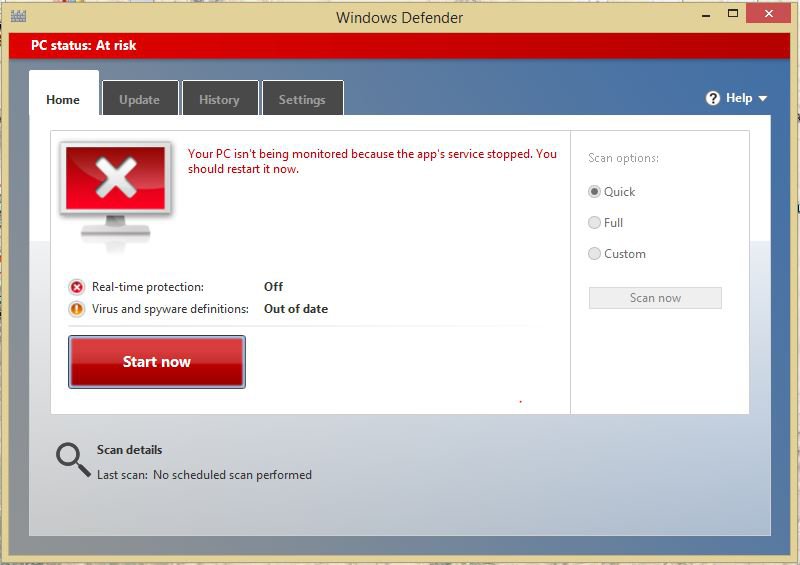
As soon as I click "Start now" defender simply closes. And that's it. I did this many times but without any result, all it does is vanish as soon as I click "Start now".
I'm in a real fix, because now my laptop has practically NO security or antivirus, please Help. Thanks.
My Computer
System One
-
- OS
- Windows 8
- Computer type
- Laptop
- System Manufacturer/Model
- intel
- CPU
- Intel core i5-4200U CPU @1.60 GHz 2.30 GHz
- Motherboard
- intel core i5
- Memory
- 8 GB
- Graphics Card(s)
- 2 GB
- Mouse
- Logitech
- Antivirus
- None


