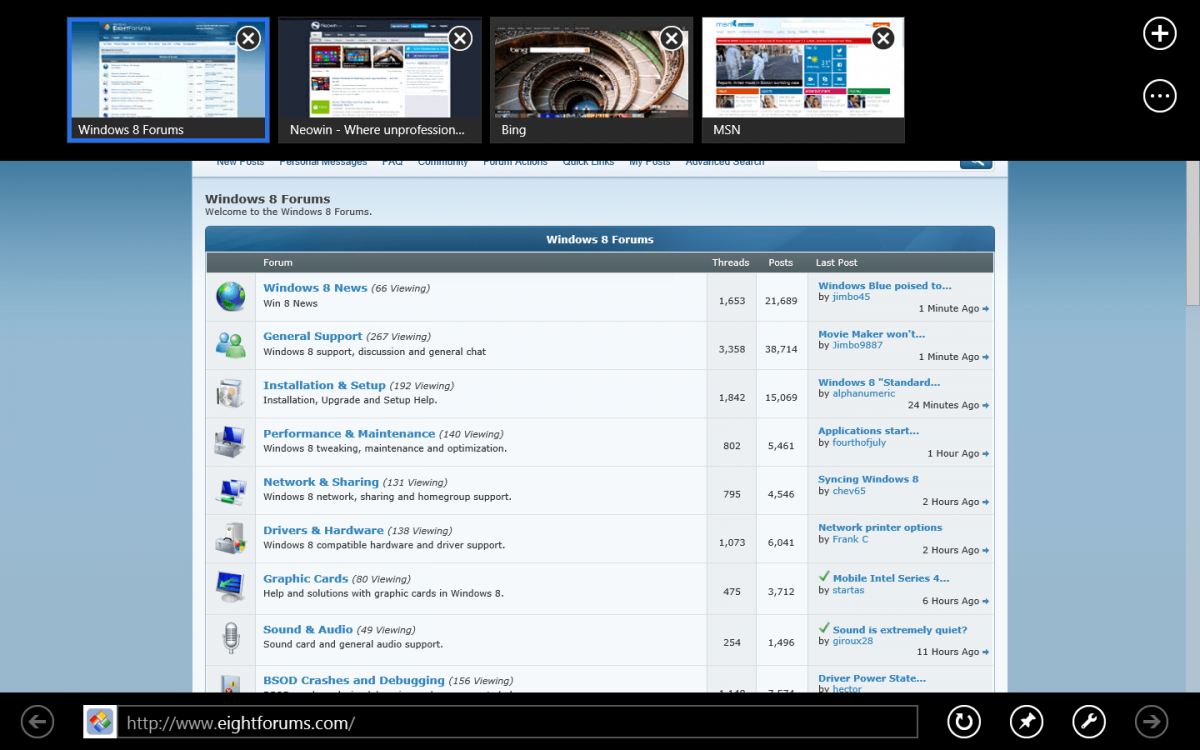Hi there
then you've OBVIOUSLY never bought a plane ticket in your life over the Internet or ever checked say prices on two or more different web sites without doing a lot of scrolling and switching -- I'd hate to rely on that method of working if you needed to check details say from 5 or 6 different web sites.
I don't really believe a lot of what you actually post is your OWN experience as it would seem to me to be quite obviously not.
Cheers
jimbo
Ummm....it's called tabbed browsing.
Hi there
But There's NO TABS in the immersive version of IE -- please get even your OWN posts consistent.
Here's the screenshot of the Immersive (metro) IE
Where are the tabs.
I really think you've been using too much of that stuff your user is named after.
Have you ACTUALLY ever run Windows 8 -- or are you operating in "The Realms of Bovine Scatology" - because in spite of the volume of your posts I'm seeing that you really understand less and less of how Windows 8 actually works.
@HippsieGypsie -- I really do need multiple windows -- a single full screen window only works for me if I'm watching Movie / TV etc.
@pparks1 -- I don't run that many apps !!! but I really do need to compare stuff from web sites / translate documents / incorporate objects from different apps into other one's etc so having a HANDLEABLE number of concurrent windows spread in my case usually on two screens is fine -- not sure how I'd handle 35 active VM's though !!!.
The standardd version of IE -- non metro -- has tabbed browsing etc -- but again @CokeRobot - you are forever extolling the virtues of the new "UI" (Metro) but you say you like tabbed browsing which doesn't exist in that version. -- Go figure.
Cheers
jimbo