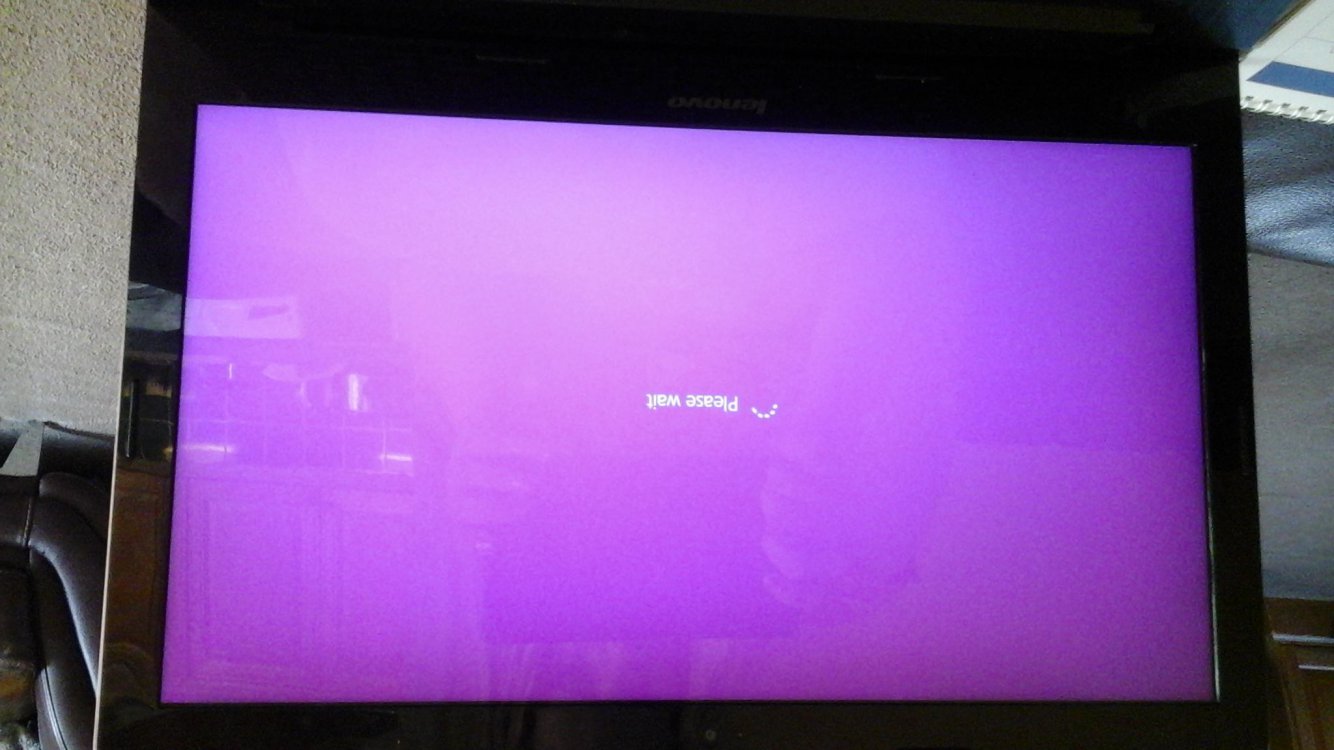I turned on my laptop and logged I fine. I then downloaded avast anti virus it then popped up and said that it needs to restart to work. So my laptop restarted and was stuck on the please wait page. I tried pressing ctrl alt delete and I turned if off and on again it didn't work. I have searched online and I don't know what wrong. I can't click on anything so I don't know what to do. does anyone have any ideas. It would be very helpful.
My Computer
System One
-
- OS
- Windows