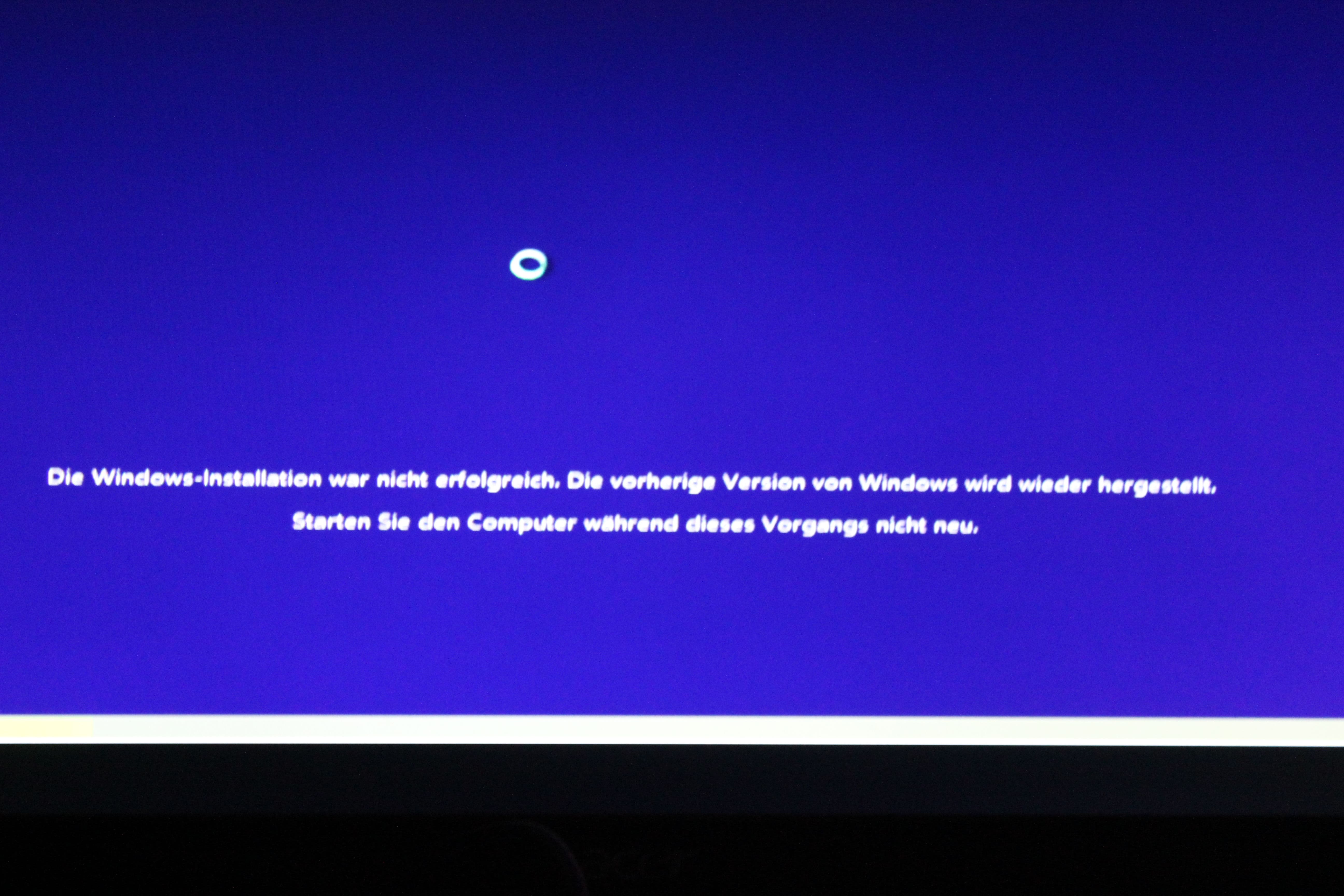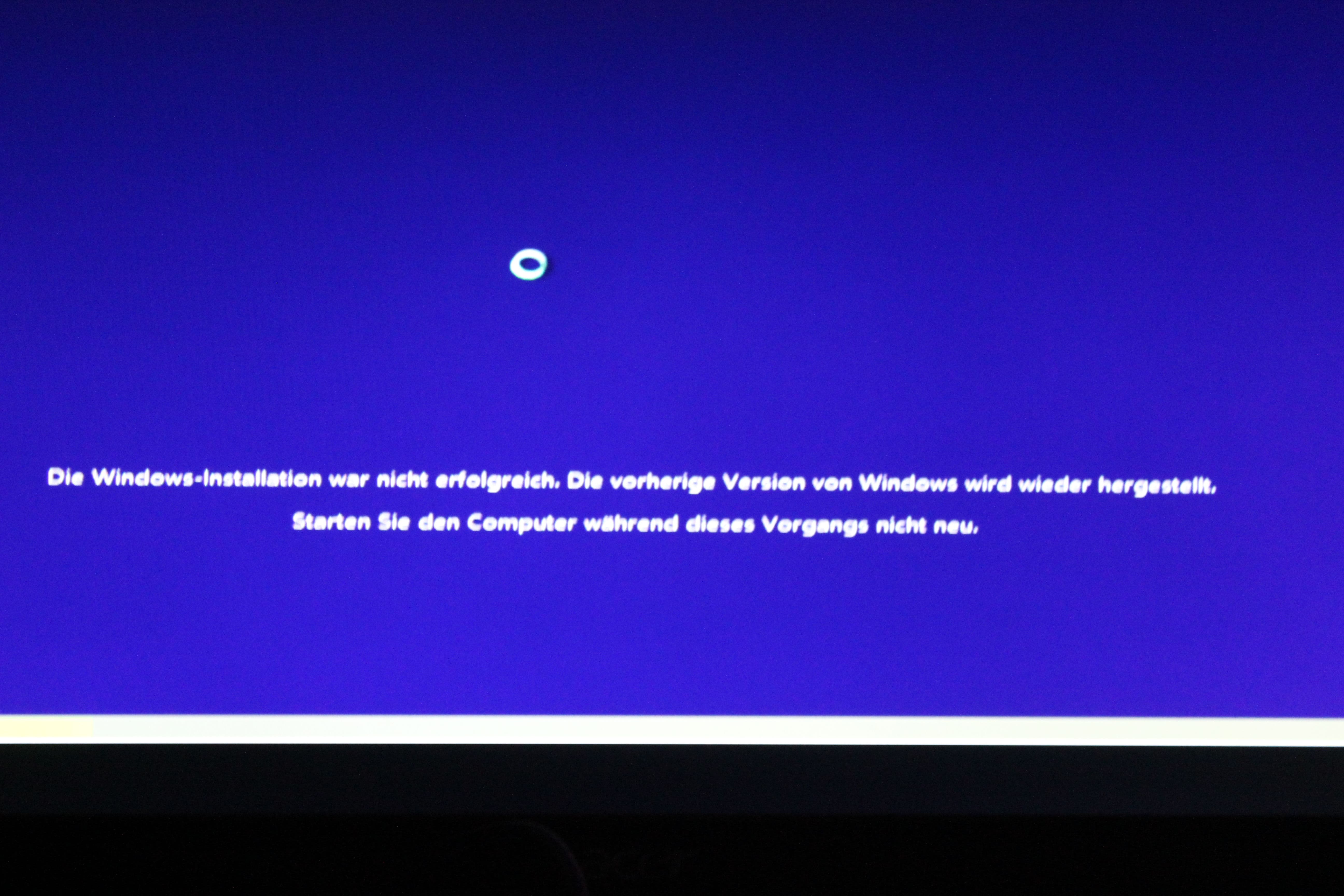Thx for the answer no one has worked for me!
my logs
2012-11-01 01:00:48, Error CONX Failed to get image properties for \??\c:\program files\sachen\sisoftware\sisoftware sandra lite 2012.sp5c\wnt500x64\sandra.sys: 0x80070003
2012-11-01 01:00:48, Error CONX Failed to get image properties for \??\c:\program files\sachen\sisoftware\sisoftware sandra lite 2012.sp5c\wnt500x64\sandra.sys: 0x80070003
2012-11-01 01:00:48, Error CONX Failed to get image properties for syswow64\speedfan.sys: 0x80070003
2012-11-01 01:00:48, Error CONX Failed to get image properties for syswow64\speedfan.sys: 0x80070003
2012-11-01 01:00:48, Error CONX Failed to get image properties for \systemroot\syswow64\speedfan.sys: 0x80070003
2012-11-01 01:02:34, Error CONX Failed to get image properties for \??\c:\program files\sachen\sisoftware\sisoftware sandra lite 2012.sp5c\wnt500x64\sandra.sys: 0x80070003
2012-11-01 01:02:34, Error CONX Failed to get image properties for \??\c:\program files\sachen\sisoftware\sisoftware sandra lite 2012.sp5c\wnt500x64\sandra.sys: 0x80070003
2012-11-01 01:02:34, Error CONX Failed to get image properties for syswow64\speedfan.sys: 0x80070003
2012-11-01 01:02:34, Error CONX Failed to get image properties for syswow64\speedfan.sys: 0x80070003
2012-11-01 01:02:36, Error CONX Failed to get image properties for \systemroot\syswow64\speedfan.sys: 0x80070003
2012-11-01 01:06:11, Error [0x0808fe] MIG Plugin {ee036dc0-f9b7-4d2d-bb94-3dd3102c5804}: BRIDGEMIG: CBrgUnattend::CollectBridgeSettings failed: 0x1, 0
2012-11-01 01:26:13, Error MIG COnlineWinNTPlatform::AddPathToSearchIndexer - Failed to create CSearchManager instance, error: 0x80070422[gle=0x000003f0]
2012-11-01 01:26:23, Error [0x0808fe] MIG Plugin {ee036dc0-f9b7-4d2d-bb94-3dd3102c5804}: BRIDGEMIG: ParseRegistryIfBridgeExists: query bridge presence key failed 0x139f, bridge present = 0
2012-11-01 01:26:23, Error [0x08038d] MIG Failure while calling IPostApply->ApplySuccess for Plugin={ServerPath="Microsoft-Windows-DirectoryServices-ADAM-Client\adammigrate.dll", CLSID={43CCF250-2A74-48c6-9620-FC312EC475D6}, ThreadingModel=Apartment}. Error: 0x80070002
2012-11-01 01:26:23, Error Error READ, 0x00000002 while gathering/applying object: apply-success, Action,CMXEPlugin,C:\$WINDOWS.~BT\Sources\ReplacementManifests,Microsoft-Windows-DirectoryServices-ADAM-Client\adammigrate.dll,{43CCF250-2A74-48c6-9620-FC312EC475D6},Apartment. Will return 2[gle=0x000000cb]
2012-11-01 01:26:23, Error [0x0808fe] MIG Plugin {C939EC0F-2F56-4CE8-AF56-2336596A5FA7}: failed to get pnpx db file size
2012-11-01 01:26:23, Error [0x0808fe] MIG Plugin {C939EC0F-2F56-4CE8-AF56-2336596A5FA7}: Failed to migrate the pnpx db