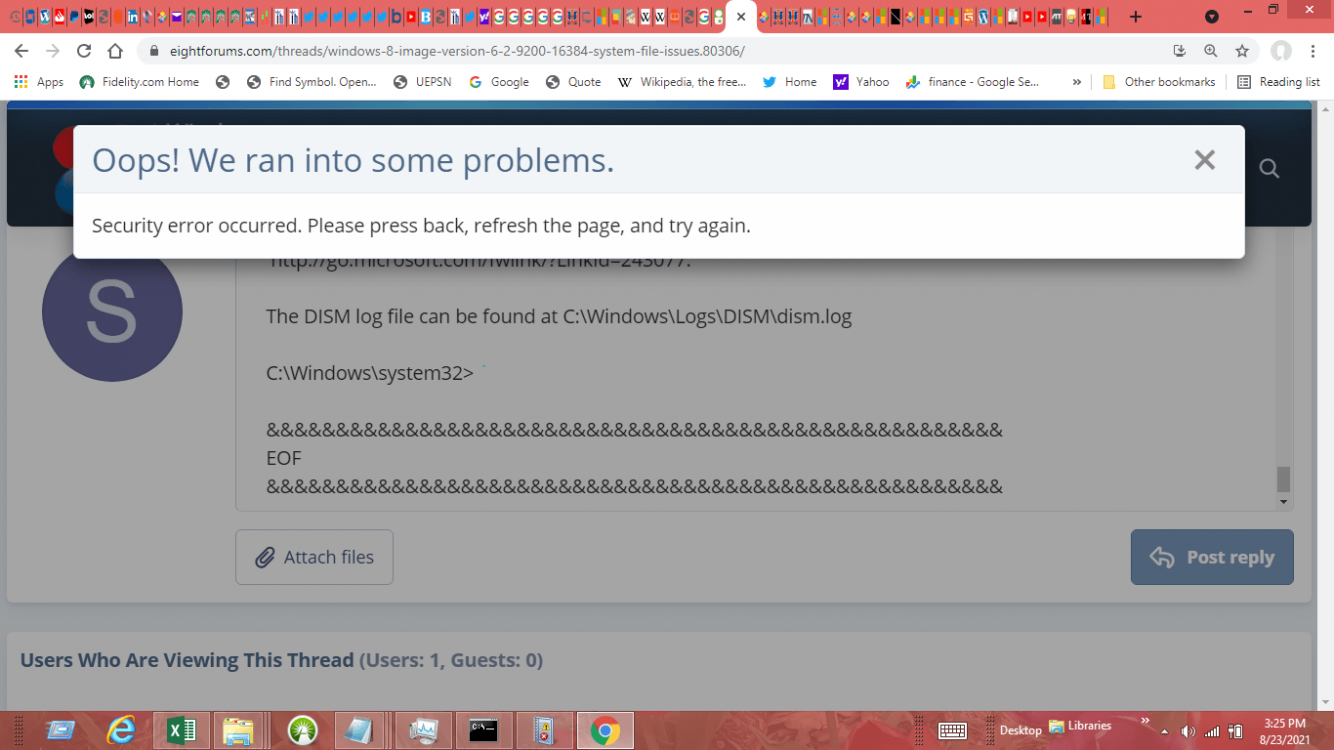210819_1428 EDT
Good Afternoon;
I have a Dell Laptop running Windows 8.0;
Except for periodic crashes & self rebooting (seems that might be my fault exhausting memory by having >100 CHROME TABS
open), the machine runs pretty well HOWEVER,
Over the last year+, I've noticed several symptons suggesting something's not right & warrants repair.
Unfortunately, my efforts so far to ID and properly fix the Root Cause(s) have not worked out [See DATA/INFO at end of this
post].
My sense is these problems all seem related and are seem rooted in 1) some "corrupt or missing" System Files AND 2) some
"corrupt or missing" files in the Component Store (C:\Windows\WinSxS FOLDER).
Where I've run into a swamp causing me to reach out to seek "expert help", was when I encountered suggestions to run:
Dism /Online /Cleanup-Image /RestoreHealth /Source:wim:Full Path to install.wim file:1 /limitaccess
I'm not sure exactly what I SHOULD (or can, may, or SHOULD NOT) use as a /Source:wim:Full Path to install.wim file [to
assure I do NOT make things worse].
=====================================================
SEEKING RELIABLE ADVICE RE THESE QUESTIONS PLEASE:
1a>Will one (which?) of the two (2) install.wim files I now have on hand FIX these problems (and NOT cause any damage)?
1b>If not, which "Windows Image" (.ISO & install.wim) file [File metadata & SHA1 data please?] should I get from where to
accomplish my goal?
2>Specific suggestions re other steps I should consider to get these issues ID'd & corrected would be appreciated.
=====================================================
Thanks in advance,
Steveg722
PS: At this point, refreshing or reinstalling Windows 8.0 or upgrading to Windows 8.1 are not on my list of options.
=====================================================
As of this morning, I have extracted two (2) install.wim files from two (2) different .ISO files [See A) & B) below].
=====================================================
A)
USING CONTECT MENU; 7-ZIP UTILITY
Name: 210812dl;9200.16384.WIN8_RTM.120725-1247_X64FRE_ENTERPRISE_EVAL_EN-US-HRM_CENA_X64FREE_EN-US_DV5.ISO
Size: 3490564096 bytes (3328 MiB)
SHA1: AE59E04462E4DC74E971D6E98D0CC1F2F3D63F1D
Details for image : M:\__210812_Win8x64iso\install_wim;EXTRACTED\install.wim
Index : 1
Name : Windows 8 Enterprise Evaluation
Description : Windows 8 Enterprise Evaluation
Size : 12,433,370,556 bytes
The operation completed successfully.
C:\Windows\system32>
B)
7-ZIP CONTEXT MENU; SHA-1
Name: 210819dl_heidoc.net;Win8.1_SingleLang_English_x64.iso
Size: 4199077888 bytes (4004 MiB)
SHA1: 2A37359EA12E43BC3F41004D67904F2DA77948DD
Details for image : M:\__210819_heidoc.net;Windows-ISO-Downloader\install.wim;EX
TRACTED\install.wim
Index : 1
Name : Windows 8.1 Single Language
Description : Windows 8.1 Single Language
Size : 13,133,129,447 bytes
The operation completed successfully.
C:\Windows\system32>
=====================================================
%%%%%%%%%%%%%%%%%%%%%%%%%%%%%%%%%%%%%%%%%%%%%%%%%%%%%
%%%%%%%%%%%%%%%%%%%%%%%%%%%%%%%%%%%%%%%%%%%%%%%%%%%%%
REFERENCE DATA/INFO
%%%%%%%%%%%%%%%%%%%%%%%%%%%%%%%%%%%%%%%%%%%%%%%%%%%%%
12:55 PM 8/19/2021
MACHINE=15r;
OS
"Windows 8" Image Version: 6.2.9200.16384
(Windows Updates=207 Updates Installed)
(No Win RECOVERY .ISO or USBthumb or DVD)
COMPUTER TYPE
Laptop
SYSTEM MFRR/MODEL
Dell Inc. Inspiron 5521 A14
CPU
1.80 gigahertz Intel Core i5-3337U
MOBO
Board: Dell Inc. 0K08H3 A02
=====
ISSUES
=====
>>CBS.LOG; CONTENTS NOT NORMAL; ONLY ENTRIES SINCE ~Apr2019 "LIKE"
2021-07-24 11:30:43, Info CBS Failed to delete oldest backup log. [HRESULT = 0x80070005 -
E_ACCESSDENIED]
2021-07-24 11:30:43, Info CBS Failed to delete extra backup log files. [HRESULT = 0x80070005 -
E_ACCESSDENIED]
2021-07-24 11:30:43, Info CBS Failed to delete oldest backup log. [HRESULT = 0x80070005 -
E_ACCESSDENIED]
2021-07-24 11:30:43, Info CBS Failed to delete extra backup log files. [HRESULT = 0x80070005 -
E_ACCESSDENIED]
>>DISM.LOG; CONTENTS LOOK MORE NORMAL BUT OCCASIONAL ENTRIES SHOW "ERROR"
2021-08-13 14:40:33, Error DISM DISM Package Manager: PID=15024 TID=14268 The source files could not be
found and download failed. Their location can be specified using the /source option to restore the feature. -
GetCbsErrorMsg
2021-08-13 14:40:33, Error DISM DISM Package Manager: PID=15024 TID=14268 Failed processing package
changes with session option CbsSessionOptionRepairStoreCorruption - CDISMPackageManager::RestoreHealth(hr:0x800f0906)
2021-08-13 14:40:33, Error DISM DISM Package Manager: PID=15024 TID=14268 The source files could not be
found and download failed. Their location can be specified using the /source option to restore the feature. -
GetCbsErrorMsg
>>RECENT CMD_ADMIN RESULTS;
%%%%%%%%%%%%%%%%%%%%%%%%%%%%%%%%%%%%%%%%%%%%%%%%%%%%%
BELOW BY SECTION; NOTES RE EACH JOB RUN TO DATE
%%%%%%%%%%%%%%%%%%%%%%%%%%%%%%%%%%%%%%%%%%%%%%%%%%%%%
NEW DAY
3:18 AM 8/13/2021
CMD_ADMIN
sfc /scannow
3:37 AM 8/13/2021
Microsoft Windows [Version 6.2.9200]
(c) 2012 Microsoft Corporation. All rights reserved.
C:\Windows\system32>sfc /scannow
Beginning system scan. This process will take some time.
Beginning verification phase of system scan.
Verification 100% complete.
Windows Resource Protection found corrupt files but was unable to fix some
of them. Details are included in the CBS.Log windir\Logs\CBS\CBS.log. For
example C:\Windows\Logs\CBS\CBS.log. Note that logging is currently not
supported in offline servicing scenarios.
C:\Windows\system32>
%%%%%%%%%%%%%%%%%%%%%%%%%%%%%%%%%%%%%%%%%%%%%%%%%%%%%
1:13 PM 8/13/2021
CMD_ADMIN
1:42 PM 8/13/2021
Microsoft Windows [Version 6.2.9200]
(c) 2012 Microsoft Corporation. All rights reserved.
C:\Windows\system32>dism /online /cleanup-image /restorehealth
Deployment Image Servicing and Management tool
Version: 6.2.9200.16384
Image Version: 6.2.9200.16384
[==========================100.0%==========================]
Error: 0x800f0906
The source files could not be downloaded.
Use the "source" option to specify the location of the files that are required t
o restore the feature. For more information on specifying a source location, see
Configure a Windows Repair Source.
The DISM log file can be found at C:\Windows\Logs\DISM\dism.log
C:\Windows\system32>
%%%%%%%%%%%%%%%%%%%%%%%%%%%%%%%%%%%%%%%%%%%%%%%%%%%%%
2:19 PM 8/13/2021
CMD_ADMIN
C:\Windows\system32>dism /online /cleanup-image /restorehealth
GO
2:40 PM 8/13/2021
C:\Windows\system32>TIME
The current time is: 14:19:34.07
Enter the new time:
C:\Windows\system32>dism /online /cleanup-image /restorehealth
Deployment Image Servicing and Management tool
Version: 6.2.9200.16384
Image Version: 6.2.9200.16384
[==========================100.0%==========================]
Error: 0x800f0906
The source files could not be downloaded.
Use the "source" option to specify the location of the files that are required t
o restore the feature. For more information on specifying a source location, see
Configure a Windows Repair Source.
The DISM log file can be found at C:\Windows\Logs\DISM\dism.log
%%%%%%%%%%%%%%%%%%%%%%%%%%%%%%%%%%%%%%%%%%%%%%%%%%%%%
3:26 PM 8/13/2021
SFCFIX.exe FINISHED
SAVED SFCFIX.txt
SEE SCREENSHOTS=IMG_6324.JPG thru IMG_6338.JPG
SFCFix version 3.0.2.1 by niemiro.
Start time: 2021-08-13 15:09:39.726
Microsoft Windows 8 - amd64
Not using a script file.
AutoAnalysis::
SUMMARY: No corruptions were detected.
AutoAnalysis:: directive completed successfully.
Successfully processed all directives.
Failed to generate a complete zip file. Upload aborted
SFCFix version 3.0.2.1 by niemiro has completed.
Currently storing 0 datablocks.
Finish time: 2021-08-13 15:23:58.561
----------------------EOF-----------------------
%%%%%%%%%%%%%%%%%%%%%%%%%%%%%%%%%%%%%%%%%%%%%%%%%%%%%
6:32 PM 8/14/2021
CMD_ADMIN
Dism /Online /Cleanup-Image /ScanHealth
7:02 PM 8/14/2021
Microsoft Windows [Version 6.2.9200]
(c) 2012 Microsoft Corporation. All rights reserved.
C:\Windows\system32>gpedit
'gpedit' is not recognized as an internal or external command,
operable program or batch file.
C:\Windows\system32>Dism /Online /Cleanup-Image /ScanHealth
Deployment Image Servicing and Management tool
Version: 6.2.9200.16384
Image Version: 6.2.9200.16384
[==========================100.0%==========================]
The component store is repairable.
The operation completed successfully.
C:\Windows\system32>
%%%%%%%%%%%%%%%%%%%%%%%%%%%%%%%%%%%%%%%%%%%%%%%%%%%%%
EOF
%%%%%%%%%%%%%%%%%%%%%%%%%%%%%%%%%%%%%%%%%%%%%%%%%%%%%
Good Afternoon;
I have a Dell Laptop running Windows 8.0;
Except for periodic crashes & self rebooting (seems that might be my fault exhausting memory by having >100 CHROME TABS
open), the machine runs pretty well HOWEVER,
Over the last year+, I've noticed several symptons suggesting something's not right & warrants repair.
Unfortunately, my efforts so far to ID and properly fix the Root Cause(s) have not worked out [See DATA/INFO at end of this
post].
My sense is these problems all seem related and are seem rooted in 1) some "corrupt or missing" System Files AND 2) some
"corrupt or missing" files in the Component Store (C:\Windows\WinSxS FOLDER).
Where I've run into a swamp causing me to reach out to seek "expert help", was when I encountered suggestions to run:
Dism /Online /Cleanup-Image /RestoreHealth /Source:wim:Full Path to install.wim file:1 /limitaccess
I'm not sure exactly what I SHOULD (or can, may, or SHOULD NOT) use as a /Source:wim:Full Path to install.wim file [to
assure I do NOT make things worse].
=====================================================
SEEKING RELIABLE ADVICE RE THESE QUESTIONS PLEASE:
1a>Will one (which?) of the two (2) install.wim files I now have on hand FIX these problems (and NOT cause any damage)?
1b>If not, which "Windows Image" (.ISO & install.wim) file [File metadata & SHA1 data please?] should I get from where to
accomplish my goal?
2>Specific suggestions re other steps I should consider to get these issues ID'd & corrected would be appreciated.
=====================================================
Thanks in advance,
Steveg722
PS: At this point, refreshing or reinstalling Windows 8.0 or upgrading to Windows 8.1 are not on my list of options.
=====================================================
As of this morning, I have extracted two (2) install.wim files from two (2) different .ISO files [See A) & B) below].
=====================================================
A)
USING CONTECT MENU; 7-ZIP UTILITY
Name: 210812dl;9200.16384.WIN8_RTM.120725-1247_X64FRE_ENTERPRISE_EVAL_EN-US-HRM_CENA_X64FREE_EN-US_DV5.ISO
Size: 3490564096 bytes (3328 MiB)
SHA1: AE59E04462E4DC74E971D6E98D0CC1F2F3D63F1D
Details for image : M:\__210812_Win8x64iso\install_wim;EXTRACTED\install.wim
Index : 1
Name : Windows 8 Enterprise Evaluation
Description : Windows 8 Enterprise Evaluation
Size : 12,433,370,556 bytes
The operation completed successfully.
C:\Windows\system32>
B)
7-ZIP CONTEXT MENU; SHA-1
Name: 210819dl_heidoc.net;Win8.1_SingleLang_English_x64.iso
Size: 4199077888 bytes (4004 MiB)
SHA1: 2A37359EA12E43BC3F41004D67904F2DA77948DD
Details for image : M:\__210819_heidoc.net;Windows-ISO-Downloader\install.wim;EX
TRACTED\install.wim
Index : 1
Name : Windows 8.1 Single Language
Description : Windows 8.1 Single Language
Size : 13,133,129,447 bytes
The operation completed successfully.
C:\Windows\system32>
=====================================================
%%%%%%%%%%%%%%%%%%%%%%%%%%%%%%%%%%%%%%%%%%%%%%%%%%%%%
%%%%%%%%%%%%%%%%%%%%%%%%%%%%%%%%%%%%%%%%%%%%%%%%%%%%%
REFERENCE DATA/INFO
%%%%%%%%%%%%%%%%%%%%%%%%%%%%%%%%%%%%%%%%%%%%%%%%%%%%%
12:55 PM 8/19/2021
MACHINE=15r;
OS
"Windows 8" Image Version: 6.2.9200.16384
(Windows Updates=207 Updates Installed)
(No Win RECOVERY .ISO or USBthumb or DVD)
COMPUTER TYPE
Laptop
SYSTEM MFRR/MODEL
Dell Inc. Inspiron 5521 A14
CPU
1.80 gigahertz Intel Core i5-3337U
MOBO
Board: Dell Inc. 0K08H3 A02
=====
ISSUES
=====
>>CBS.LOG; CONTENTS NOT NORMAL; ONLY ENTRIES SINCE ~Apr2019 "LIKE"
2021-07-24 11:30:43, Info CBS Failed to delete oldest backup log. [HRESULT = 0x80070005 -
E_ACCESSDENIED]
2021-07-24 11:30:43, Info CBS Failed to delete extra backup log files. [HRESULT = 0x80070005 -
E_ACCESSDENIED]
2021-07-24 11:30:43, Info CBS Failed to delete oldest backup log. [HRESULT = 0x80070005 -
E_ACCESSDENIED]
2021-07-24 11:30:43, Info CBS Failed to delete extra backup log files. [HRESULT = 0x80070005 -
E_ACCESSDENIED]
>>DISM.LOG; CONTENTS LOOK MORE NORMAL BUT OCCASIONAL ENTRIES SHOW "ERROR"
2021-08-13 14:40:33, Error DISM DISM Package Manager: PID=15024 TID=14268 The source files could not be
found and download failed. Their location can be specified using the /source option to restore the feature. -
GetCbsErrorMsg
2021-08-13 14:40:33, Error DISM DISM Package Manager: PID=15024 TID=14268 Failed processing package
changes with session option CbsSessionOptionRepairStoreCorruption - CDISMPackageManager::RestoreHealth(hr:0x800f0906)
2021-08-13 14:40:33, Error DISM DISM Package Manager: PID=15024 TID=14268 The source files could not be
found and download failed. Their location can be specified using the /source option to restore the feature. -
GetCbsErrorMsg
>>RECENT CMD_ADMIN RESULTS;
%%%%%%%%%%%%%%%%%%%%%%%%%%%%%%%%%%%%%%%%%%%%%%%%%%%%%
BELOW BY SECTION; NOTES RE EACH JOB RUN TO DATE
%%%%%%%%%%%%%%%%%%%%%%%%%%%%%%%%%%%%%%%%%%%%%%%%%%%%%
NEW DAY
3:18 AM 8/13/2021
CMD_ADMIN
sfc /scannow
3:37 AM 8/13/2021
Microsoft Windows [Version 6.2.9200]
(c) 2012 Microsoft Corporation. All rights reserved.
C:\Windows\system32>sfc /scannow
Beginning system scan. This process will take some time.
Beginning verification phase of system scan.
Verification 100% complete.
Windows Resource Protection found corrupt files but was unable to fix some
of them. Details are included in the CBS.Log windir\Logs\CBS\CBS.log. For
example C:\Windows\Logs\CBS\CBS.log. Note that logging is currently not
supported in offline servicing scenarios.
C:\Windows\system32>
%%%%%%%%%%%%%%%%%%%%%%%%%%%%%%%%%%%%%%%%%%%%%%%%%%%%%
1:13 PM 8/13/2021
CMD_ADMIN
1:42 PM 8/13/2021
Microsoft Windows [Version 6.2.9200]
(c) 2012 Microsoft Corporation. All rights reserved.
C:\Windows\system32>dism /online /cleanup-image /restorehealth
Deployment Image Servicing and Management tool
Version: 6.2.9200.16384
Image Version: 6.2.9200.16384
[==========================100.0%==========================]
Error: 0x800f0906
The source files could not be downloaded.
Use the "source" option to specify the location of the files that are required t
o restore the feature. For more information on specifying a source location, see
Configure a Windows Repair Source.
The DISM log file can be found at C:\Windows\Logs\DISM\dism.log
C:\Windows\system32>
%%%%%%%%%%%%%%%%%%%%%%%%%%%%%%%%%%%%%%%%%%%%%%%%%%%%%
2:19 PM 8/13/2021
CMD_ADMIN
C:\Windows\system32>dism /online /cleanup-image /restorehealth
GO
2:40 PM 8/13/2021
C:\Windows\system32>TIME
The current time is: 14:19:34.07
Enter the new time:
C:\Windows\system32>dism /online /cleanup-image /restorehealth
Deployment Image Servicing and Management tool
Version: 6.2.9200.16384
Image Version: 6.2.9200.16384
[==========================100.0%==========================]
Error: 0x800f0906
The source files could not be downloaded.
Use the "source" option to specify the location of the files that are required t
o restore the feature. For more information on specifying a source location, see
Configure a Windows Repair Source.
The DISM log file can be found at C:\Windows\Logs\DISM\dism.log
%%%%%%%%%%%%%%%%%%%%%%%%%%%%%%%%%%%%%%%%%%%%%%%%%%%%%
3:26 PM 8/13/2021
SFCFIX.exe FINISHED
SAVED SFCFIX.txt
SEE SCREENSHOTS=IMG_6324.JPG thru IMG_6338.JPG
SFCFix version 3.0.2.1 by niemiro.
Start time: 2021-08-13 15:09:39.726
Microsoft Windows 8 - amd64
Not using a script file.
AutoAnalysis::
SUMMARY: No corruptions were detected.
AutoAnalysis:: directive completed successfully.
Successfully processed all directives.
Failed to generate a complete zip file. Upload aborted
SFCFix version 3.0.2.1 by niemiro has completed.
Currently storing 0 datablocks.
Finish time: 2021-08-13 15:23:58.561
----------------------EOF-----------------------
%%%%%%%%%%%%%%%%%%%%%%%%%%%%%%%%%%%%%%%%%%%%%%%%%%%%%
6:32 PM 8/14/2021
CMD_ADMIN
Dism /Online /Cleanup-Image /ScanHealth
7:02 PM 8/14/2021
Microsoft Windows [Version 6.2.9200]
(c) 2012 Microsoft Corporation. All rights reserved.
C:\Windows\system32>gpedit
'gpedit' is not recognized as an internal or external command,
operable program or batch file.
C:\Windows\system32>Dism /Online /Cleanup-Image /ScanHealth
Deployment Image Servicing and Management tool
Version: 6.2.9200.16384
Image Version: 6.2.9200.16384
[==========================100.0%==========================]
The component store is repairable.
The operation completed successfully.
C:\Windows\system32>
%%%%%%%%%%%%%%%%%%%%%%%%%%%%%%%%%%%%%%%%%%%%%%%%%%%%%
EOF
%%%%%%%%%%%%%%%%%%%%%%%%%%%%%%%%%%%%%%%%%%%%%%%%%%%%%
My Computer
System One
-
- OS
- "Windows 8" Image Version: 6.2.9200.16384
- Computer type
- Laptop
- System Manufacturer/Model
- DELL INSPIRON 5521 A14
- CPU
- 1.80 gigahertz Intel Core i5-3337U
- Motherboard
- Board: Dell Inc. 0K08H3 A02
- Memory
- 6026 Megabytes Usable Installed Memory