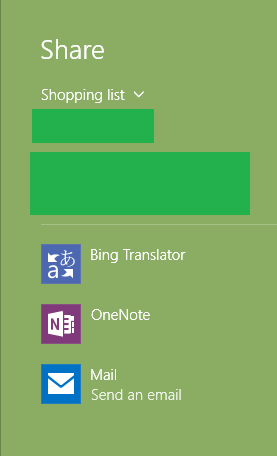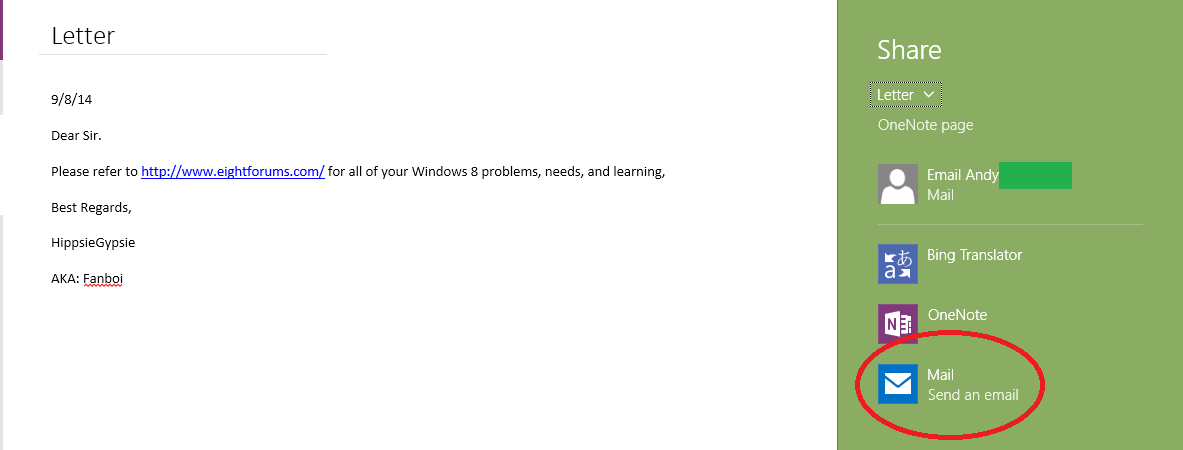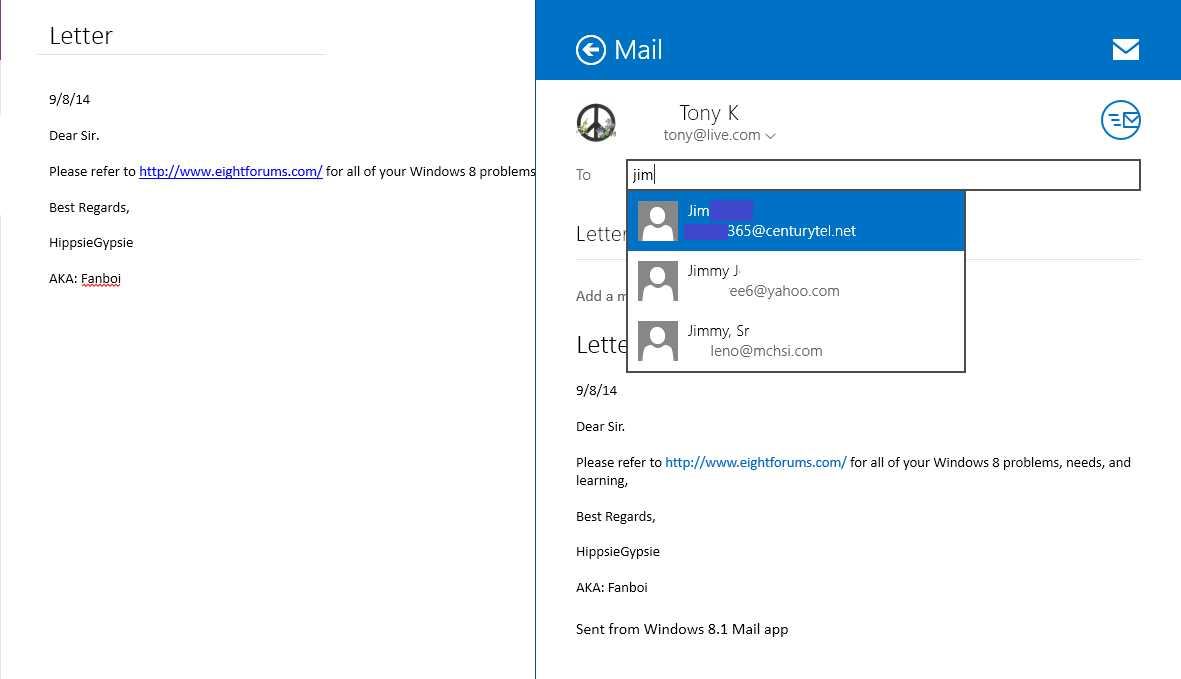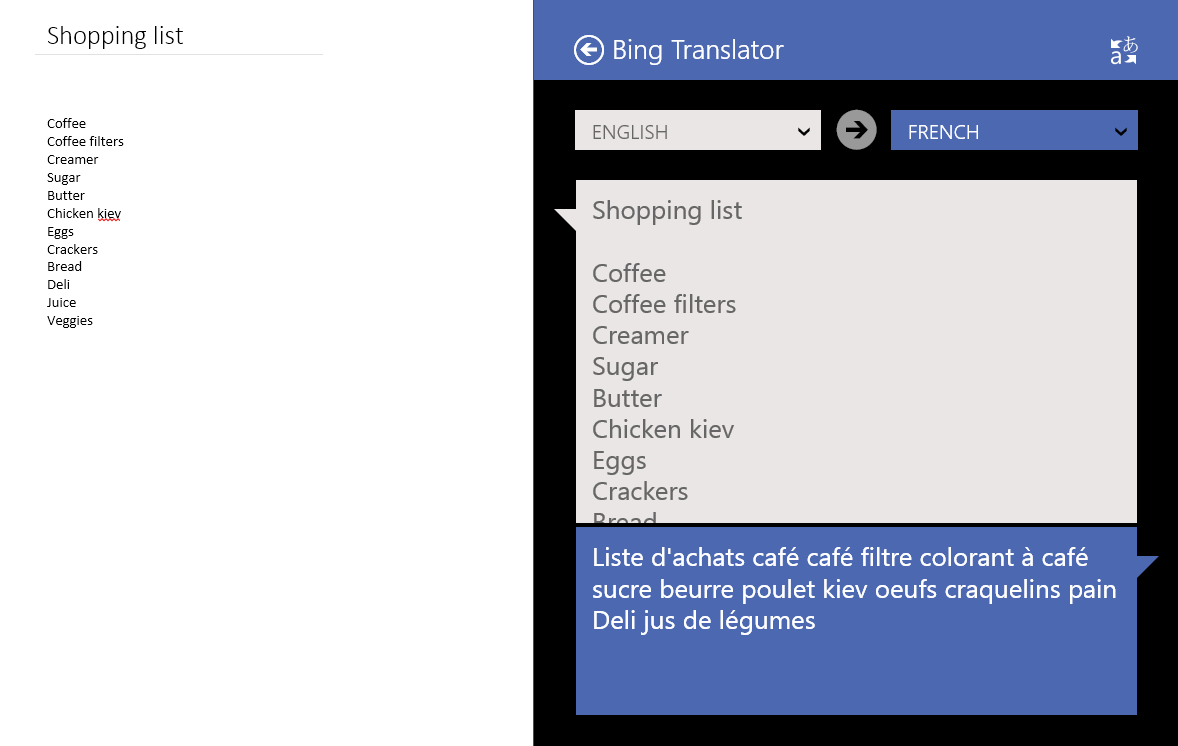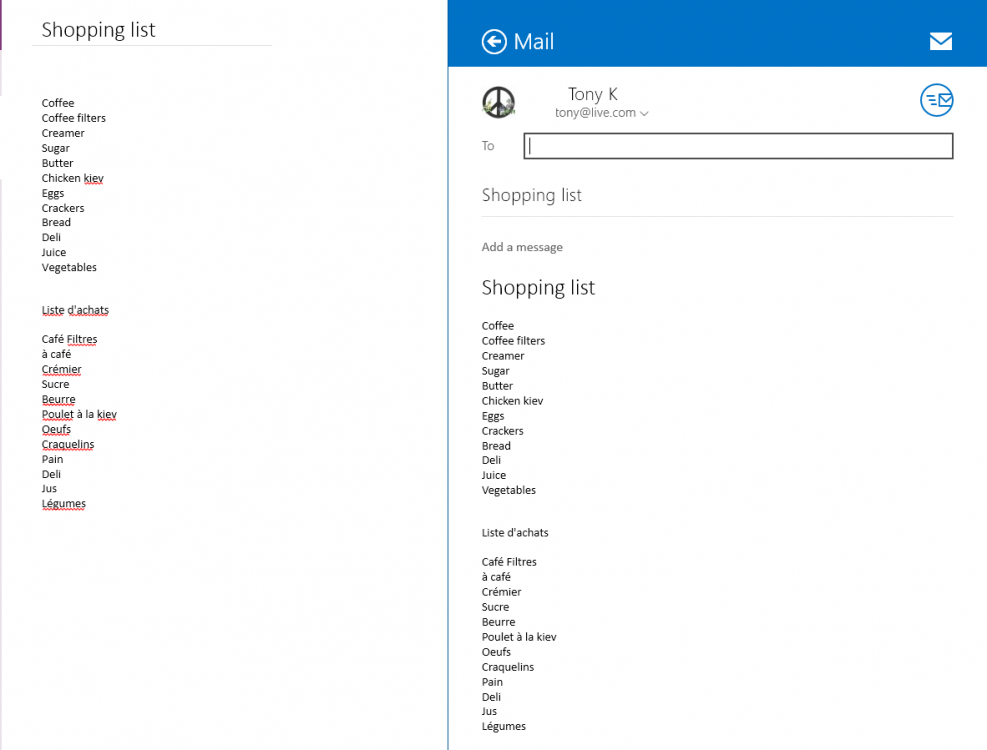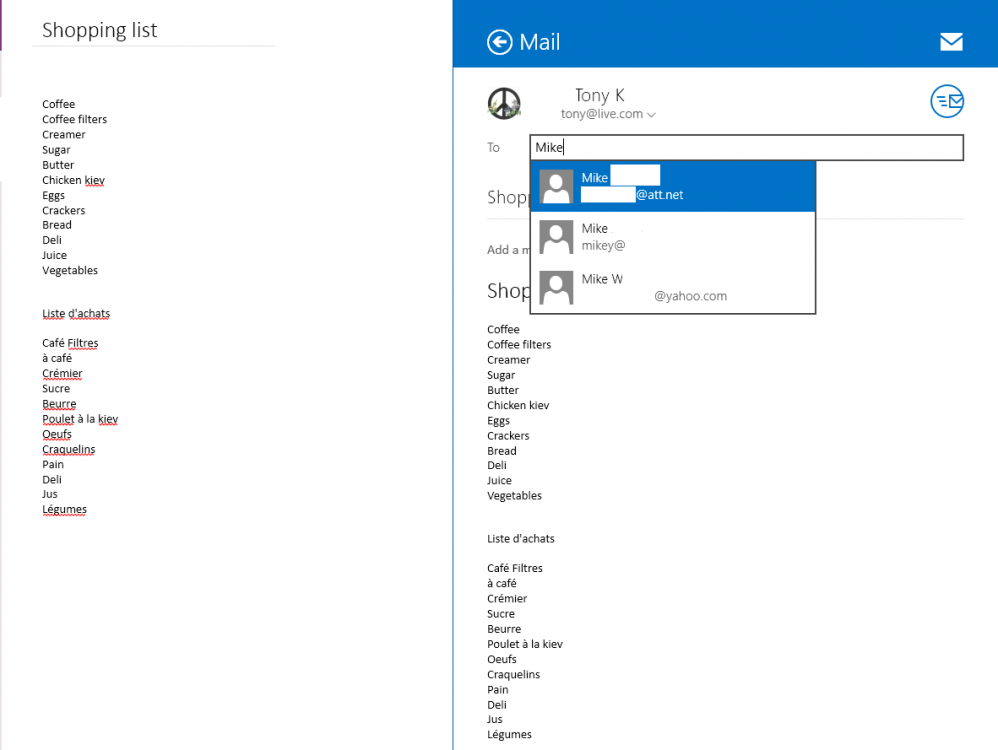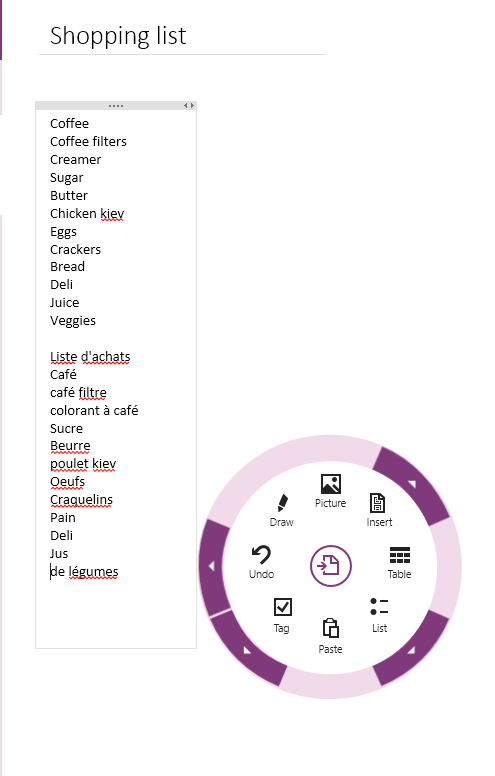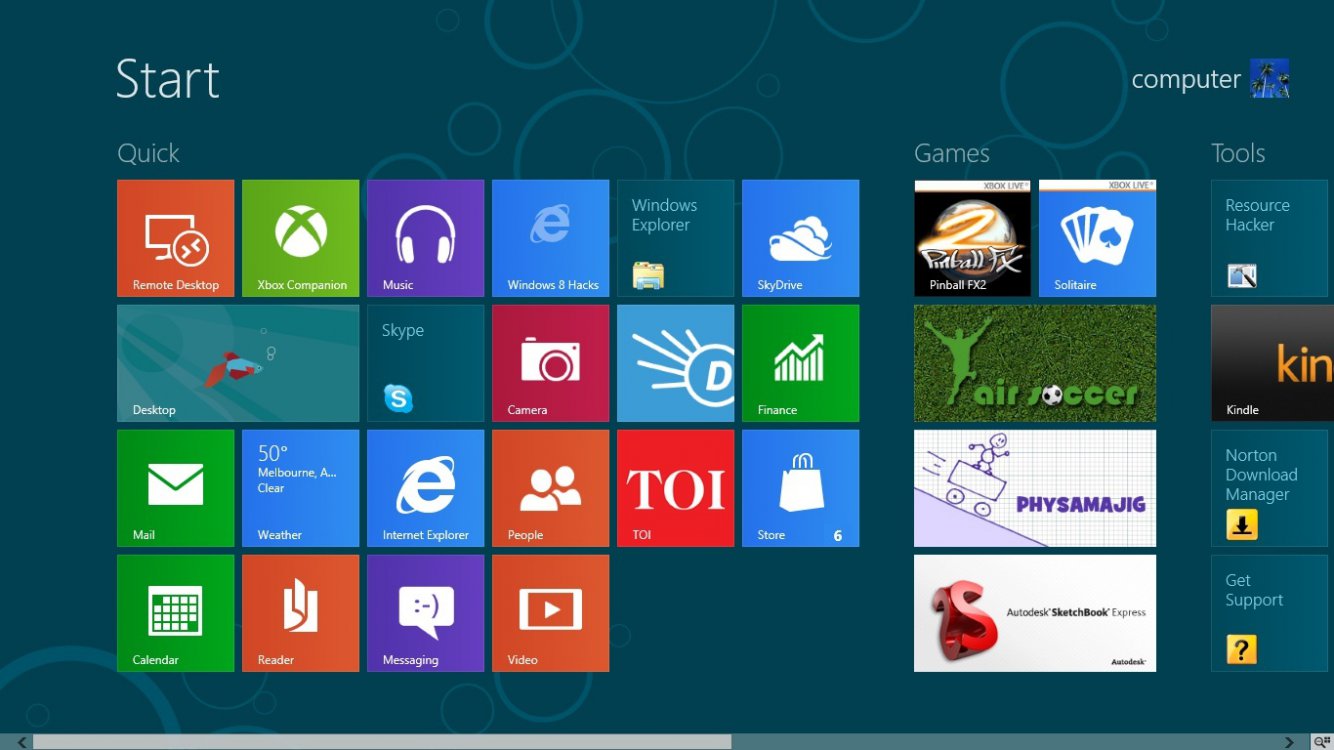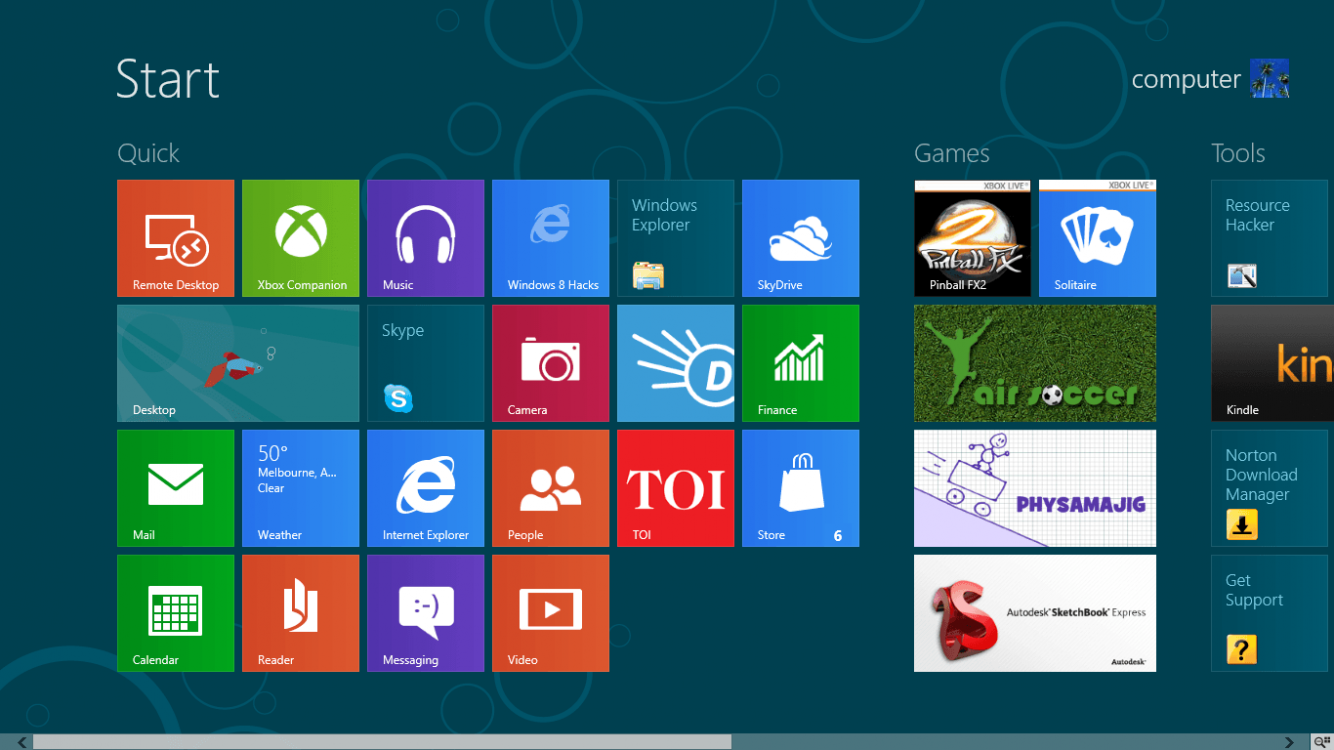I'm assuming the poll is for 8.x, meaning 8 and 8.1 and will use 8.x as meaning both. I voted no. I liked it from the get go. I see many have changed their minds over the months since releases.
Looking at the "big picture" I'll include both the technical and business points of view.
Looking back with both points of view in mind > 8 the way it was released was one of the biggest mistakes in computing ever. Rather more of a marketing bomb via the technical learning curve.
A real Ballmer and Sinofsky boner. Although others and I found it to be a refreshing change, the majority did not. Too drastic and confusing change for many. Personally I didn't realize that until the release of 8.1 and listening to opinions of others, especially here on the forums.
Couldn't agree more that 8 should have been 8.1. Perhaps even including Update 1. That would've made the transition much easier. Suggestions just as Cokie made such as a Desktop, File Explorer, Control Panel, and other tiles should have been included on the Start Screen by default. Those could be eliminated by choice once learned how to open via other menus or Charms bar.
From a technical point of view, 8.x are as stable as 7 using smaller OS kernel footprint and approximately the same resources, but containing many more features starting with a faster boot with transmitting personal data via the Start Screen upon boot in real time.
http://www.eightforums.com/general-support/16379-real-quality-boot-time-8-verses-7-a.html Of course there are many other features of the system, which are too numerous to mention, but here are a few scenarios below.
Once learned, overall the Modern/Metro system is quicker with receiving and transmitting data versus the past desktop OS systems. By data meaning many types of files > Office, CAD, XPS/PDF, pics/screenshots/snips, and the like via any medium > email, text messaging, OneDrive public folder, fax, Skype, or personal messaging. That's not to say they're all included as choices in Charms > yet. I foresee a day they will be.
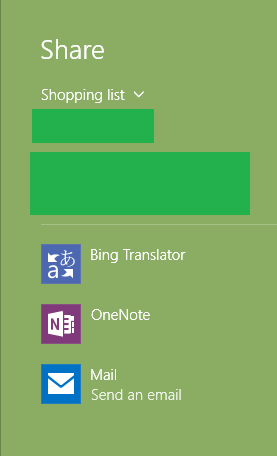
We can include the
original state of the Modern/Metro Store apps in the Ballmer/Sinofsky mistake by pushing the system out the door too soon,
but with time via updates the apps have come along quite nicely. The way they work in conjunction of one another via Charms is a marvel and a joy to use. I'm whole heartedly convinced with this approach and can no longer be convinced otherwise.
Can all this be performed on a desktop system? Of course,
but with many more time-consuming steps. e.g. Scenario #1 > When Office is released in Modern/Metro and one has just completed a letter in Word to send off > While still viewing the letter in Office/Word > Charms bar > Share > Pick medium to send with. I’ll choose email.
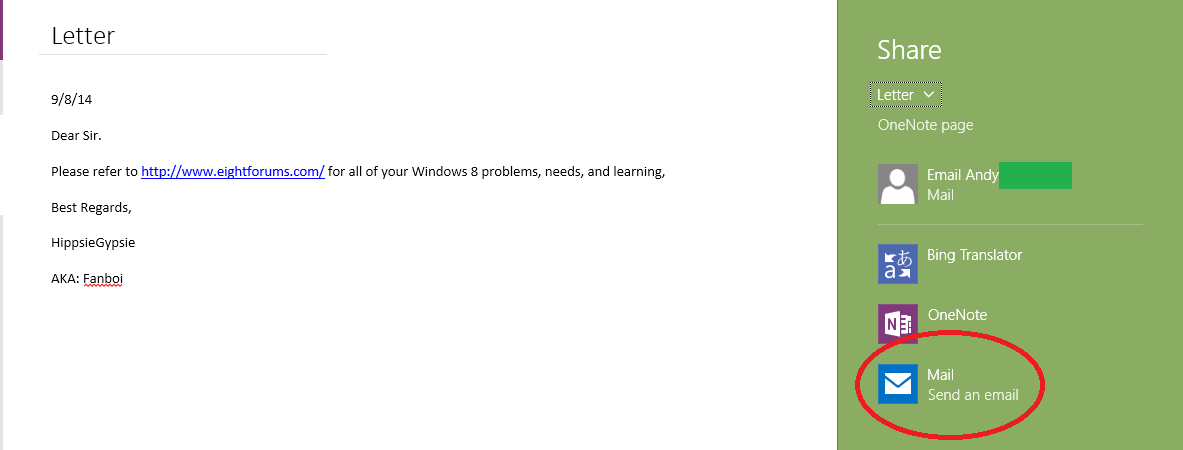
Start to type recipients name or address (if it is in one’s People app (contacts), it finds automatically filtering via dropdown list > choose name)
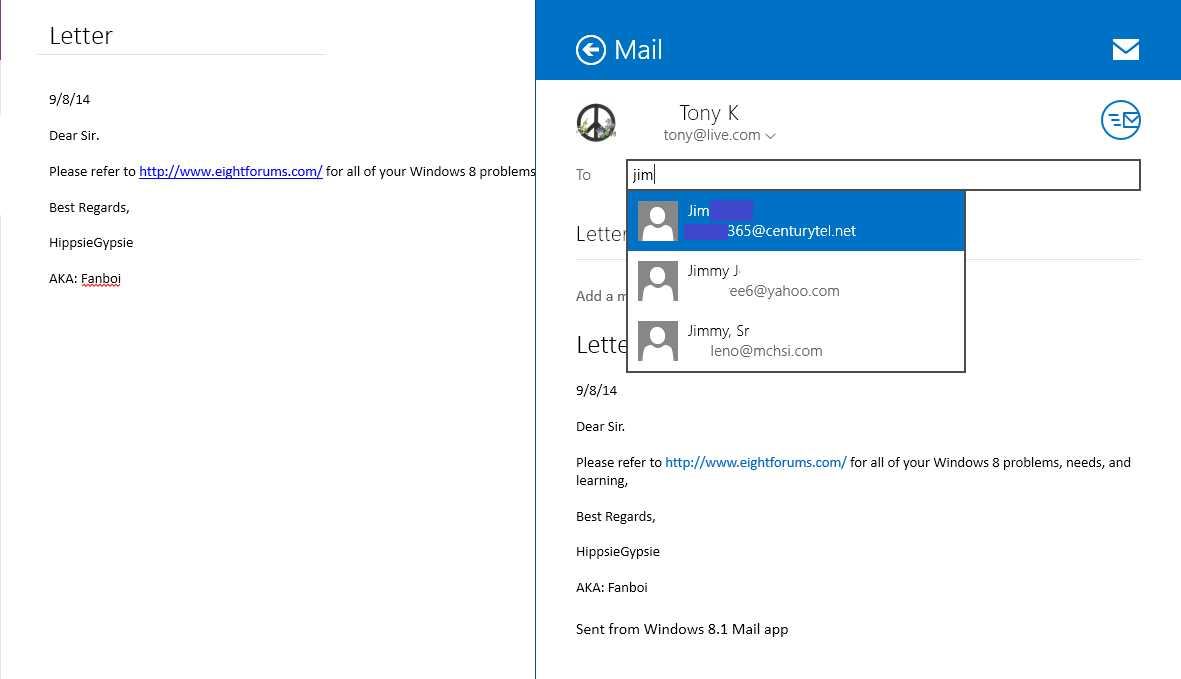
Alt/S or “Send” sends the letter off via that medium without opening the email app to do so.
It's all performed on one screen via Charms.
Versus Win32 Desktop system
Save the letter (Word file/.Docx) > Close it out for it can’t be accessed as attachment unless it is (may leave Word open) > Open email client program (either via Start Menu, Taskbar, or desktop shortcut. If latter, minimize Office if kept open) select "New email" > Type recipients address (unless linked to contacts as described above, then look for it if not memorized OR go to contacts to right-click to choose "Send email" then wait for the email program to open) > Click “Attach” > Find file scrolling through File Explorer window > Send. How much clicking/navigating will that take? How many screens will that take?
Bottom line > I'll have that letter sent before one can open an email client and/or contacts after all the time it takes to find their links.
Scenario #2:
We have a friend that came in from France that doesn't speak English so well and we don't speak French well. He offers to go to the store while we're at work to get the groceries for dinner. I type up a list in English using Word and use MS Translator app within Word to convert to French.
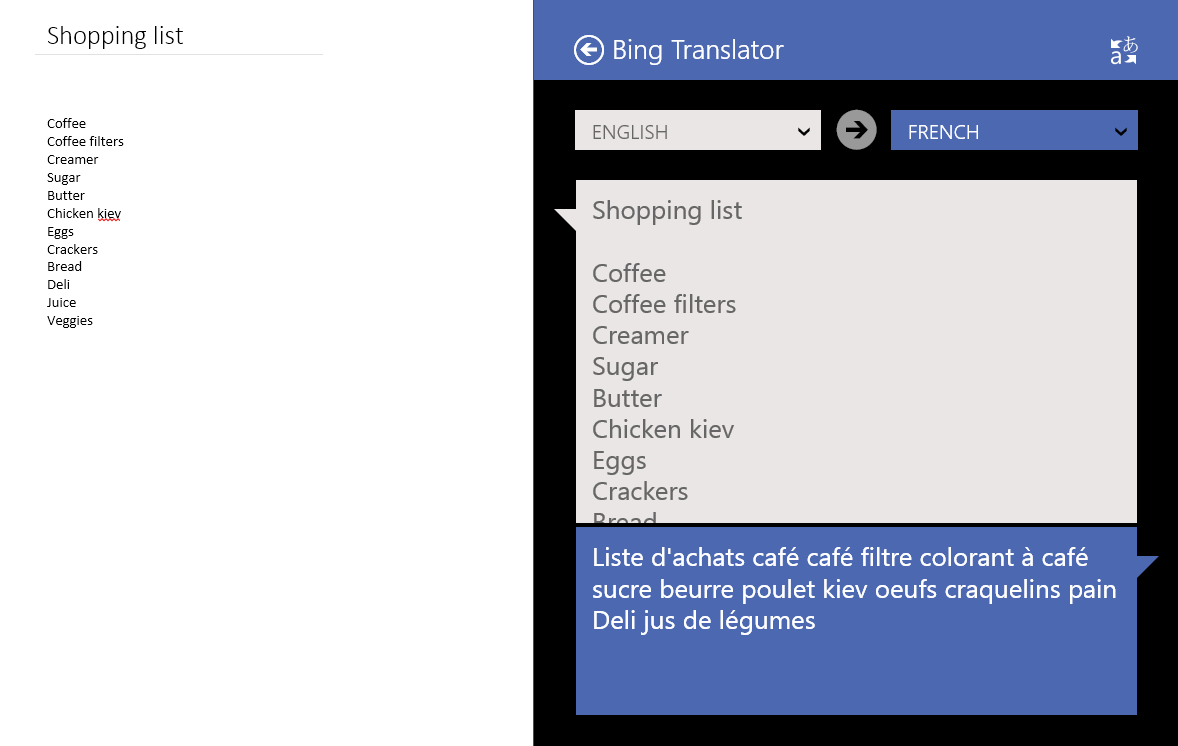
It doesn’t exactly retain as a list, but I can copy/paste that under the English list to make it a list again.
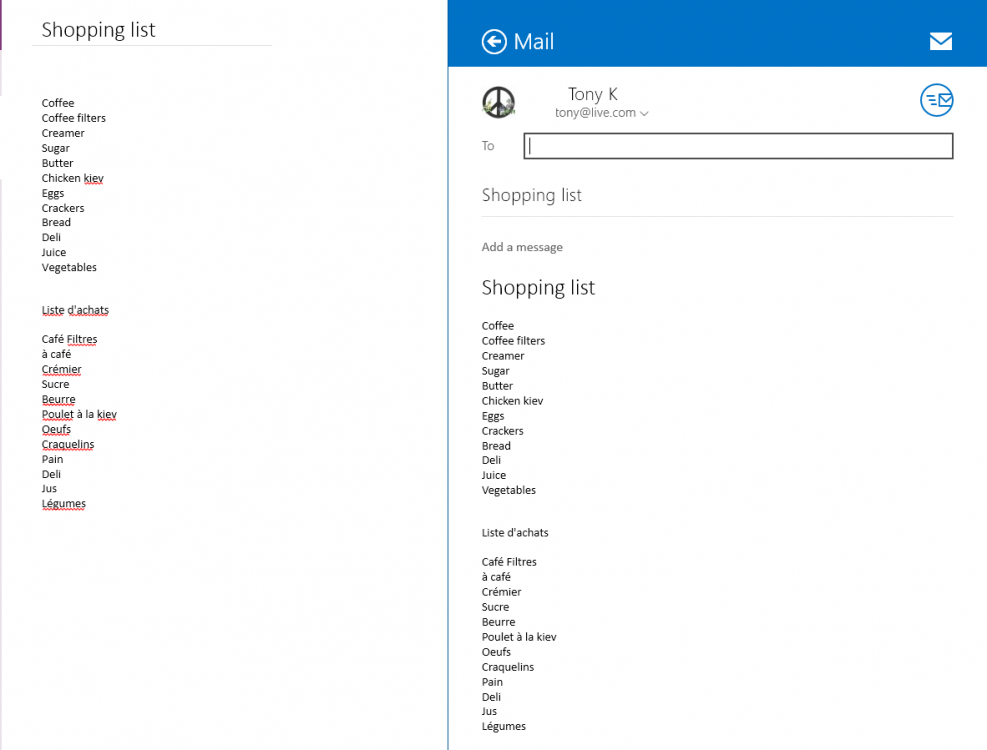
I then proceed to email him the list via Charms of which he receives with his smart phone.
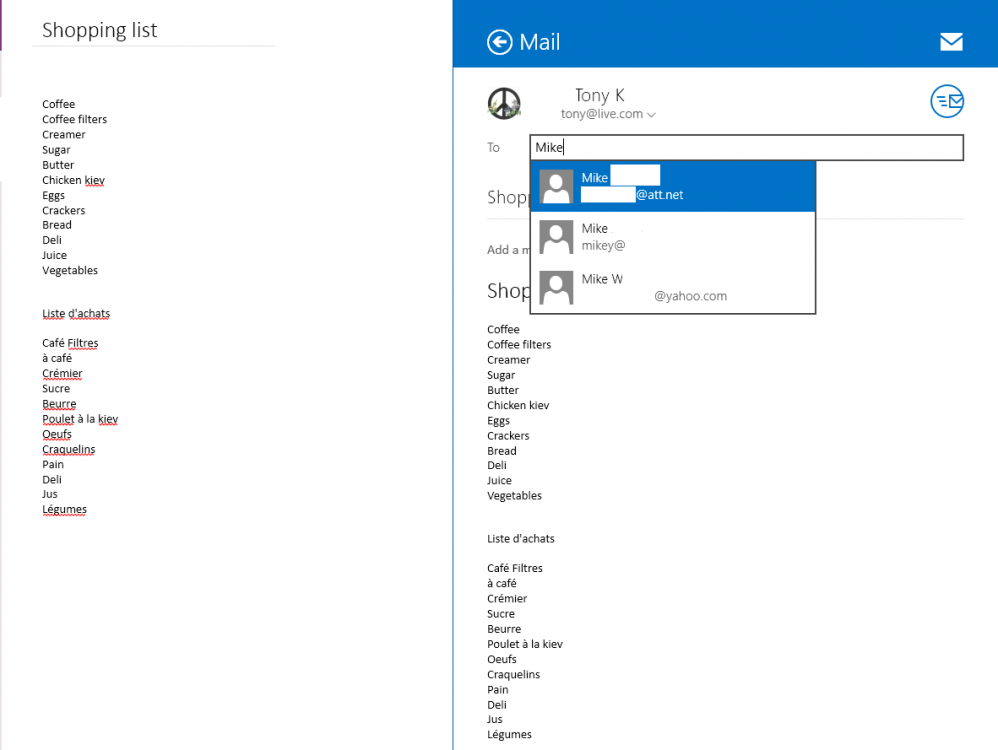
Which system will perform this task quicker?
BTW, here’s the new radial editing menu in Modern/Metro Store OneNote which I think will be included in Modern/Metro Office:
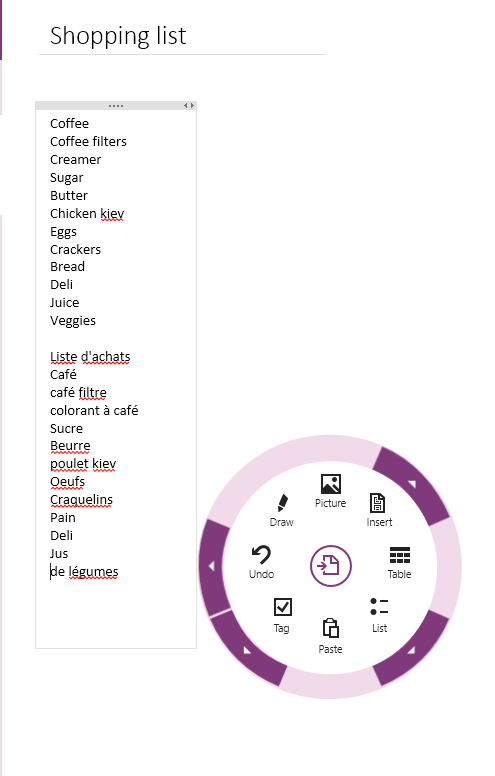 OneNote Help
OneNote Help
Most likely they will further the system more with 9. Business wise, MS continues to be far ahead of their competitors with their platform of similar OSs to run on multiple platforms/devices for a similar experience and methodology of receiving and transmitting data. Including their services also.