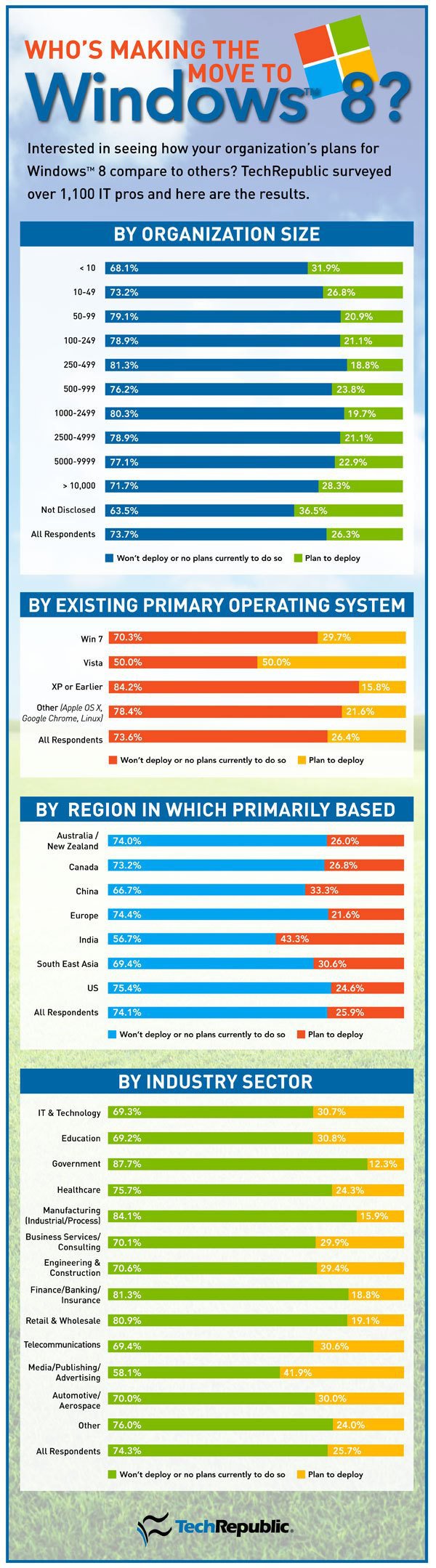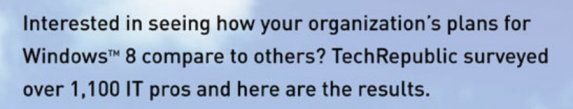Ok I'm back, and have read all the posts to date, and seems many are missing my point here, so just to give a background on why I feel Microsoft's recent offering is nothing but a poor market strategy reaction to the competition, I'll clarify why. And before I start, I have had no issues with getting around Win8, took me 30 minutes or so. Think it would be fair to point out too that I have some experience with IT, (MCSE) System build, hardware and software Diagnostics, etc, etc. Hands up those that have a windows phone? form an orderly cue of one! ok your not impressed, well lets give you all some facts, back in 2008, Microsoft predicted that their new up and coming mobile software technology would see a 50% increase on sales, but by 2012 (May) what actually had happened? Well it will come as no surprise to you all, that and I quote:
Microsoft's Mobile Share Plunges 27%
In the latest sign that Microsoft's high-stakes bet on a new, unconventional mobile platform isn't paying off, numbers released Wednesday show that Redmond's overall share of the wireless operating system market fell 27% in the first quarter, to a meager 1.9%.Analysts will watch closely to see if the Lumia is able to reverse Microsoft and Nokia's mobile slide in the second quarter. If not, some might conclude that Microsoft's Windows Phone gambit has failed.
Why has Microsoft failed? simply because no one wants these crap tiles, failed tiles which have now been bolted onto our desktop, under the all hailed Windows 8, the greatest advance since windows 95? how such a huge and successful company could have come up with this half baked monstrosity of a so called advance beggars belief. I have never knocked Microsoft since the days of win 3.1, and win95 was indeed a major advance, but to me Win8 is a massive strategy failure, but that's Microsoft's problem.
My problem though, was how to get this thing more efficient and objective, instead of going around the trees, or flashing back and forth between that metro crap, and desktop, first thing that had to go was the rubbish Win8 start tiles, new as soon as I Googled someone would have come up with a port for win7 Start menu, and sure as eggs Ex7ForW8, came to the rescue, now we have the Win7 start menu back, what a relief! And so the story goes on, with more hacks and ports to be searched to overcome the inadequacies of win 8, when I finally finish this project what will I have? Win 7 again, nice one Microsoft! When will you get it, no one wants your crap tiles on phones or anything else.
At a time when Microsoft are failing surely they could have come up with something better for their flagship desktop, than bolting on this miserable mobile failure, which they are now being sued for copy right infringement, it's just such a missed opportunity by them, I just don't get it one bit, Have always enjoyed the Windows journey, but it's my view that Microsoft have lost their way, let's hope they employ Google Maps before the next incarnation.