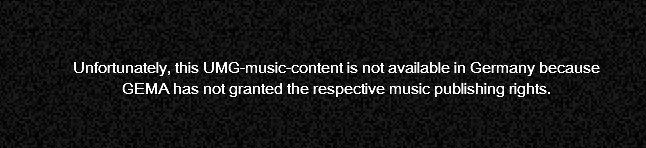I'm certain that the people asking this question expect a simple answer. They're looking for a straightforward yes or a no.
I wish it were that easy.
The problem is that I cannot possibly see into your home or office and know what your particular circumstances are. The best I can do is to offer a big picture based on certain scenarios, and then hand the decision over to you.
Let's take a look at a few scenarios.
Read more at source:
Windows 8: Do you need it? | ZDNet