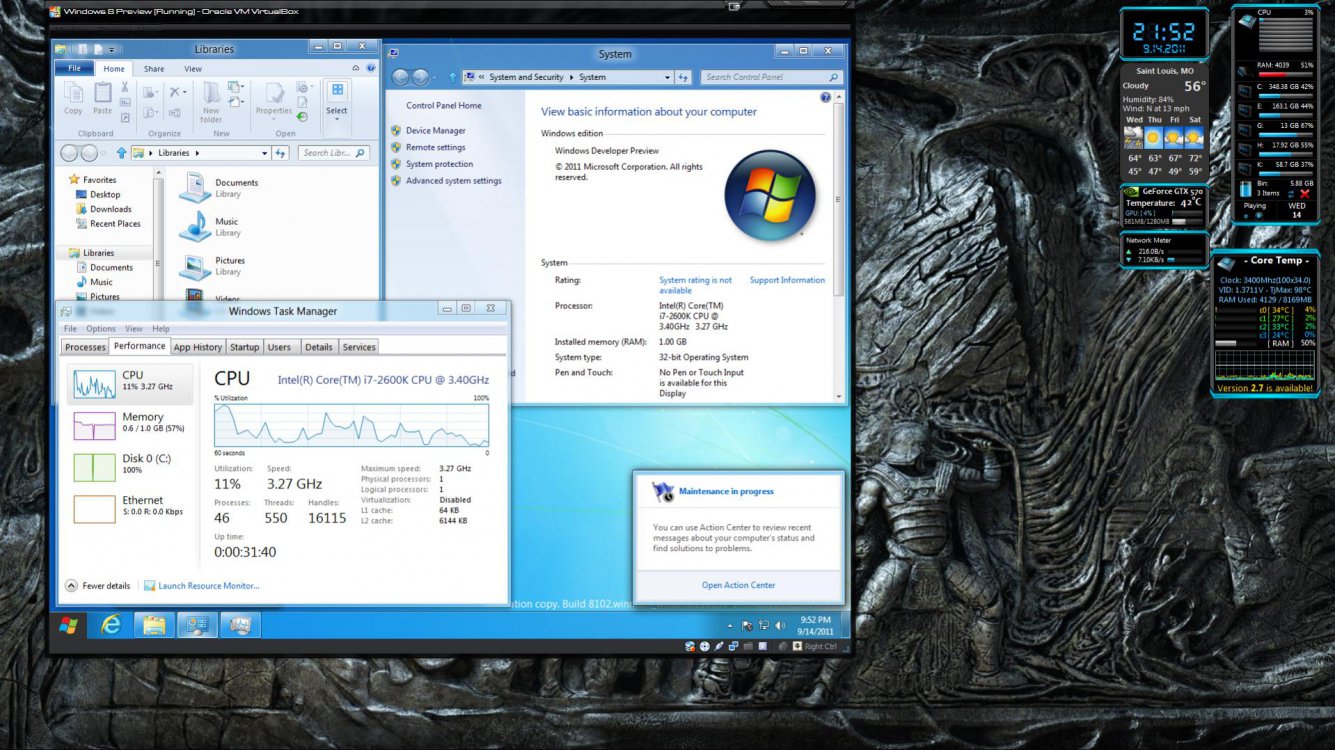DOWNLOADS AVAILABLE NOW!!
http://msdn.microsoft.com/en-us/windows/home/
More...
See also:
http://www.eightforums.com/tutorial...-usb-dvd-windows-8-developer-preview-iso.html
http://www.eightforums.com/tutorial...dows-upgrade-windows-8-developer-preview.html
http://www.eightforums.com/tutorials/2241-virtualbox-install-windows-8-developer-preview.html
http://msdn.microsoft.com/en-us/windows/home/
If you’ve been following this blog, then you know today is a big day for the Windows team. At the BUILD conference we are about to preview Windows 8. There’s a ton to see in the product and so we’d really encourage everyone to check out the available streams on http://buildwindows.com, where we will webcast the keynote. The BUILD conference this week is focused on developers and hardware partners, and there are over 100 sessions (all of which will be available from the link above within about a day of the scheduled presentation time). In that sense it is good to keep in mind that today is the launch of the developer opportunity for Windows, not the launch of a product (and certainly not the launch of new devices).
Windows 8 represents a reimagining of Windows from the chipset to the experience. Since this is a week focused on developers, we also detailed the bold underpinnings of the re-imagination of the Windows platform, tools, and APIs. We will show off the opportunity to build applications for all of the customers of Windows 8, no matter what type of PC they have—from tablets to laptops to convertibles to desktops. We will show the brand new tools that allow you to code Metro style applications in HTML5/JavaScript, C/C++, and/or C#/XAML. The investments you have made as developers in all of these languages carry forward for Windows 8, which lets you choose how to best make use of the Windows 8 system services. We talked about Windows 8 being a no-compromise OS for end-users, and it is also a no-compromise platform for developers.
Many are interested in Windows 8 for ARM processors. Everything we showcased today at BUILD also runs on the ARM-based Windows PCs being created by ARM partners and PC manufacturers. Windows 8 running on ARM will ultimately be available with ARM-based hardware that you can purchase. ARM requires a deeper level of integrated engineering between hardware and software, as each ARM device is unique, and Windows allows this uniqueness to shine through. The new development tools enable you to start today to build Metro style applications that will seamlessly run on x86 (32 and 64 bit) or ARM architectures. Even if you use native C/C++ code, these tools will enable Metro style apps to target specific hardware if you choose. As new PCs become available for testing, PC manufacturers will develop seed programs for developers.
You probably want to try out the preview release—and you can. Starting at 8PM today, Seattle time, you can download all of the code that attendees at BUILD received. This includes 32 or 64 bit x86 builds, with or without development tools. The releases also include a suite of sample/SDK applications and the SDK (please note these are merely illustrations of potential apps, not apps that we intend to ship with Windows 8). The ISOs are linked to from http://dev.windows.com. You download with a Windows Live ID (which you might want to use to test out some of the new roaming features).
Upgrade from Windows 7 installation is not supported for pre-release code; only clean installs are supported. Reminder: this is a developer preview release and is not meant for production. It is not a beta release. We will be updating the release with various quality updates and drivers over the coming weeks/months just to exercise our overall update and telemetry mechanisms.
We’ve got a lot more blogging to do. So stay tuned. This blog continues to be a big part of the development process. Now we have a lot more shared context, and so we expect folks commenting on posts to be running the Preview so we share in the context of the release. Let’s keep comments focused on the topic at hand and we’ll pay attention for potential new topics. We know there will be a lot—that comes from reimagining a product used by a billion people!
--Steven

More...
See also:
http://www.eightforums.com/tutorial...-usb-dvd-windows-8-developer-preview-iso.html
http://www.eightforums.com/tutorial...dows-upgrade-windows-8-developer-preview.html
http://www.eightforums.com/tutorials/2241-virtualbox-install-windows-8-developer-preview.html
Last edited by a moderator:








 OK, so I went ahead and installed the Developer Preview, and after a half hour of trying to get past the cellphone interface, experiencing all the while deep annoyance at the disappearance of the Start Menu, mI shut off the computer, pulled out my windows 7 repair disc, and restored my system, making sure to format the drive where Windows 8 was installed so it would never again rear its ugly head on my computer.
OK, so I went ahead and installed the Developer Preview, and after a half hour of trying to get past the cellphone interface, experiencing all the while deep annoyance at the disappearance of the Start Menu, mI shut off the computer, pulled out my windows 7 repair disc, and restored my system, making sure to format the drive where Windows 8 was installed so it would never again rear its ugly head on my computer.