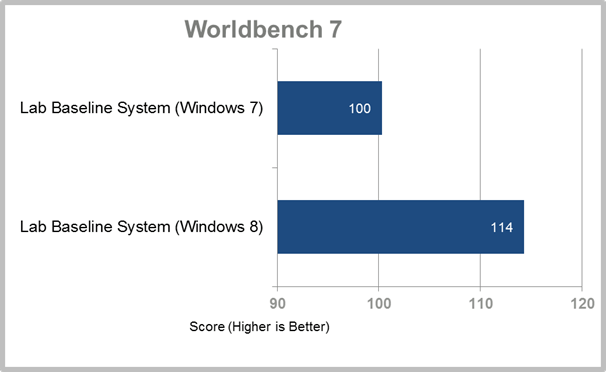While there is a lot of debate about the Metro user interface that Microsoft has created for Windows 8, it seems that in terms of sheer performance, the new version of the Windows OS is better overall than the current version, Windows 7.
That's the conclusion of a new report on PCWorld.com. Its PCWorld Labs division recently ran a number of tests on the Windows 8 Consumer Preview. It included a test using its own proprietary benchmark software WorldBench 7.
Both Windows 8 and Windows 7 were installed on a PC with the same hardware specifications. It included an 3.3 GHz Intel Core i5-2500K processor with 8 GB of DDR3 RAM, a 1 TB hard drive, and an Nvidia GeForce GTX 560 Ti graphics card.
You can read more here ...