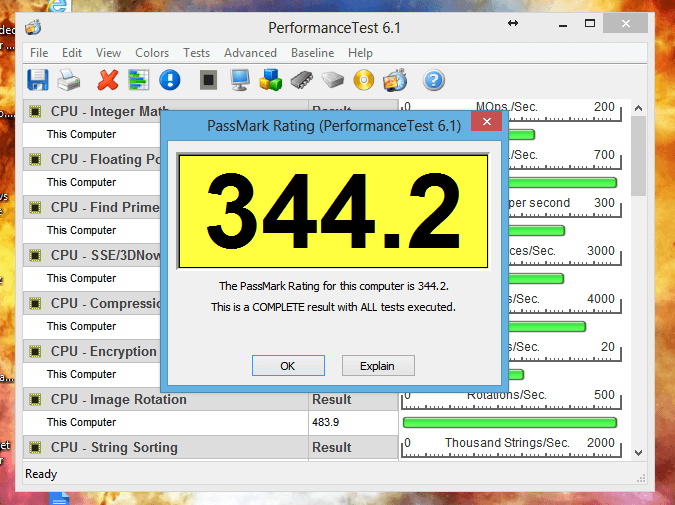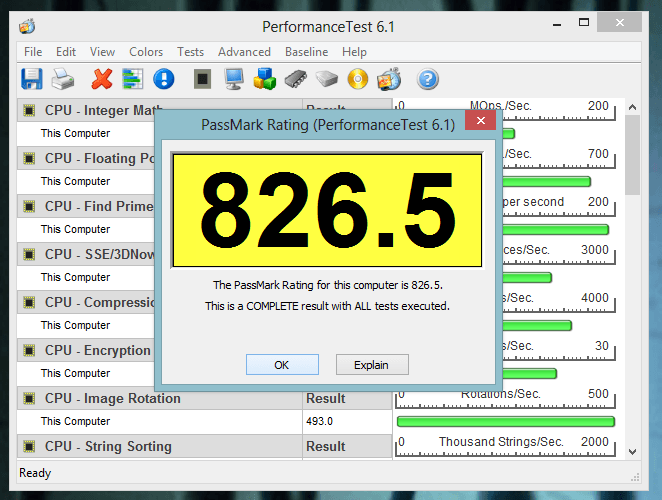In an odd turn of events, Windows 8 has been banned from HWBot, one of the world’s top benchmarking and overclocking communities. All existing benchmarks recorded by Windows 8 have been disqualified. This is due to a fault in Windows 8′s real-time clock (RTC), which all benchmarking tools use as a baseline.
Windows 8 banned by world’s top benchmarking and overclocking site | ExtremeTech