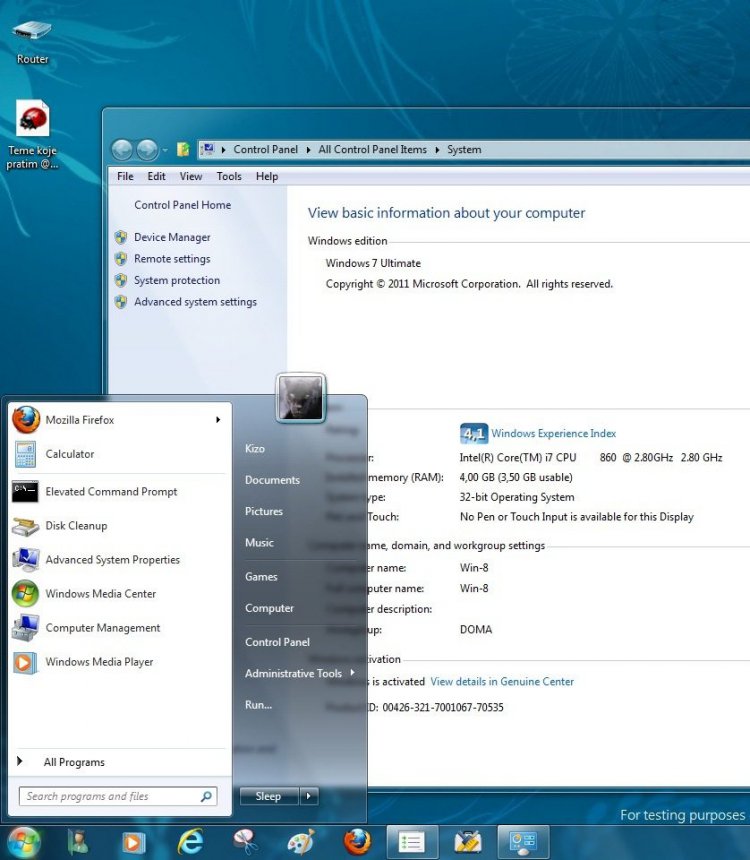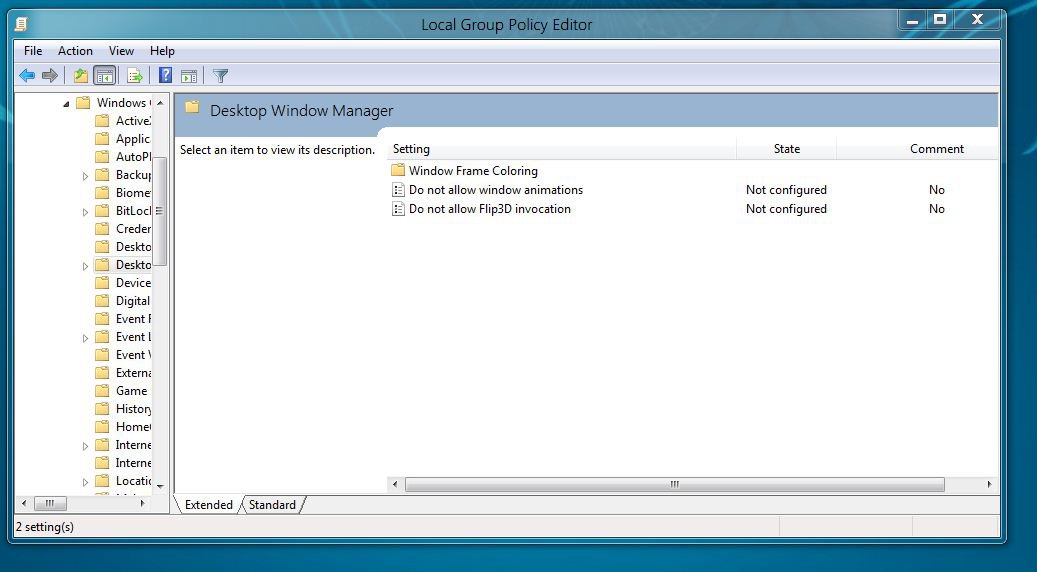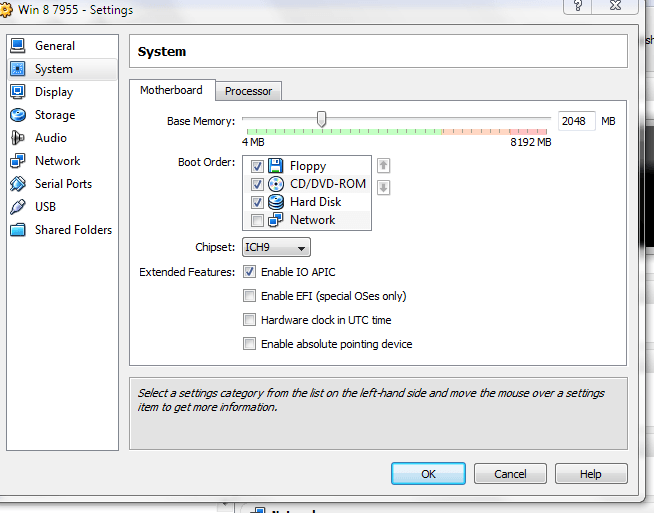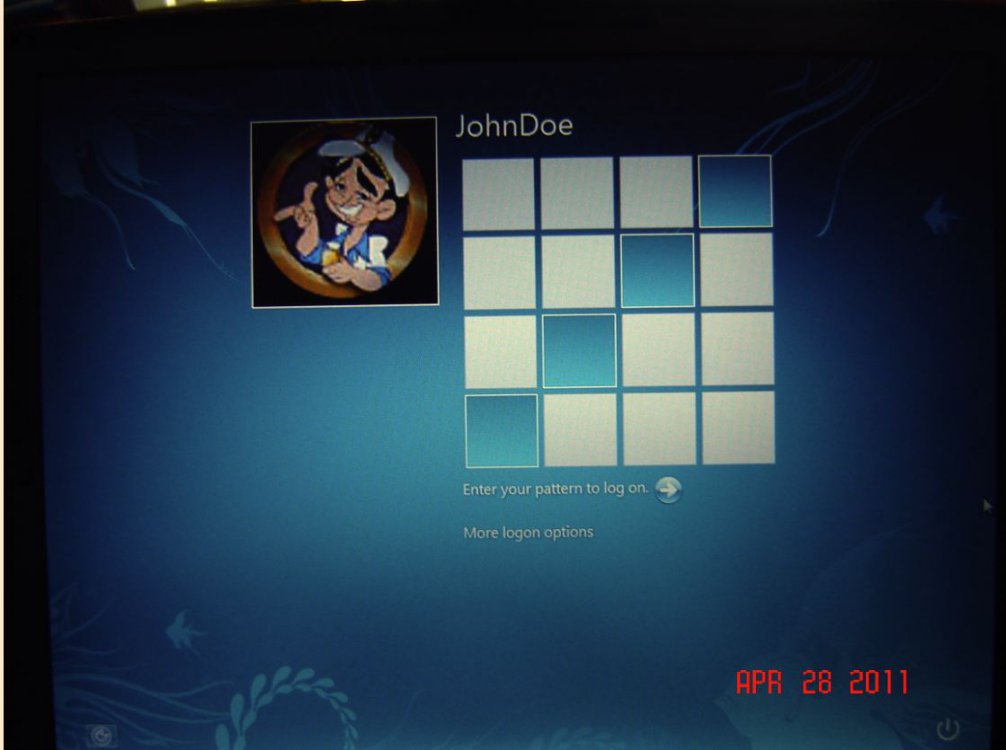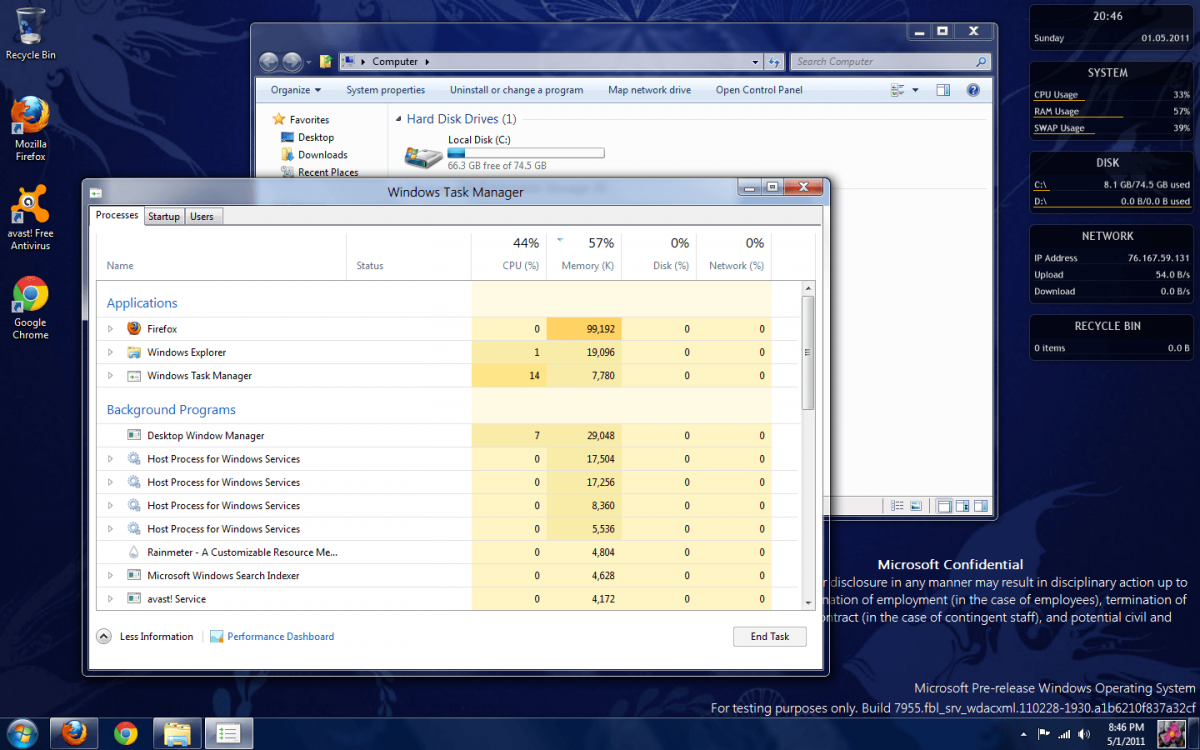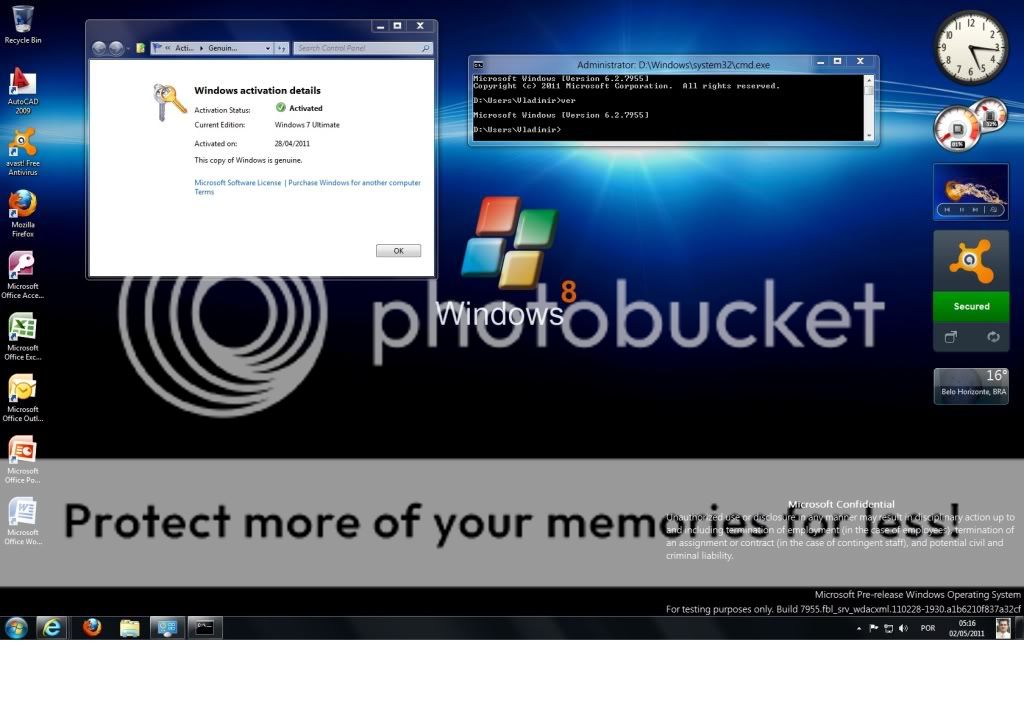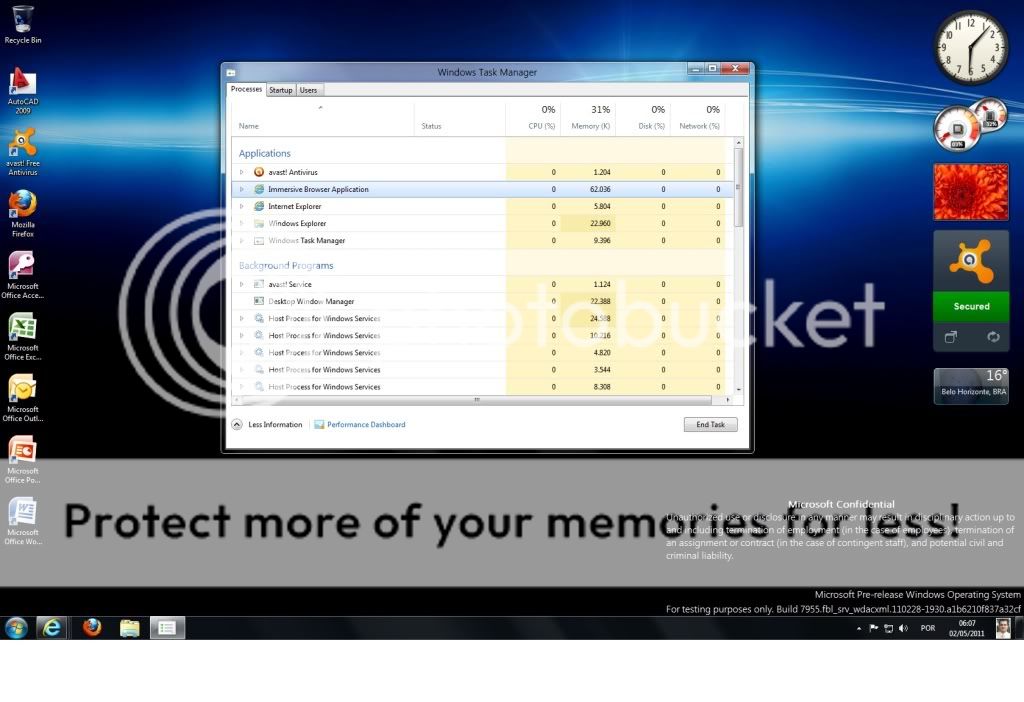It has leaked onto BA Private FTP again. Will update when a torrent becomes available

Neowin article: http://www.neowin.net/news/windows-8-build-7955-has-leaked
EDIT:
Links will soon appear @Digiex Windows 8 Build 7955 Download (M2 Branch) 6.2.7955.0.fbl_sev_wdacxml.110228-1930_x86
Neowin article: http://www.neowin.net/news/windows-8-build-7955-has-leaked
EDIT:
Links will soon appear @Digiex Windows 8 Build 7955 Download (M2 Branch) 6.2.7955.0.fbl_sev_wdacxml.110228-1930_x86
Last edited by a moderator: