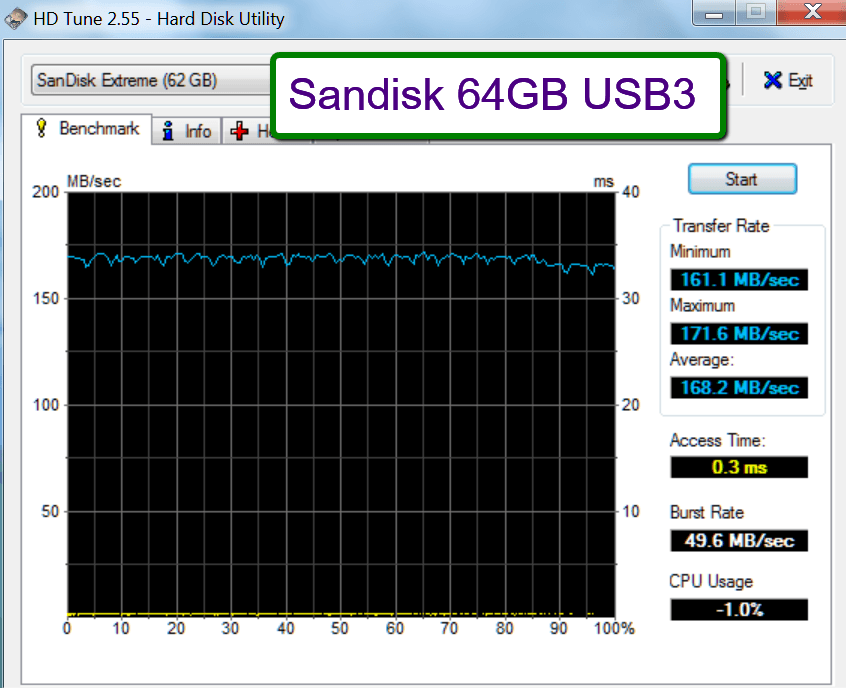- Messages
- 4,514
- Location
- Germany/Florida
I like the stick version too. I use Mint Mate on a 16GB and a 128GB stick. The big stick has the advantage that I can use the 115GB data partition to rescue data from dead systems directly to the stick. This is how I created it.
My Computer
System One
-
- OS
- Vista and Win7
- System Manufacturer/Model
- 2xHP, 2xGateway, 1xDell, 1xSony
- Hard Drives
- 5 SSDs and 12 HDs