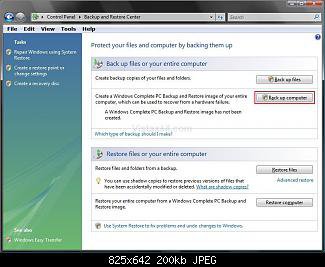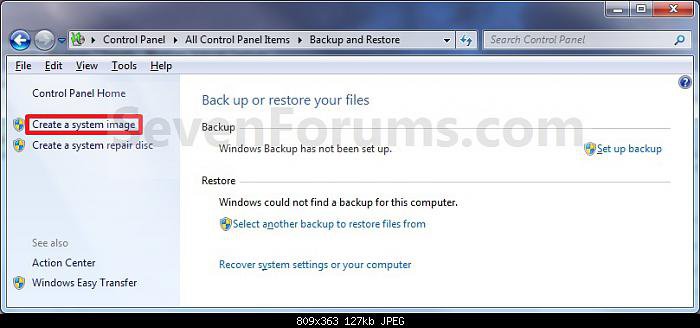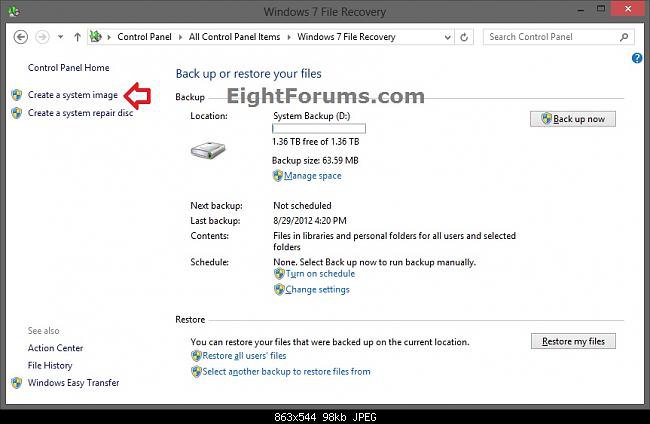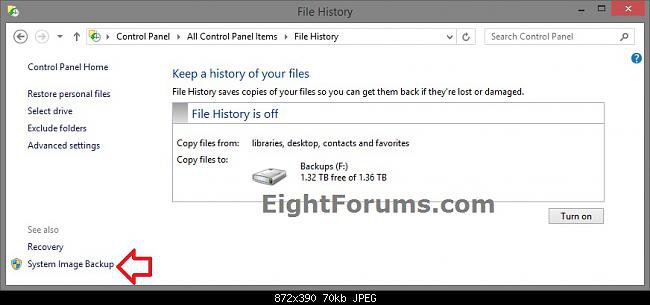Hi Larry
I have the free version so someone is asking that resembles me as I cannot use the forum with the free Macrium.
If you are asking about verification I can only offer a suggestion;
click on restore tab then you should see your image selections and at the right it should say verify, delete, etc. let me know if that helps.
Peter
I have the free version so someone is asking that resembles me as I cannot use the forum with the free Macrium.
If you are asking about verification I can only offer a suggestion;
click on restore tab then you should see your image selections and at the right it should say verify, delete, etc. let me know if that helps.
Peter
My Computer
System One
-
- OS
- Windows 10 Pro x 64
- Computer type
- PC/Desktop
- System Manufacturer/Model
- Dell XPS 8300, Dell Inspiron 15 R N5010
- Memory
- 6 GB
- Graphics Card(s)
- Nvidia GE force 420
- Hard Drives
- 1TB
- Browser
- Edge, Chrome
- Antivirus
- Defender, MBAM, Router