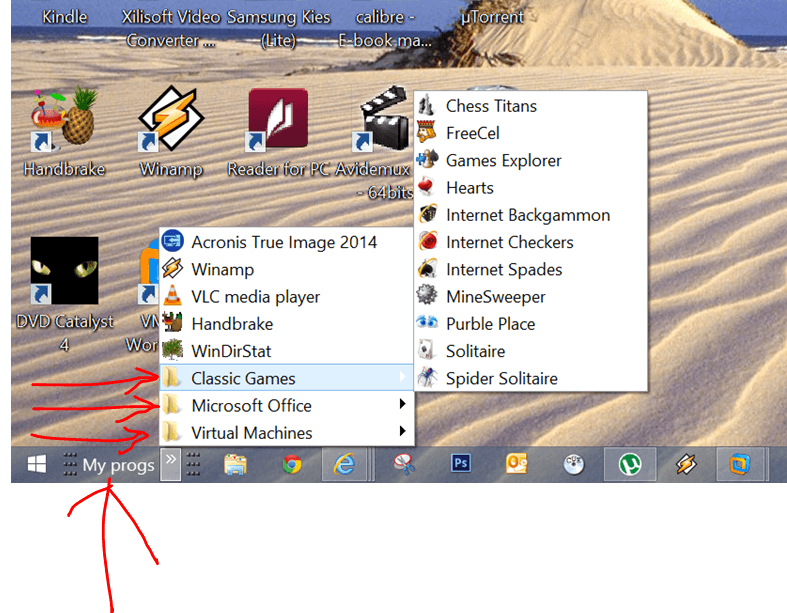You are using an out of date browser. It may not display this or other websites correctly.
You should upgrade or use an alternative browser.
You should upgrade or use an alternative browser.
Windows 8.1 Update 1 leaked
- Thread starter EMINENT
- Start date
Rickkins
Banned

- Messages
- 885
I think I'll just wait for 9, as I think this update is mostly for the metro crowd.
If you seriously still think Microsoft is going to drop the metro design philosophy anytime soon, you're going to be waiting a REAL long while....
I think we'll see a refocus on the desktop environment, while still keeping metro for the tablets & phones.
But one thing for sure.... we'll know more in about a year...
My Computer
System One
-
- OS
- Win8.1 Pro, Desktop Mode
- Computer type
- PC/Desktop
- System Manufacturer/Model
- Me
- CPU
- AMD FX-8150
- Motherboard
- Gigabyte GA-890GPA-UD3H
- Memory
- 8.00 GB Dual-Channel DDR3 (9-9-9-28)
- Graphics Card(s)
- AMD Radeon HD 6570
- Sound Card
- Creative X-Fi Titanium
- Monitor(s) Displays
- PX2710MW
- Screen Resolution
- 1920x1080@60Hz
- Hard Drives
- 1x1TB Western Digital WDC WD1001FALS-00J7B1 ATA Device Caviar Black -
4 x 2TB Seagate ST32000542A -
1 x 4TB Seagate External
- Case
- Antec
- Cooling
- Noctua NH-D14
- Keyboard
- Logitech Illuminated Keyboard K740
- Internet Speed
- 60meg cable
- Browser
- Cyberfox
- Antivirus
- AVG Security Suite
To be honest, I wasn't as impressed as I though I'd be! Little to brag about features wise, but functionality keeps getting better. If you've got dual monitors, you can do a lot of multitasking!
View attachment 36567
View attachment 36567
My Computers
System One System Two
-
- OS
- Windows 7 Home Premium
- Computer type
- PC/Desktop
- System Manufacturer/Model
- HP Pavillion
-
- PC2
- Tablet - Windows 10 Home
This so called "design philosophy" is MS way to leverage their large user
base into user info gathering, tracking, targeting, selling services, controlling content use etc.
They want a piece of the action.
base into user info gathering, tracking, targeting, selling services, controlling content use etc.
They want a piece of the action.
I think I'll just wait for 9, as I think this update is mostly for the metro crowd.
If you seriously still think Microsoft is going to drop the metro design philosophy anytime soon, you're going to be waiting a REAL long while....
I think we'll see a refocus on the desktop environment, while still keeping metro for the tablets & phones.
But one thing for sure.... we'll know more in about a year...
My Computer
System One
-
- OS
- 7/8/ubuntu/Linux Deepin
- Computer type
- PC/Desktop
justmetoday
Banned

- Messages
- 55
The modern clock is not always visible because people would complain that it was always visible.
That's not the same as installing an app at all. It's just another way of doing it instead. If you like, another way is to press the :winkey: + C keys to see the modern clock.
The date and time will always show on your desktop taskbar just like it is in Vista and Windows 7.
Exactly the issue. If I am in a app I need to close it to see the time. Or swipe. Or whatever. It's asinine.
So what exactly is so hard about doing one of these very simple options to see the modern clock to warrant such a melt down about it??
It only takes a second to do.
If seeing the time is so critical to you, then you might consider setting or hanging a clock next to the computer to always have it available.
Sorry,
I have to agree with the OP on this one, I leave my PC on all the time, I use it as my clock at least with my windows 7 computers, it saves me from having to purchase a clock and take up desktop real estate. It is simple things like these that make Windows 8 such an albatross, everything you want to do always has extra steps added to it.
My Computer
System One
-
- OS
- Win8,Win7,XP
- Computer type
- PC/Desktop
- System Manufacturer/Model
- DIY. Acer ,iBuypower,Epson printer
- CPU
- i5, i3. AMD
- Motherboard
- all sorts
- Memory
- 2 to 8 GB
- Graphics Card(s)
- different on all
- Sound Card
- on board
- Monitor(s) Displays
- Samsung displays and TV's
- Screen Resolution
- 1920x1080
- Hard Drives
- 14 in all
- Cooling
- stock
- Keyboard
- Hp, Logitech, Acer and MS
- Mouse
- Hp, Logitech, Acer and MS
- Internet Speed
- Comcast ( 30mbps average download, 5mbps upload)
- Browser
- Chrome, Firefox and IE 10 and 11
- Antivirus
- Microsoft Security Essentials, MalawareBytes and Kaspersky
- Other Info
- also have Apple iphones, AT&T and Tracfone services


- Messages
- 1,150
- Location
- Denmark (But English)
As Brink Says "The date and time will always show on your desktop taskbar just like it is in Vista and Windows 7."
If you are constantly in , and using, Metro Apps, then it could be a nuisance for the majority to have a clock in there faces, on a full screen display. If, on the other hand, you are using legacy apps on the legacy desktop, nothing has changed.
If you are constantly in , and using, Metro Apps, then it could be a nuisance for the majority to have a clock in there faces, on a full screen display. If, on the other hand, you are using legacy apps on the legacy desktop, nothing has changed.
My Computer
System One
-
- OS
- Windows 8.1
- Computer type
- PC/Desktop
- Other Info
- Use several different computers during a day, so specs are irrelevant.

- Messages
- 4,373
- Location
- Hafnarfjörður IS
Hi there.
I can't say that this update so far fills me with any great interest. I find the whole concept of endlessly swiping tiles even on Mobile Phone apps tedious in the extreme - especially when you get more than about 5 apps on your phone. I suppose we tolerate the tiles on mobile devices which aren't geared to any decent sort of multi-windowing - although the latest versions of android do support some sort of multiple windows.
I just boot to desktop directly in Windows 8.1 and use a combination of custom toolbars and the quick launch taskbar to organise my desktop.
I can't say I have ANY interest in running full screen metro apps on a desktop -- things akin to the old small gadgets would be far better - especially if they were re-sizeable.
This would then be an update I probably won't bother with.
I'll see how Windows 9 pans out.
anyway here's a sample of what you can do with a custom toolbar - and you can nest it to any level you like --no need for 3rd party programs.
Cheers
jimbo
I can't say that this update so far fills me with any great interest. I find the whole concept of endlessly swiping tiles even on Mobile Phone apps tedious in the extreme - especially when you get more than about 5 apps on your phone. I suppose we tolerate the tiles on mobile devices which aren't geared to any decent sort of multi-windowing - although the latest versions of android do support some sort of multiple windows.
I just boot to desktop directly in Windows 8.1 and use a combination of custom toolbars and the quick launch taskbar to organise my desktop.
I can't say I have ANY interest in running full screen metro apps on a desktop -- things akin to the old small gadgets would be far better - especially if they were re-sizeable.
This would then be an update I probably won't bother with.
I'll see how Windows 9 pans out.
anyway here's a sample of what you can do with a custom toolbar - and you can nest it to any level you like --no need for 3rd party programs.
Cheers
jimbo
Attachments
My Computer
System One
-
- OS
- Linux Centos 7, W8.1, W7, W2K3 Server W10
- Computer type
- PC/Desktop
- Monitor(s) Displays
- 1 X LG 40 inch TV
- Hard Drives
- SSD's * 3 (Samsung 840 series) 250 GB
2 X 3 TB sata
5 X 1 TB sata
- Internet Speed
- 0.12 GB/s (120Mb/s)


- Messages
- 1,397
- Location
- Carencro, LA
My Computer
System One
-
- OS
- Win7/8 Mint
- System Manufacturer/Model
- lenovo W530
- CPU
- intell i7
- Motherboard
- Lenovo
- Memory
- 16gb
- Screen Resolution
- 1920x1080
- Hard Drives
- 512 gb ssd
- Other Info
- Around 13 million employes

- Messages
- 25,263
Exactly the issue. If I am in a app I need to close it to see the time. Or swipe. Or whatever. It's asinine.
So what exactly is so hard about doing one of these very simple options to see the modern clock to warrant such a melt down about it??
It only takes a second to do.
If seeing the time is so critical to you, then you might consider setting or hanging a clock next to the computer to always have it available.
Sorry,
I have to agree with the OP on this one, I leave my PC on all the time, I use it as my clock at least with my windows 7 computers, it saves me from having to purchase a clock and take up desktop real estate. It is simple things like these that make Windows 8 such an albatross, everything you want to do always has extra steps added to it.
As Brink Says "The date and time will always show on your desktop taskbar just like it is in Vista and Windows 7."
If you are constantly in , and using, Metro Apps, then it could be a nuisance for the majority to have a clock in there faces, on a full screen display. If, on the other hand, you are using legacy apps on the legacy desktop, nothing has changed.
Hello Justmetoday,
In addition to leaving your PC on the desktop to see the time and date on the taskbar, you could also lock your computer

From my experience: while Windows can never be what everyone wants out of the box since that would be impossible, you are able to customize it however you like with whatever you like.
People may ask, but why should I have to?
I say, you don't have to, but why would you not want to.
My Computer
System One
-
- OS
- 64-bit Windows 10
- Computer type
- PC/Desktop
- System Manufacturer/Model
- Custom self built
- CPU
- Intel i7-8700K OC'd to 5 GHz
- Motherboard
- ASUS ROG Maximus XI Formula Z390
- Memory
- 64 GB (4x16GB) G.SKILL TridentZ RGB DDR4 3600 MHz (F4-3600C18D-32GTZR)
- Graphics Card(s)
- ASUS ROG-STRIX-GTX1080TI-O11G-GAMING
- Sound Card
- Integrated Digital Audio (S/PDIF)
- Monitor(s) Displays
- 2 x Samsung Odyssey G7 27"
- Screen Resolution
- 2560x1440
- Hard Drives
- 1TB Samsung 990 PRO M.2,
4TB Samsung 990 PRO PRO M.2,
8TB WD MyCloudEX2Ultra NAS
- PSU
- OCZ Series Gold OCZZ1000M 1000W
- Case
- Thermaltake Core P3
- Cooling
- Corsair Hydro H115i
- Keyboard
- Logitech wireless K800
- Mouse
- Logitech MX Master 3
- Internet Speed
- 1 Gb/s Download and 35 Mb/s Upload
- Browser
- Internet Explorer 11
- Antivirus
- Malwarebyte Anti-Malware Premium
- Other Info
- Logitech Z625 speaker system,
Logitech BRIO 4K Pro webcam,
HP Color LaserJet Pro MFP M477fdn,
APC SMART-UPS RT 1000 XL - SURT1000XLI,
Galaxy S23 Plus phone
- Messages
- 5,707
To be honest, I wasn't as impressed as I though I'd be! Little to brag about features wise, but functionality keeps getting better. If you've got dual monitors, you can do a lot of multitasking!
View attachment 36567
This already is a thing Windows 8.1 can do on dual monitors. It's like six apps running together in snapped mode.
http://www.eightforums.com/tutorials/4439-snap-views-apps-how-use.html
Which I find can be a point to expand further on.
My Computer
System One
-
- OS
- Windows 8.1 Pro
- Computer type
- PC/Desktop
- System Manufacturer/Model
- ASUS
- CPU
- AMD FX 8320
- Motherboard
- Crosshair V Formula-Z
- Memory
- 16 gig DDR3
- Graphics Card(s)
- ASUS R9 270
- Screen Resolution
- 1440x900
- Hard Drives
- 1 TB Seagate Barracuda (starting to hate Seagate)
x2 3 TB Toshibas
Windows 8.1 is installed on a SanDisk Ultra Plus 256 GB
- PSU
- OCZ 500 watt
- Case
- A current work in progres as I'll be building the physical case myself. It shall be fantastic.
- Cooling
- Arctic Cooler with 3 heatpipes
- Keyboard
- Logitech K750 wireless solar powered keyboard
- Mouse
- Microsoft Touch Mouse
- Browser
- Internet Explorer 11
- Antivirus
- Windows Defender, but I might go back on KIS 2014
@ Coke Robot:
I here ya mate! The thing for me with dual monitors is that I can snap one window to ½ screen on the outside edge of monitor 1 and 2, when on the inside edges the windows spill onto each other.
With the Metro Apps they 'hover' and drop into thirds on each screen automatically, then you can re-size them even more if you want.
I here ya mate! The thing for me with dual monitors is that I can snap one window to ½ screen on the outside edge of monitor 1 and 2, when on the inside edges the windows spill onto each other.
With the Metro Apps they 'hover' and drop into thirds on each screen automatically, then you can re-size them even more if you want.
My Computers
System One System Two
-
- OS
- Windows 7 Home Premium
- Computer type
- PC/Desktop
- System Manufacturer/Model
- HP Pavillion
-
- PC2
- Tablet - Windows 10 Home


- Messages
- 6,442
- Location
- Sydney, Nova Scotia, Canada
@ Coke Robot:
I here ya mate! The thing for me with dual monitors is that I can snap one window to ½ screen on the outside edge of monitor 1 and 2, when on the inside edges the windows spill onto each other.
With the Metro Apps they 'hover' and drop into thirds on each screen automatically, then you can re-size them even more if you want.
Windows Logo Key and left or right arrow key will split Desktop apps to half screen without spilling over from monitor to monitor. I get what your saying though, it would be nice if they would just snap to half screen like Metro apps when moved with a mouse.
My Computer
System One
-
- OS
- Windows 10 Education 64 Bit
- Computer type
- PC/Desktop
- System Manufacturer/Model
- Asus
- CPU
- AMD Phenom II X4 980 Black Edition Deneb 3.7GHz
- Motherboard
- ASUS M4N68T-M V2 µATX Motherboard
- Memory
- 8GB 4GBx2 Kingston PC10600 DDR3 1333 Memory
- Graphics Card(s)
- NVIDIA Geforce GT640 2 Gig DDR3 PCIe
- Sound Card
- VIA VT1708s High Definition Audio 8-channel Onboard
- Monitor(s) Displays
- 22" LG E2242 1080p and 2 19" I-INC AG191D
- Screen Resolution
- 1280x1024 - 1920x1080 - 1280x1024
- Hard Drives
- Crucial MX100 256 GB SSD and 500 GB WD Blue SATA
- PSU
- Thermaltake TR 620
- Case
- Power Up Black ATX Mid-Tower Case
- Cooling
- Stock heatsink fan
- Keyboard
- Logitech Wireless K350 Wave
- Mouse
- Logitech M570 Trackball and T650 TouchPad
- Internet Speed
- 80 Mbps Down 30 Mbps Up
- Browser
- Internet Explorer 11
- Antivirus
- Windows Defender
- Other Info
- HP DVD1040e Lightscribe - External USB2
@ alphanumeric:
Ahh... forgot about the :winkey: + ◄ ►; I'm a lazy mouser!
Thank you.
Windows Logo Key and left or right arrow key will split Desktop apps to half screen without spilling over from monitor to monitor. I get what your saying though, it would be nice if they would just snap to half screen like Metro apps when moved with a mouse.
Ahh... forgot about the :winkey: + ◄ ►; I'm a lazy mouser!
Thank you.
My Computers
System One System Two
-
- OS
- Windows 7 Home Premium
- Computer type
- PC/Desktop
- System Manufacturer/Model
- HP Pavillion
-
- PC2
- Tablet - Windows 10 Home


- Messages
- 178
- Location
- San Diego, CA
If you upgrade using this leak, do you lose your activation? I've got a spare machine I'd like to test it out on, but the kids use it for internet and games, so I'd rather not try it if it's gonna timebomb or something.
My Computer
System One
-
- OS
- Windows 10 Tech Preview 10041 x64
- Computer type
- PC/Desktop
- System Manufacturer/Model
- Custom built
- CPU
- AMD FX-8350 8-core Black Edition @ 4.0 Ghz (4.2 Turbo)
- Motherboard
- Gigabyte GA-990FXA-UD3
- Memory
- 16GB DDR3 1333
- Graphics Card(s)
- Asus R9 290 DirectCU II OC, Gigabyte R9 290 Windforce OC in Xfire
- Sound Card
- Integrated w/ Creative A250 2.1 speakers
- Monitor(s) Displays
- Main: Asus VN289H 28" Secondary: Acer G246HL 24"
- Screen Resolution
- 3840x1080
- Hard Drives
- 128 GB SanDisk Ultra Plus (Windows drive)
240 GB Crucial M500 SSD (Data drive)
1 TB WDC WD10EACS 7200RPM HDD (Data drive)
2 TB Seagate Expansion Desktop external HDD (Backup drive)
- PSU
- 900w Antec HCG-900
- Case
- Raidmax Agusta Full ATX
- Cooling
- Corsair H80 liquid
- Keyboard
- Cooler Master Devastator KB24
- Mouse
- Cooler Master Devastator MS2K 1000/1600/2000 DPI
- Internet Speed
- 100 Mbps cable
- Browser
- Chrome
@ blackroseMD1:
Don't upgrade anything! I cut a 100GB partition and clean installed as a dual boot.
That was the easiest for me anyway.
You could run it in a VM, (dual boot is a pain!)
On a side note: there are some bugs; one disappointing thing was minimizing Metro apps to the taskbar, great, but with a browser, it logs you out of any site you were logged into! Only when it's minimized to the task bar, not the app switcher! Go figure.
Don't upgrade anything! I cut a 100GB partition and clean installed as a dual boot.
That was the easiest for me anyway.
You could run it in a VM, (dual boot is a pain!)
On a side note: there are some bugs; one disappointing thing was minimizing Metro apps to the taskbar, great, but with a browser, it logs you out of any site you were logged into! Only when it's minimized to the task bar, not the app switcher! Go figure.
My Computers
System One System Two
-
- OS
- Windows 7 Home Premium
- Computer type
- PC/Desktop
- System Manufacturer/Model
- HP Pavillion
-
- PC2
- Tablet - Windows 10 Home


- Messages
- 178
- Location
- San Diego, CA
@ blackroseMD1:
Don't upgrade anything! I cut a 100GB partition and clean installed as a dual boot.
That was the easiest for me anyway.
Heh, I like living on the edge. I've run every leak since the early Vista ones as my main OS at one time or another. Not gonna do that with this one though. Just wondering if it deactivates if installed over a legit copy of 8.1.
My Computer
System One
-
- OS
- Windows 10 Tech Preview 10041 x64
- Computer type
- PC/Desktop
- System Manufacturer/Model
- Custom built
- CPU
- AMD FX-8350 8-core Black Edition @ 4.0 Ghz (4.2 Turbo)
- Motherboard
- Gigabyte GA-990FXA-UD3
- Memory
- 16GB DDR3 1333
- Graphics Card(s)
- Asus R9 290 DirectCU II OC, Gigabyte R9 290 Windforce OC in Xfire
- Sound Card
- Integrated w/ Creative A250 2.1 speakers
- Monitor(s) Displays
- Main: Asus VN289H 28" Secondary: Acer G246HL 24"
- Screen Resolution
- 3840x1080
- Hard Drives
- 128 GB SanDisk Ultra Plus (Windows drive)
240 GB Crucial M500 SSD (Data drive)
1 TB WDC WD10EACS 7200RPM HDD (Data drive)
2 TB Seagate Expansion Desktop external HDD (Backup drive)
- PSU
- 900w Antec HCG-900
- Case
- Raidmax Agusta Full ATX
- Cooling
- Corsair H80 liquid
- Keyboard
- Cooler Master Devastator KB24
- Mouse
- Cooler Master Devastator MS2K 1000/1600/2000 DPI
- Internet Speed
- 100 Mbps cable
- Browser
- Chrome
@ blackroseMD1:
Don't upgrade anything! I cut a 100GB partition and clean installed as a dual boot.
That was the easiest for me anyway.
Heh, I like living on the edge. I've run every leak since the early Vista ones as my main OS at one time or another. Not gonna do that with this one though. Just wondering if it deactivates if installed over a legit copy of 8.1.
Not sure, I had a few install, update and logging into the Store issues though.
My Computers
System One System Two
-
- OS
- Windows 7 Home Premium
- Computer type
- PC/Desktop
- System Manufacturer/Model
- HP Pavillion
-
- PC2
- Tablet - Windows 10 Home


- Messages
- 178
- Location
- San Diego, CA
Hmm, alright. Thanks for the info.
My Computer
System One
-
- OS
- Windows 10 Tech Preview 10041 x64
- Computer type
- PC/Desktop
- System Manufacturer/Model
- Custom built
- CPU
- AMD FX-8350 8-core Black Edition @ 4.0 Ghz (4.2 Turbo)
- Motherboard
- Gigabyte GA-990FXA-UD3
- Memory
- 16GB DDR3 1333
- Graphics Card(s)
- Asus R9 290 DirectCU II OC, Gigabyte R9 290 Windforce OC in Xfire
- Sound Card
- Integrated w/ Creative A250 2.1 speakers
- Monitor(s) Displays
- Main: Asus VN289H 28" Secondary: Acer G246HL 24"
- Screen Resolution
- 3840x1080
- Hard Drives
- 128 GB SanDisk Ultra Plus (Windows drive)
240 GB Crucial M500 SSD (Data drive)
1 TB WDC WD10EACS 7200RPM HDD (Data drive)
2 TB Seagate Expansion Desktop external HDD (Backup drive)
- PSU
- 900w Antec HCG-900
- Case
- Raidmax Agusta Full ATX
- Cooling
- Corsair H80 liquid
- Keyboard
- Cooler Master Devastator KB24
- Mouse
- Cooler Master Devastator MS2K 1000/1600/2000 DPI
- Internet Speed
- 100 Mbps cable
- Browser
- Chrome


- Messages
- 724
- Location
- Bay City Michigan USA
I just love the link to Control Panel in PC settings. How Microsoft managed to screw up Windows so badly is beyond me. And that they're still trying to patch this monstrosity up instead of shooting it in the head, burying it, and going back to the drawing board is simply baffling.
Control Panel everywhere.
- You could pin a Control Panel tile on your Start Screen
- Right click the new Start Screen button
- If you have a vertical taskbar on left side of Desktop - you'll get one by right clicking top or bottom left corner
- If you're in Explorer just press that down arrow on left edge of address bar and Control Panel is in the drop down menu
-
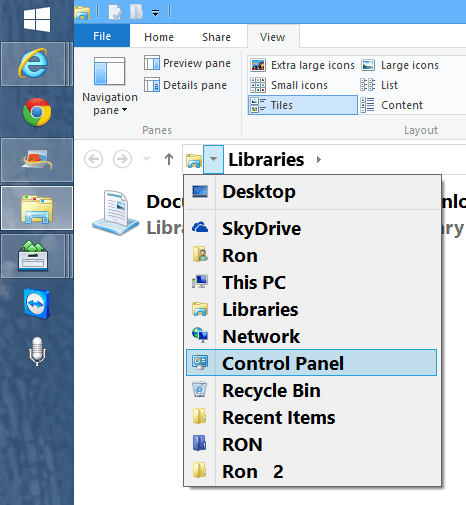
My Computer
System One
-
- OS
- 8.1
- Computer type
- PC/Desktop
- CPU
- i7-3770K
- Motherboard
- ASRock Z77 Extreme4
- Memory
- 16 GB
- Graphics Card(s)
- onboard
- Monitor(s) Displays
- 17" 24"
- Hard Drives
- 1 TB WD
- PSU
- 550w


- Messages
- 1,150
- Location
- Denmark (But English)
Not forgetting, it can also be pinned, from the Metro tiles, to the taskbar. But I really cannot see any reason to remark on a "screw up" The Control Panel, apart from the suggestions, is where it has always been, and can be put back on the legacy screen in the normal way (personalise)I just love the link to Control Panel in PC settings. How Microsoft managed to screw up Windows so badly is beyond me. And that they're still trying to patch this monstrosity up instead of shooting it in the head, burying it, and going back to the drawing board is simply baffling.
My Computer
System One
-
- OS
- Windows 8.1
- Computer type
- PC/Desktop
- Other Info
- Use several different computers during a day, so specs are irrelevant.


- Messages
- 6,442
- Location
- Sydney, Nova Scotia, Canada
@ alphanumeric:
Windows Logo Key and left or right arrow key will split Desktop apps to half screen without spilling over from monitor to monitor. I get what your saying though, it would be nice if they would just snap to half screen like Metro apps when moved with a mouse.
Ahh... forgot about the :winkey: + ◄ ►; I'm a lazy mouser!
Thank you.
If you do Logo key plus shift key plus left or right arrow key the open windows will move from monitor to monitor and stay full screen. Lazy trackball user here, more often than not I just drag and drop. I hardly ever split screen desktop programs. I run three monitors on my desktop PC.
My Computer
System One
-
- OS
- Windows 10 Education 64 Bit
- Computer type
- PC/Desktop
- System Manufacturer/Model
- Asus
- CPU
- AMD Phenom II X4 980 Black Edition Deneb 3.7GHz
- Motherboard
- ASUS M4N68T-M V2 µATX Motherboard
- Memory
- 8GB 4GBx2 Kingston PC10600 DDR3 1333 Memory
- Graphics Card(s)
- NVIDIA Geforce GT640 2 Gig DDR3 PCIe
- Sound Card
- VIA VT1708s High Definition Audio 8-channel Onboard
- Monitor(s) Displays
- 22" LG E2242 1080p and 2 19" I-INC AG191D
- Screen Resolution
- 1280x1024 - 1920x1080 - 1280x1024
- Hard Drives
- Crucial MX100 256 GB SSD and 500 GB WD Blue SATA
- PSU
- Thermaltake TR 620
- Case
- Power Up Black ATX Mid-Tower Case
- Cooling
- Stock heatsink fan
- Keyboard
- Logitech Wireless K350 Wave
- Mouse
- Logitech M570 Trackball and T650 TouchPad
- Internet Speed
- 80 Mbps Down 30 Mbps Up
- Browser
- Internet Explorer 11
- Antivirus
- Windows Defender
- Other Info
- HP DVD1040e Lightscribe - External USB2