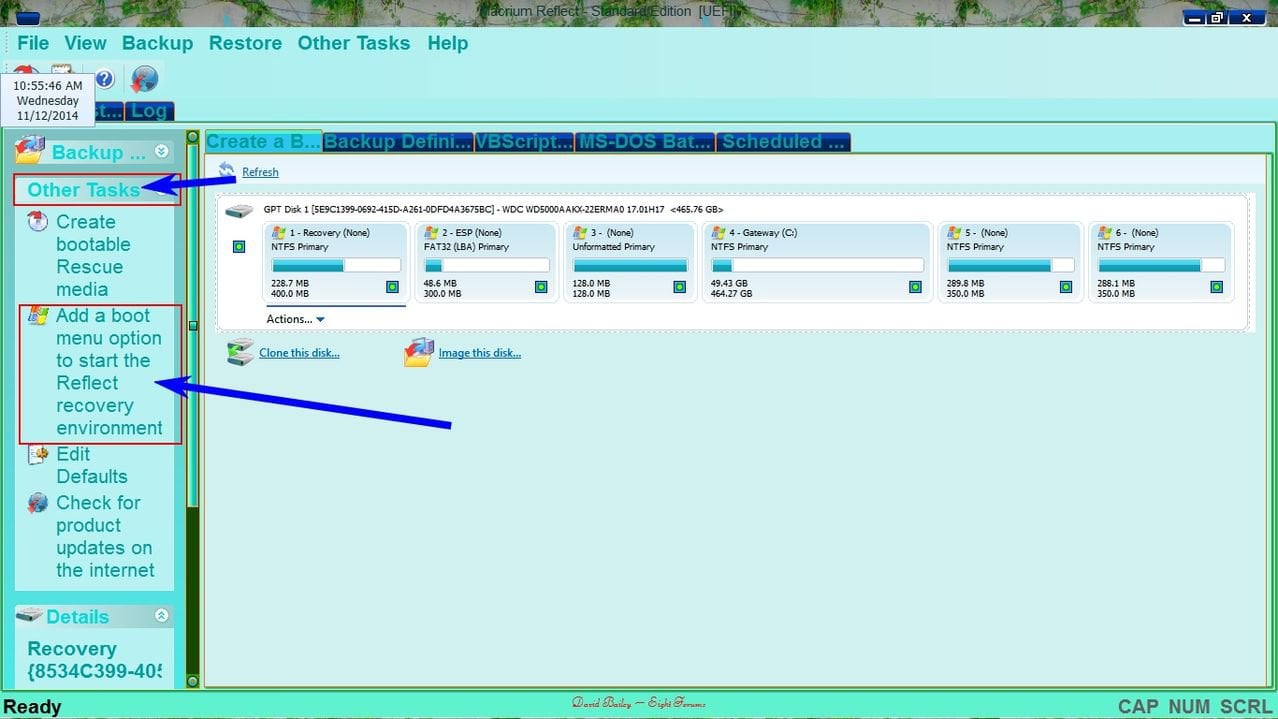- Messages
- 53
Hello eightforum users, I am a new member.
I own an OEM Machine which is from Acer.
To ask what is probably well known amongst IT pro's; does a system image backup solution (and consequently a restore from that image if needs be) work on OEM PC's, like a desktop from Acer, actually work without problems, and would I get a proper bootable and working machine after restoration.
Brief scenario - I have used Acronis TI 2014 (Or even the Windows 8.1 system image utility) to create an image of my C: Drive/EFI Partition/Recovery Partition - and backed it up to an external USB HDD.
My OS crashes for whatever reason and I can't boot.
I then either use my Acronis bootable media CD (which I've tested and boots despite all the secure boot/UEFI/GPT mania going about users like myself) to reinstall the Acronis disk image.
OR I use a Widnows 8.1 bootable disk with the ISO (which I've tested to boot) to reinstall the Windows created system image. (I could also use the recovery drive I created in Win 8.1, which just to add, however irrelvanat it might be, includes my OEM factory default partition which was copied as part of the recovery flash drive creation)
Would either of those restore solutions give me a reasonably likely working PC again - taking into account all the stuff I don't understand like the Windows 8.1 OEM key being on the motherboard (which I would understand in terms of Windows activation and authentication could have a negative impact on restoring images over an OEM installed OS and it's partitions)
If anyone can put my probably paranoid worries to bed, and verify that these procedures actually work in the new version of Windows - I'd be much appreciated.
Thanks,
Someone who is fumbling their way through this thing
**EDIT** PS, I suppose I could test this myself - but blah blah excuses blah blah I'm not much an expert, and use my PC to work, and if if I'm left without a working PC, or if I need to reinstall Windows from scratch and the image restores STILL don't work - then I lose all my company installed apps and can't work :'(
I own an OEM Machine which is from Acer.
To ask what is probably well known amongst IT pro's; does a system image backup solution (and consequently a restore from that image if needs be) work on OEM PC's, like a desktop from Acer, actually work without problems, and would I get a proper bootable and working machine after restoration.
Brief scenario - I have used Acronis TI 2014 (Or even the Windows 8.1 system image utility) to create an image of my C: Drive/EFI Partition/Recovery Partition - and backed it up to an external USB HDD.
My OS crashes for whatever reason and I can't boot.
I then either use my Acronis bootable media CD (which I've tested and boots despite all the secure boot/UEFI/GPT mania going about users like myself) to reinstall the Acronis disk image.
OR I use a Widnows 8.1 bootable disk with the ISO (which I've tested to boot) to reinstall the Windows created system image. (I could also use the recovery drive I created in Win 8.1, which just to add, however irrelvanat it might be, includes my OEM factory default partition which was copied as part of the recovery flash drive creation)
Would either of those restore solutions give me a reasonably likely working PC again - taking into account all the stuff I don't understand like the Windows 8.1 OEM key being on the motherboard (which I would understand in terms of Windows activation and authentication could have a negative impact on restoring images over an OEM installed OS and it's partitions)
If anyone can put my probably paranoid worries to bed, and verify that these procedures actually work in the new version of Windows - I'd be much appreciated.
Thanks,
Someone who is fumbling their way through this thing
**EDIT** PS, I suppose I could test this myself - but blah blah excuses blah blah I'm not much an expert, and use my PC to work, and if if I'm left without a working PC, or if I need to reinstall Windows from scratch and the image restores STILL don't work - then I lose all my company installed apps and can't work :'(
My Computer
System One
-
- OS
- Windows 8.1 Pro
- Computer type
- PC/Desktop
- System Manufacturer/Model
- Acer Predator G3-605
- CPU
- Intel Core i7 4770 @ 3.4GHZ
- Motherboard
- Acer Predator
- Memory
- 16GB DDR3 @ 798MHz
- Graphics Card(s)
- Nvidia GTX 770 2GB - Personally Overclocked
- Sound Card
- N/A
- Monitor(s) Displays
- Acer Pradator full HD LED 24''
- Screen Resolution
- 1920 x 1080
- Hard Drives
- Corsair Neutron GTX 240 GB (Boot)
2 TB Seagate
- PSU
- 500W
- Case
- Acer Pradator G3-605
- Cooling
- All standard
- Keyboard
- Corsair Raptor K50 RGB
- Mouse
- Acer Optical Mouse
- Internet Speed
- 40Mbps
- Browser
- Chrome
- Antivirus
- Bitdefender Windows 8 Security