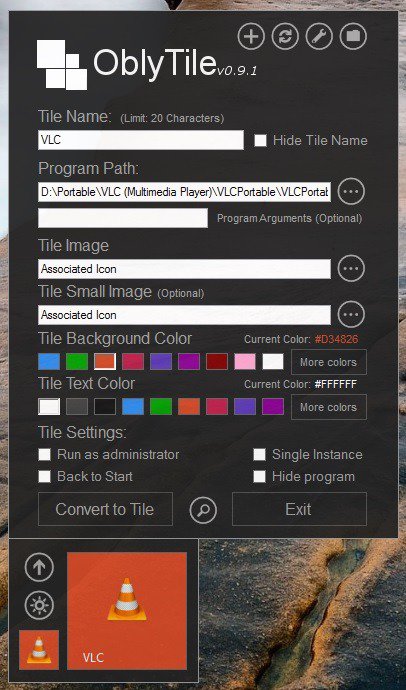Code:
MICROSOFT.WINDOWS.8.1.ENTERPRISE.RTM.X86.VOLUME.ENGLISH.DVD-WZT
RELEASE DATE: 08/21/2013
BUILD: 6.3.9600.16384.WINBLUE_RTM.130821-1623
FILE: Windows_8.1_Ent_EN-US_Vl_x86.ISO
SIZE: 2,828,421,120 byte
SHA-1: 87DBCDB8491DBEF1BBC14BE8AB599086789E143C
MD5: 405091EFE4D58947DB45A106B37DD064
NOTE: this is original M$ image.
by WZT
08|28|13
Code:
MICROSOFT.WINDOWS.8.1.ENTERPRISE.RTM.X64.VOLUME.ENGLISH.DVD-WZT
RELEASE DATE: 08/21/2013
BUILD: 6.3.9600.16384.WINBLUE_RTM.130821-1623
FILE: Windows_8.1_Ent_EN-US_Vl_x64.ISO
SIZE: 3,798,214,656 byte
SHA-1: 8311958EDDEDD29E326ED91FDF025D39B88E0FC8
MD5: 2A9589AEEFDC4B94CD527476FA979EE5
NOTE: this is original M$ image.
by WZT
08|28|13
Code:
MICROSOFT.WINDOWS.8.1.RTM.X86.ENGLISH.DVD-WZT
RELEASE DATE: 08/21/2013
BUILD: 6.3.9600.16384.WINBLUE_RTM.130821-1623
FILE: Windows_8.1_EN-US_x86.ISO
SIZE: 2,915,131,392 byte
SHA-1: 802CFCD3A411D99C097EA7E747F0B6697F9BDAC4
MD5: 7DD36FEA0D004ACFEDBDB3A5521EF5FF
NOTE: this is original M$ image.
by WZT
08|28|13
Code:
MICROSOFT.WINDOWS.8.1.RTM.X64.ENGLISH.DVD-WZT
RELEASE DATE: 08/21/2013
BUILD: 6.3.9600.16384.WINBLUE_RTM.130821-1623
FILE: Windows_8.1_EN-US_x64.ISO
SIZE: 3,899,295,744 byte
SHA-1: BC2F7FF5C91C9F0F8676E39E703085C65072139B
MD5: F104B78019E86E74B149AE5E510F7BE9
NOTE: this is original M$ image.
by WZT
08|28|13Note that although you may previously purchase a legit Windows 8 product key, the product key is unlikely able to be used to install or upgrade to Windows 8.1. Hence you will need the following product key to initiate the install or upgrade:
Windows 8 (core): 334NH-RXG76-64THK-C7CKG-D3VPT
Windows 8 PRO: XHQ8N-C3MCJ-RQXB6-WCHYG-C9WKB
The keys above will let you install 8.1, but that's all it does. After installation is complete, you will still have to activate with your own Windows 8 key.
http://www.eightforums.com/installa...retail-windows-8-1-windows-8-product-key.html
http://www.eightforums.com/tutorials/8855-product-key-number-change-windows-8-a.html
Windows 8 (core): 334NH-RXG76-64THK-C7CKG-D3VPT
Windows 8 PRO: XHQ8N-C3MCJ-RQXB6-WCHYG-C9WKB
The keys above will let you install 8.1, but that's all it does. After installation is complete, you will still have to activate with your own Windows 8 key.
http://www.eightforums.com/installa...retail-windows-8-1-windows-8-product-key.html
http://www.eightforums.com/tutorials/8855-product-key-number-change-windows-8-a.html
Last edited by a moderator: