VintilaMMM
New Member

- Messages
- 2
Hello! Since some time some Metro apps refuse to work, and they do so in interesting ways...
Some apps work fine thought they don't appear to have internet (no connection error), but I receive notifications (e.g. e-mail) from them.
Other apps open for a split second then close and return me to the Start screen.
And the store is the best of all! It says "We weren't able to connect to the store." and gives me the error code: 0x80072ee7. The try again or back button don't do anything...
I tried sfc /scannow and dism, the apps, store and account troubleshooters and disconnecting and reconnecting the Microsoft account. WSReset didn't solve anything, and I re registered all the apps. Unfortunately I have no backup before the event. I also checked the registry and files and folders permissions. They're all good except for one registry entry. "HKEY_LOCAL_MACHINE\Drivers" doesn't exist...
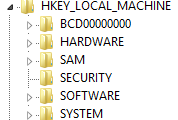
Other than that, in the past I had a similar problem but it fixed itself over time. That one was caused by me trying to move the windows store apps folder...
If there is any other info required (logs, etc.), tell me (and how to get it aswell ).
).
Thanks alot!
Edit: I want to add that live tiles also work... Example: The weather app tile updates, but upon entering the app, an not connected error appears.
Some apps work fine thought they don't appear to have internet (no connection error), but I receive notifications (e.g. e-mail) from them.
Other apps open for a split second then close and return me to the Start screen.
And the store is the best of all! It says "We weren't able to connect to the store." and gives me the error code: 0x80072ee7. The try again or back button don't do anything...
I tried sfc /scannow and dism, the apps, store and account troubleshooters and disconnecting and reconnecting the Microsoft account. WSReset didn't solve anything, and I re registered all the apps. Unfortunately I have no backup before the event. I also checked the registry and files and folders permissions. They're all good except for one registry entry. "HKEY_LOCAL_MACHINE\Drivers" doesn't exist...
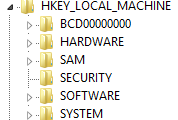
Other than that, in the past I had a similar problem but it fixed itself over time. That one was caused by me trying to move the windows store apps folder...
If there is any other info required (logs, etc.), tell me (and how to get it aswell
Thanks alot!
Edit: I want to add that live tiles also work... Example: The weather app tile updates, but upon entering the app, an not connected error appears.
Last edited:
My Computer
System One
-
- OS
- Windows 8.1 Pro
- Computer type
- PC/Desktop
- CPU
- Intel Core i5 4440 @ 3100 MHz
- Motherboard
- Asus Z87-PRO
- Memory
- 8GB DDR3 - Single Channel
- Graphics Card(s)
- AMD Radeon R7 200 - MSI
- Sound Card
- Integrated
- Screen Resolution
- 1920 X 1080
- Hard Drives
- KINGSTON SV300S37A60G (60GB);
Western Digital WD10EZEX-60ZF5A0 (1TB)
- Keyboard
- Logitech G105
- Mouse
- Logitech G502
- Internet Speed
- ~ 1MB/s
- Browser
- Google Chrome
- Antivirus
- avast! 2015 Free

