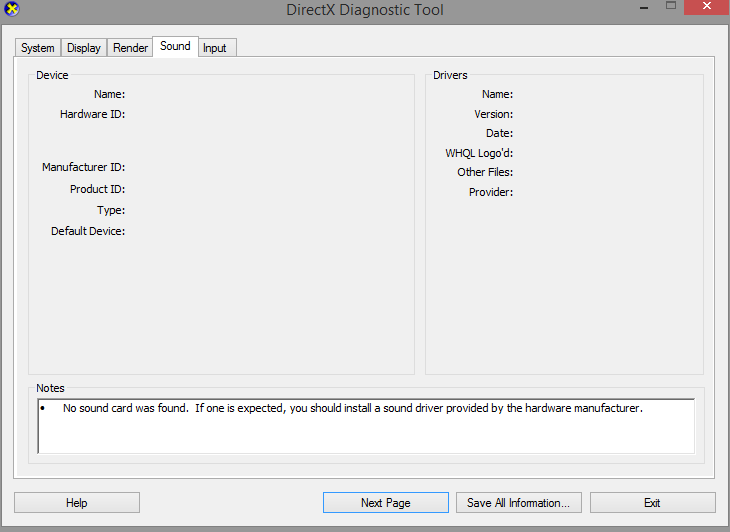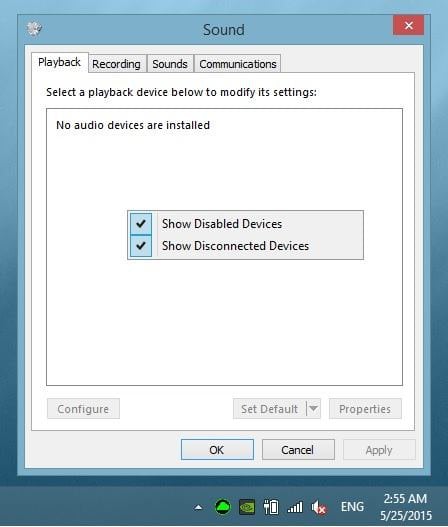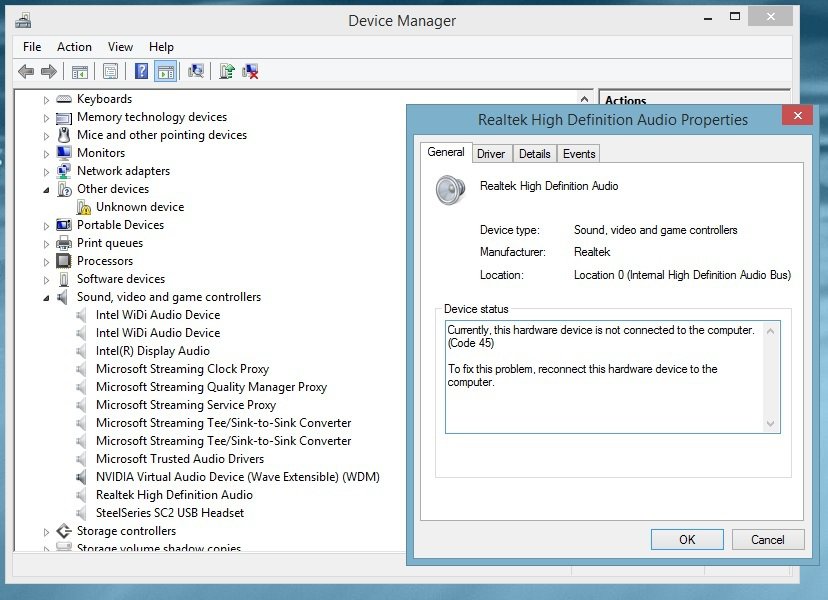I'm using an MSI GS70 laptop and just recently ran into a problem where my audio device suddenly stopped working. I spent about 2 hours trying to fix the solution with what I could find online but unfortunately it didn't work. I just did a clean reinstall of Windows 8.1 and the problem continues to persist stating that I have no audio devices installed. I'd appreciate it if someone would be able to help me solve this problem as it has caused nothing but frustration for me most of the day.
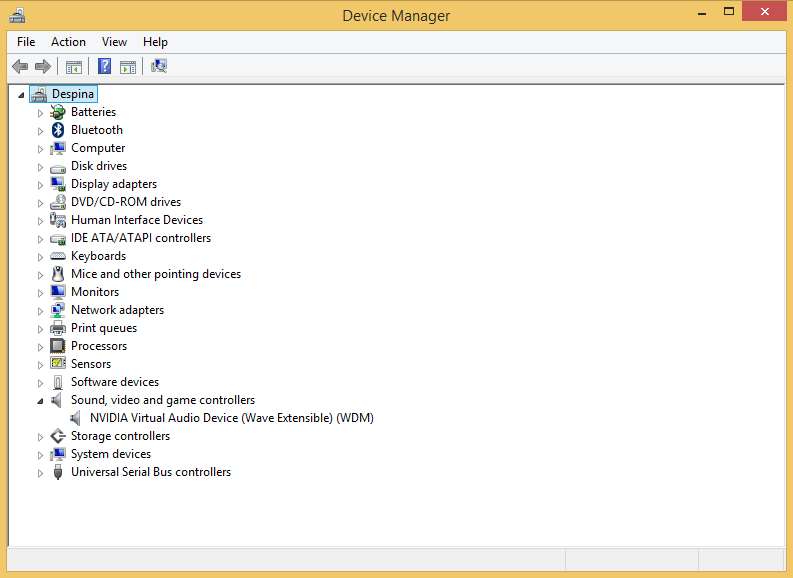
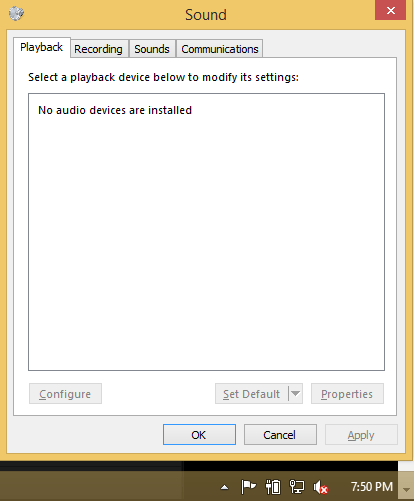
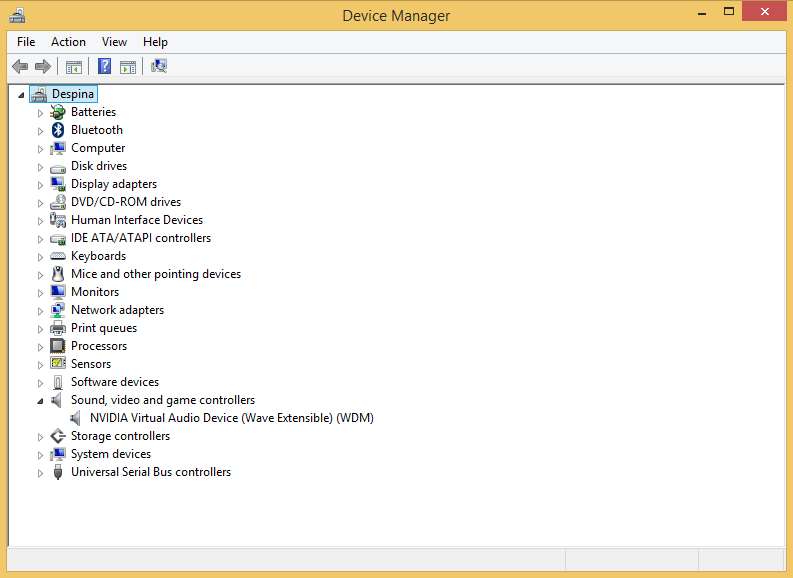
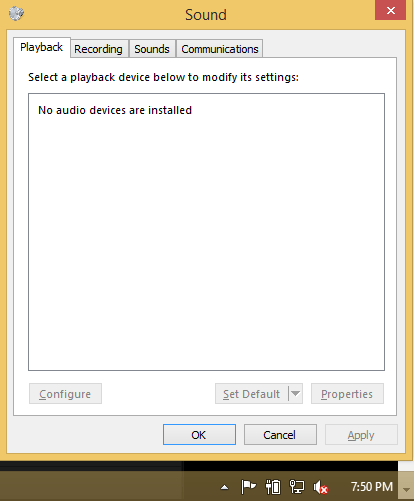
My Computer
System One
-
- OS
- Windows 8.1 Pro