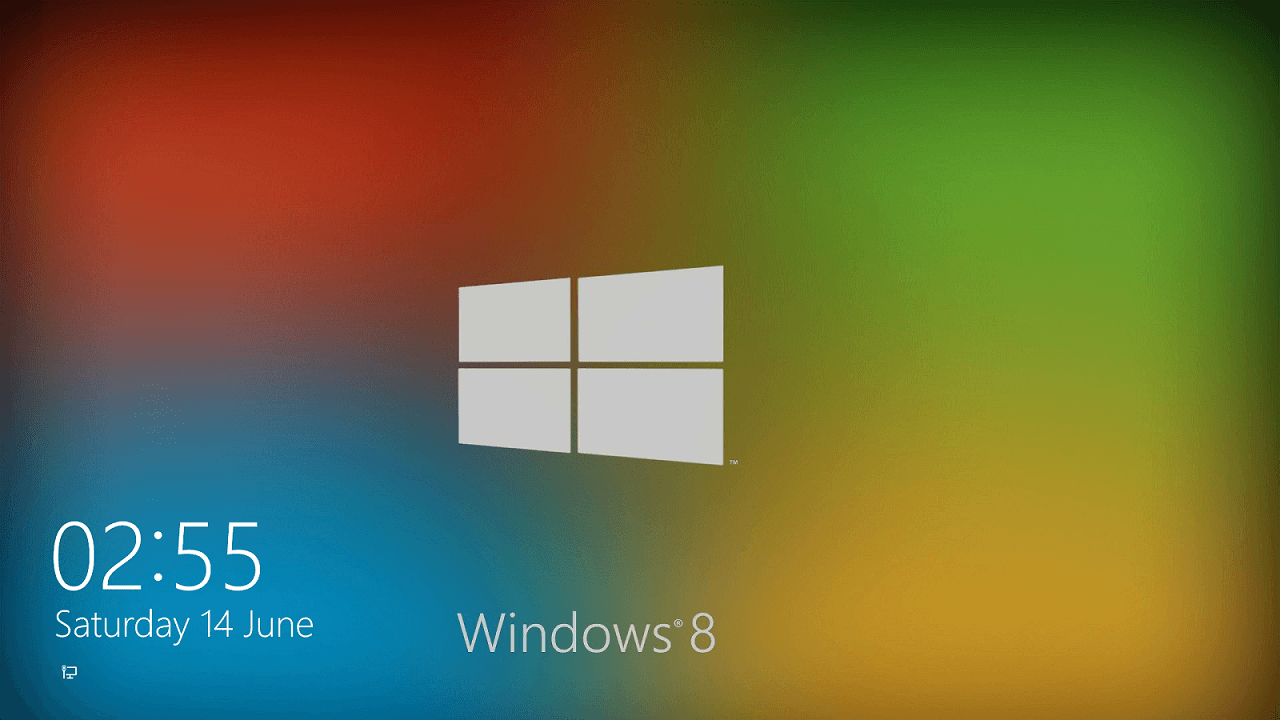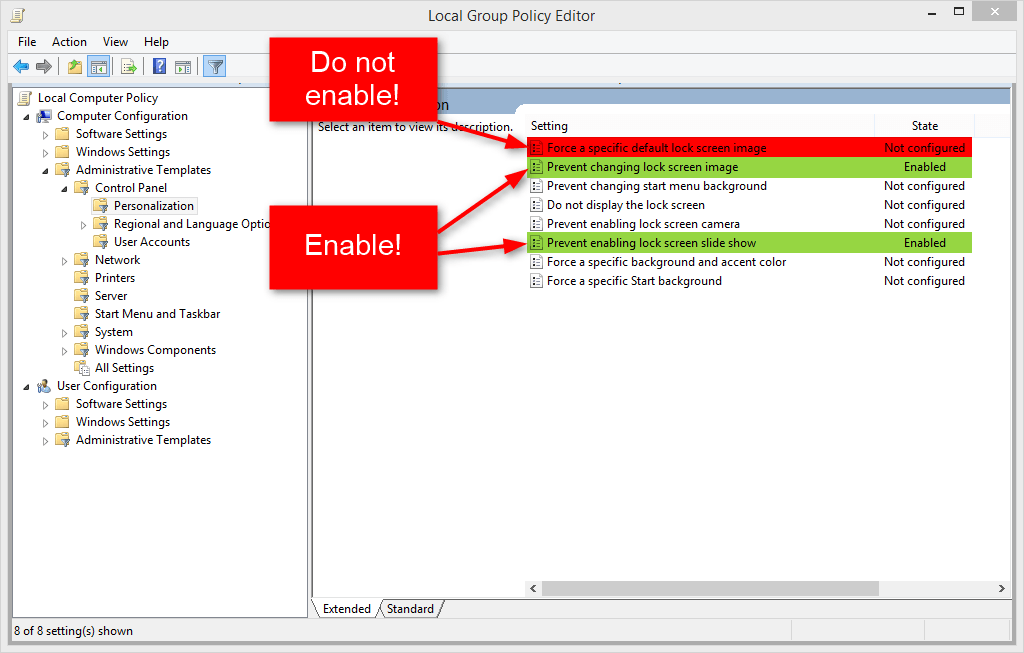wsperrycor
New Member


- Messages
- 3
Group policy is easy to change the lock screen "Computer Configuration\Policies\Administrative Templates\Control Panel\Personalization" but the problem with changing to a corporate logo is that we have about 4 different monitor sizes in our environment. Does anyone know how to put one image type that will auto resize or a GPO object that will tell win8.1 to resize to fit? I remember reading and trying to make them fit for windows 8 and it was crazy renaming and resizing the files to fit. Any fix for win8.1?
My Computer
System One
-
- OS
- Windows 8.1
- Computer type
- Tablet
- System Manufacturer/Model
- Dell
- CPU
- i5
- Motherboard
- Dell
- Memory
- 8GB
- Graphics Card(s)
- 2500
- Browser
- IE
- Antivirus
- EndPoint