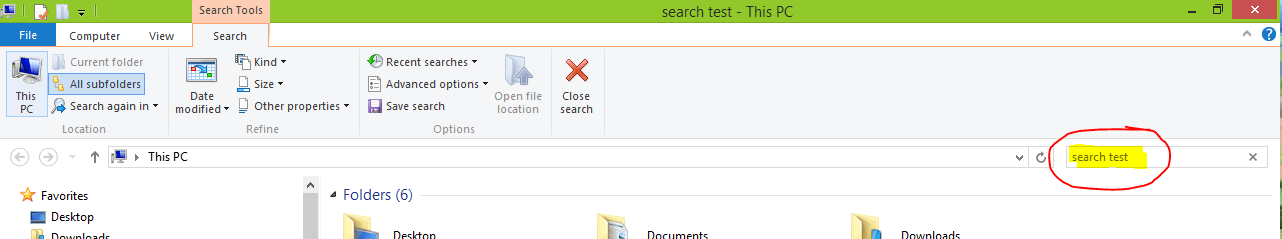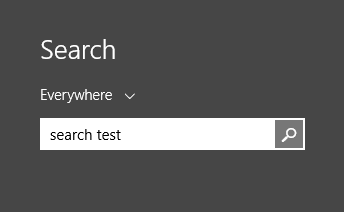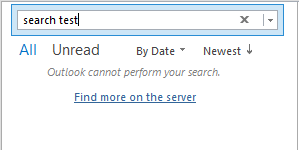- Messages
- 22
Hello there
I am running Windows 8.1 Pro 64-bit.
A couple of weeks ago I noticed the search function had just stopped working altogether, this includes searching in File Explorer, the Windows 8 Start Menu and even in Outlook.
I can no longer search anywhere - I type my search term, but it does not do anything at all, it doesn't even start the search.
Does anyone have any other suggestions to try? Can there be group policies preventing this, or settings applied on the domain/network?
Are there any known conflicts with firewall rules or anti-virus that can prevent this?
Thanks.
I am running Windows 8.1 Pro 64-bit.
A couple of weeks ago I noticed the search function had just stopped working altogether, this includes searching in File Explorer, the Windows 8 Start Menu and even in Outlook.
I can no longer search anywhere - I type my search term, but it does not do anything at all, it doesn't even start the search.
- I have checked my services and the services for Windows Search is set to automatic delayed start up and is currently running.
- I have ran the troubleshooter for Windows Search and Index and it detects no problems.
- My Indexing Options seem fine, my Drives and Outlook are indexed.
- I have tried disabling the index and enabling it.
Does anyone have any other suggestions to try? Can there be group policies preventing this, or settings applied on the domain/network?
Are there any known conflicts with firewall rules or anti-virus that can prevent this?
Thanks.
My Computer
System One
-
- OS
- Windows 8.1 Pro 64-Bit
- Computer type
- PC/Desktop
- CPU
- Intel Pentium Dual CPU 2.4GHz
- Memory
- 4GB
- Screen Resolution
- Dual 1280x2014
- Antivirus
- VIPRE