eBay or Amazon would be the only place you could buy it. Have you tried running your old programs in compatibility mode?
My Computer
System One
-
- OS
- W7


Thanks Area 66 for the alternative Hyper-V though "remote desktop" is unknown to me. Is it specific to Win 8?
Thanks Area 66 for the alternative Hyper-V though "remote desktop" is unknown to me. Is it specific to Win 8?
it's not new, we use it on servers since 2008 ( I think) but on a Desktop OS, yes Windows 8 is the first to have it. it's built-it so nothing to download, it just have to be enable. The remote desktop is an application for access other computers on a network, it'S free from Microsoft. You need it as when you have a VM is like if it's another PC on the network, Actually all the other Vm solution mention here as their own build in remote access, ( kind of )


Remote desktop complicates things for single desktop users.
Running your VM's on a single pc and with no network... how do you remote then?
VMware or VirtualBox were made for this kind of usage, Hyper-V wasn't. Ok, Hyper-V will work but you don't have sound and is more difficult to setup by beginner users.
That explains everything.
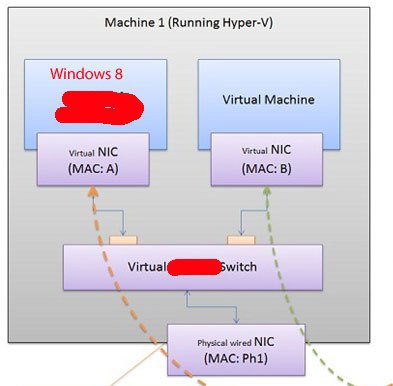
Remote desktop complicates things for single desktop users.
Running your VM's on a single pc and with no network... how do you remote then?
VMware or VirtualBox were made for this kind of usage, Hyper-V wasn't. Ok, Hyper-V will work but you don't have sound and is more difficult to setup by beginner users.
That explains everything.
Hopachi it's very wrong your reply;
1- With remote desktop you have sound and better resolution, it's call Audio over RDP
Hyper-V Troubleshooting: Enabling Audio Over RDP - TechNet Articles - United States (English) - TechNet Wiki
2- No network, lol you never ear of virtual network, VMware or VirtualBox use it, VM are isolate with Vimeare too, so they pass by the same virtual network you create in Hyper-v to access the VM
3- Complicate thing, may be but it'S far more stable and will not bug Windows 8 , because I can tell you, VMware create few bugs in Windows
Aside this was only another option, I don't means it was the best one, I just want to show all the options so I don't know why you come argue on something you obviously don't know


There is MS HYPER-V (more designed for business use) but you'll have to enable it, is more advanced, requires a newer CPU .....
.
I tried Hyper-V and I dont recommend it as an alternative of the XP mode that Windows 7 has. Why ?
1) Hyper-V is more complicated for a lot of users. But as a computer scientist, i was not afraid to try it.
2) If you use directly the client of Hyper-V Management to connect to your virtual machine, you will have no sound.
3) You can have sound with Remote Desktop Connection, but you can't use it to connect on the same machine. Not usefull when you just want to play with your old games on the same PC that hosts your virtual machine.
I think Hyper-V is a great tool for servers, but for personnal use, it's more like a waste of time for now...
For my personnal virtual machine, I did all the steps required and I also add an external virtual connection, but it doesnt seem to have acces to Internet.
I really think that Windows 7 XP mode was better for personnal use. In facts, with this XP Mode, it was not necessary to have a license of Windows XP.


3) You can have sound with Remote Desktop Connection, but you can't use it to connect on the same machine. Not usefull when you just want to play with your old games on the same PC that hosts your virtual machine.
.
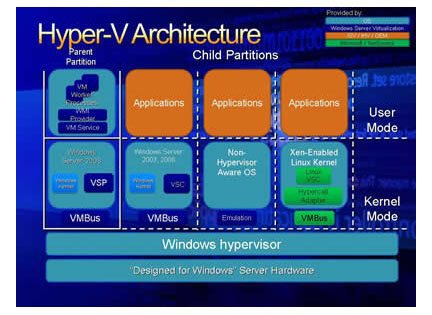

Welcome to the club.
I.


Thanks for the link. Let me see if I understand this. Hyper V works with 32 nd 64. The win8 pro is 64 and the XP home is 32. So hper V will "play nice" with both?


Well I'm in over my head lol. Since I'm a true novice at this sort of thing, VBox or VMware is simpler to understand, install and use, is this correct? I need really simple. I just want to have access to all my xp files, photos, programs (which I guess is the point of having a "virtual" XP). And I come back to which XP program I should buy. Home edition, which is what I have on my old computer because all my files are done on a 32bit system?
Welcome to the club.
I.
to the club of what, the one who don't know hyper-v ...lol
