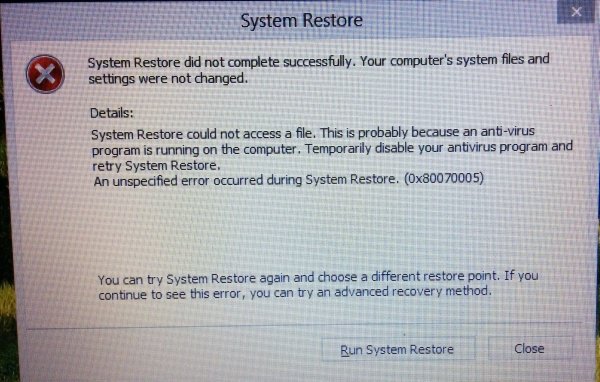Two surprises this morning:
* Bing was in the installed programs (it was NOT there when I started this thread...appeared after starting the computer this morning), so I uninstalled it, programs(x86)/windows/BingDesktop was still there [my path may not be 100% accurate]
* Went to Restore and picked a point before the 2/13/2014 and got an error message that either the power went off or some other conditions, so the restore failed.
I have now picked an earlier point and it is still grinding away. I have to run out for an appointment. Hope it is not hung up!! Not sure what to do if it is!?!
Todd
* Bing was in the installed programs (it was NOT there when I started this thread...appeared after starting the computer this morning), so I uninstalled it, programs(x86)/windows/BingDesktop was still there [my path may not be 100% accurate]
* Went to Restore and picked a point before the 2/13/2014 and got an error message that either the power went off or some other conditions, so the restore failed.
I have now picked an earlier point and it is still grinding away. I have to run out for an appointment. Hope it is not hung up!! Not sure what to do if it is!?!
Todd
My Computer
System One
-
- OS
- Windows 8.1