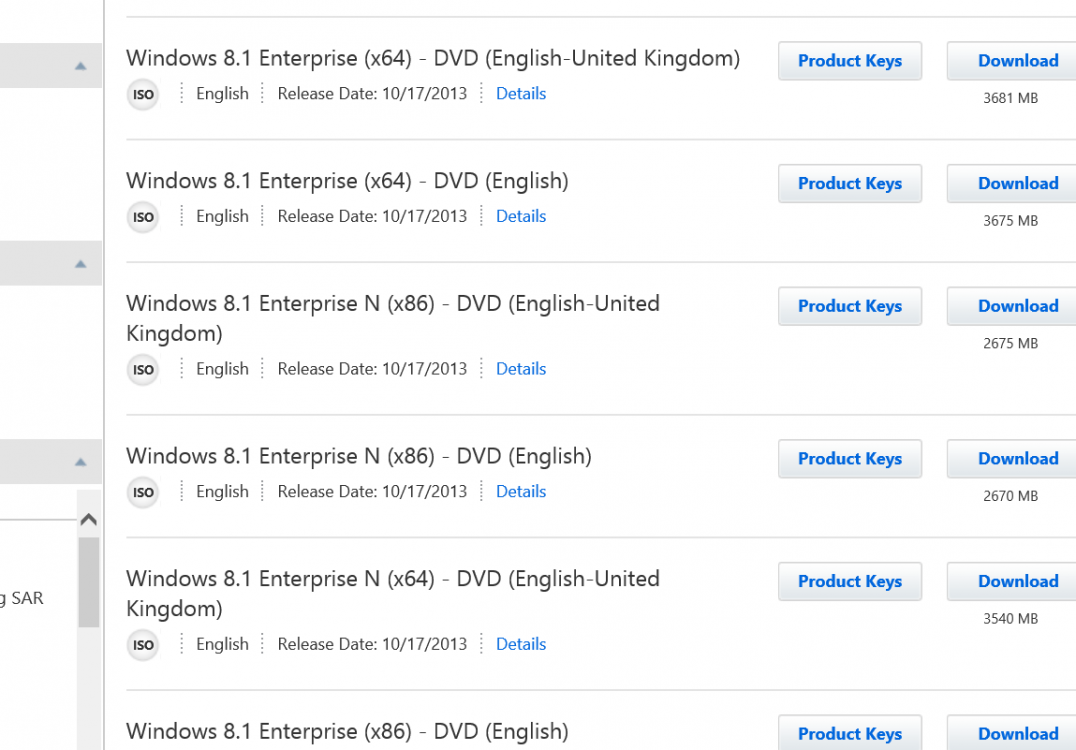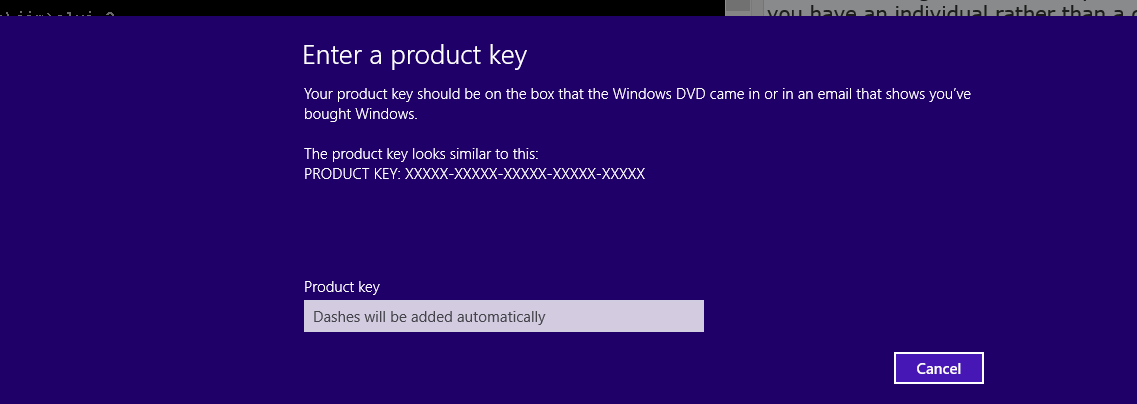- Messages
- 1,935
- Location
- Wyandotte, MI (South of Detroit)
I am running Windows 8 Enterprise 64bit version and I want to upgrade to the 8.1 version. I understand that the upgrade won't appear in the Microsoft store for me and I'll have to download the ISO and upgrade using that process. Has anyone else done this?
My Computer
System One
-
- OS
- Win 10 Pro 64bit
- Computer type
- PC/Desktop
- System Manufacturer/Model
- Home built Intel i7-3770k-based system
- CPU
- Intel i7-3770k, Overclocked to 4.6GHz (46x100) with Corsair H110i GT cooler
- Motherboard
- ASRock Z77 OC Formula 2.30 BIOS
- Memory
- 32GB DDR3 2133 Corsair Vengeance Pro
- Graphics Card(s)
- GeForce GTX 980ti SC ACS 6GB DDR5 by EVGA
- Sound Card
- Creative Sound Blaster X-Fi Titanium HD, Corsair SP2500 speakers and subwoofer
- Monitor(s) Displays
- LG 27EA33 [Monitor] (27.2"vis) HDMI
- Screen Resolution
- 1920x1080
- Hard Drives
- Samsung SSD 850 EVO 250GB (system drive)
WD 6TB Red NAS hard drives x 2 in Storage Spaces (redundancy)
- PSU
- Corsair 750ax fully modular power supply with sleeved cables
- Case
- Corsair Air 540 with 7 x 140mm fans on front, rear and top panels
- Cooling
- Corsair H110i GT liquid cooled CPU with 4 x 140" Corsair SP "push-pull" and 3 x 140mm fans
- Keyboard
- Thermaltake Poseidon Z illuminated keyboard
- Mouse
- Corsair M65 wired
- Internet Speed
- 85MBps DSL
- Browser
- Chrome and Edge
- Antivirus
- Windows Defender, MalwareBytes Pro and CCleaner Pro
- Other Info
- Client of Windows Server 2012 R2 10 PC's, laptops and smartphones on the WLAN.
1GBps Ethernet ports