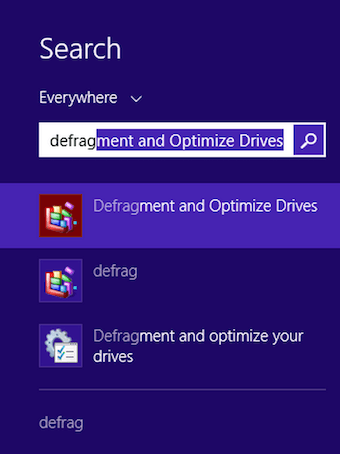I have a slow win 8/64 system (not 8.1) with one 500gb GPT hdd. When I went to optimise it, no drive was listed, further when I tried the cmd prompt (as admin) defrag c: /a /u /v - it just said optimise and went straight to the basic c:\ prompt, ie didn't do anything. I am using defrag now, but I am curious to know why the win 8 defrag isn't working?
I have searched for something remotely related to this, but mostly its about SSDs which isn't relevant, but i understand that one doesn't want to optimise SSDs anyway.
Anyone sorted this issue?
I have searched for something remotely related to this, but mostly its about SSDs which isn't relevant, but i understand that one doesn't want to optimise SSDs anyway.
Anyone sorted this issue?
My Computer
System One
-
- OS
- win xp win vista win 7 win 8 win 8.1
- Computer type
- PC/Desktop
- CPU
- q6600
- Motherboard
- ga-ep35c-ds3r
- Memory
- 4gb
- Graphics Card(s)
- nvidia 7200