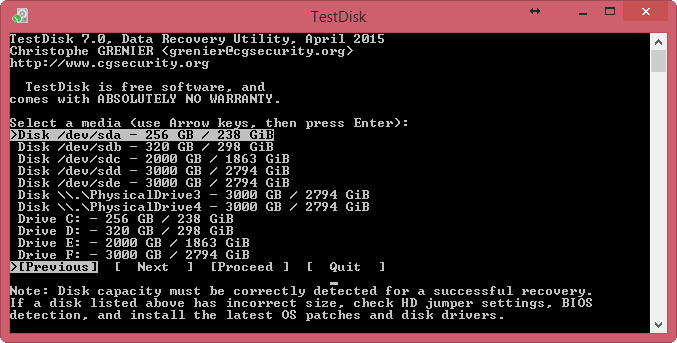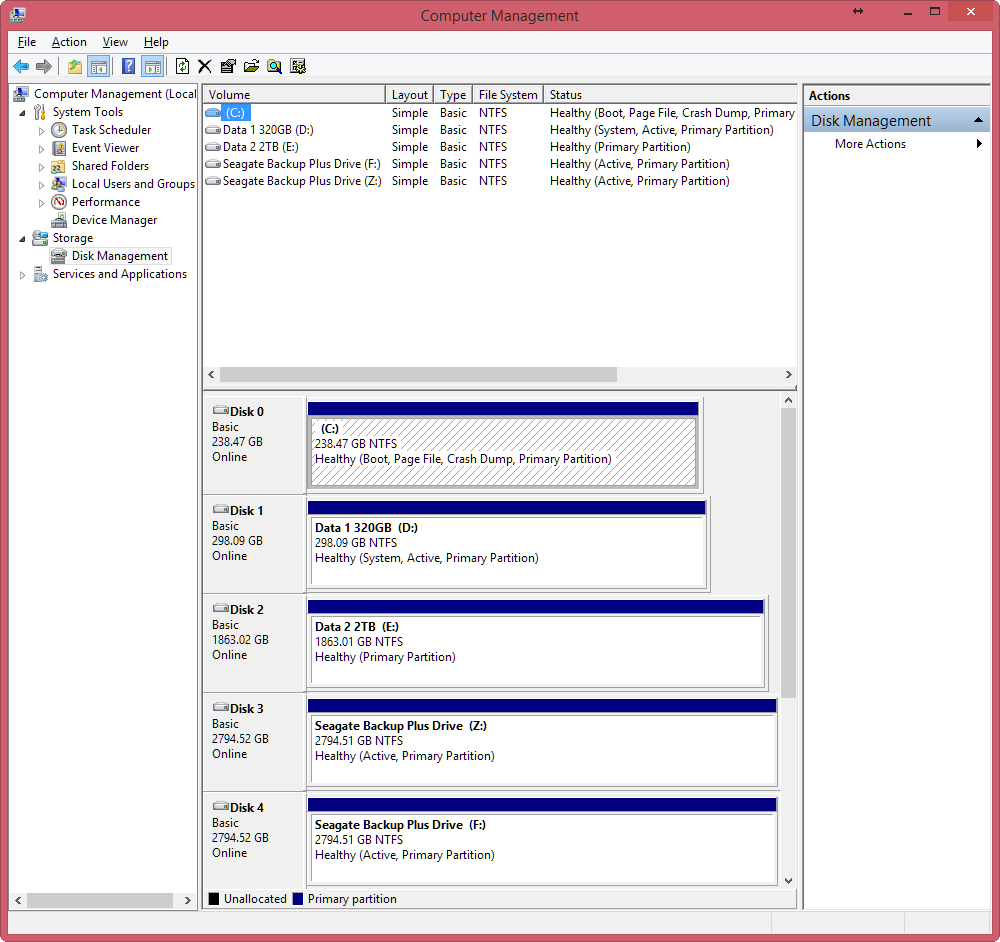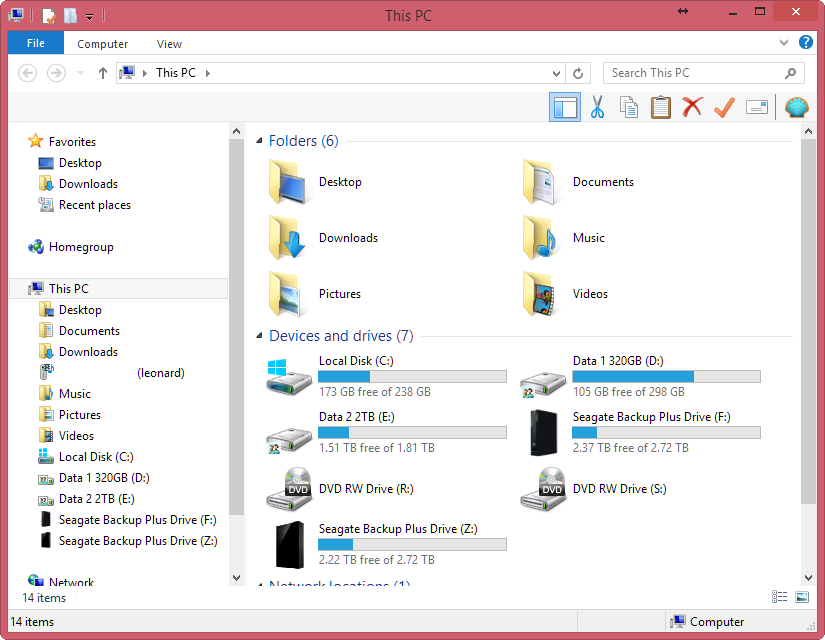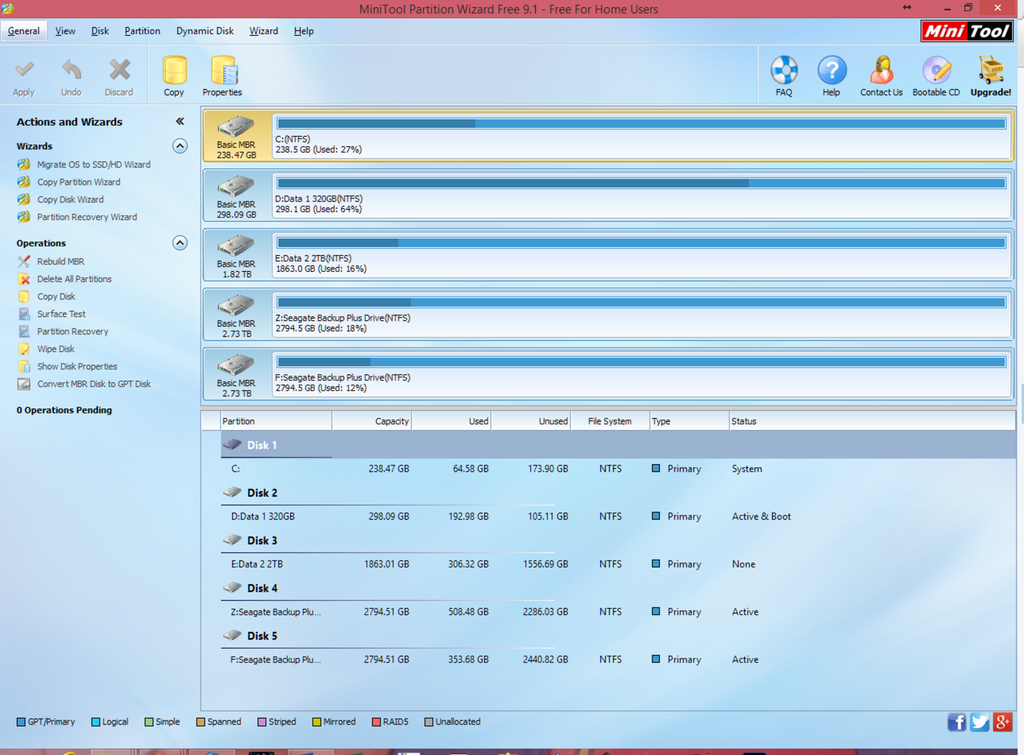speedlever
New Member
- Messages
- 38
Update: miracles still happen!
By chance, I ordered a new USB3 enclosure cooled by a fan... thinking that regardless whether or not I rescued her files, and/or the drive itself was good/bad, she was going to need another enclosure and maybe a new HD So I bought a Startech USB3 enclosure:
Amazon.com: StarTech.com 3.5in SuperSpeed USB 3.0 SATA Hard Drive Enclosure w/ Fan: Electronics
The new enclosure just arrived and on a whim, I plugged her problematic drive into the new enclosure, connected it to her USB3 port on her Win 8.1x64 laptop, and the drive powered up, was recognized, and all files were intact. I am now in the process of uploading her photos to my Amazon Cloud account (free unlimited photo backup!). That will probably take much of the day... unattended!
Apparently, the old enclosure (USB3) had a hardware problem when it failed (would not power up). When I plugged the drive into my spare USB2 enclosure, I saw the same problem... raw file system, unreadable... as depicted upthread. Same when connected to an external USB 2 dock that accommodates both 3.5 and 2.5 inch drives.
But when I plugged the drive into the new USB3 enclosure, the full 3TB capacity was recognized and all files appear intact. Go figure.
jumanji? Any thoughts on why this seems to have resolved itself by switching to a new USB3 enclosure?
The failed drive/enclosure was a Seagate Backup Plus 3TB USB3 device. The enclosure I used was a NexStar-3 with USB2/esata interface. And the save-the-day hero is a new StarTech USB3 enclosure with a fan.
Edit: a little history on the bad backup drive. After we first got it, the backup drive was unreliable when connected to the USB3 port on her laptop. It would connect for a few minutes, then lose the connection. I never did figure out what the problem was as the device worked reliably when connected to the laptop's USB 2 ports. I figured the laptop must have a driver issue or something, even though it was running the latest drivers.
The new enclosure/drive has been running for a couple of hours now connected to the USB 3 port on the laptop and no issues to report. I have to wonder if the original backup drive was flaky from the get-go.
By chance, I ordered a new USB3 enclosure cooled by a fan... thinking that regardless whether or not I rescued her files, and/or the drive itself was good/bad, she was going to need another enclosure and maybe a new HD So I bought a Startech USB3 enclosure:
Amazon.com: StarTech.com 3.5in SuperSpeed USB 3.0 SATA Hard Drive Enclosure w/ Fan: Electronics
The new enclosure just arrived and on a whim, I plugged her problematic drive into the new enclosure, connected it to her USB3 port on her Win 8.1x64 laptop, and the drive powered up, was recognized, and all files were intact. I am now in the process of uploading her photos to my Amazon Cloud account (free unlimited photo backup!). That will probably take much of the day... unattended!
Apparently, the old enclosure (USB3) had a hardware problem when it failed (would not power up). When I plugged the drive into my spare USB2 enclosure, I saw the same problem... raw file system, unreadable... as depicted upthread. Same when connected to an external USB 2 dock that accommodates both 3.5 and 2.5 inch drives.
But when I plugged the drive into the new USB3 enclosure, the full 3TB capacity was recognized and all files appear intact. Go figure.
jumanji? Any thoughts on why this seems to have resolved itself by switching to a new USB3 enclosure?
The failed drive/enclosure was a Seagate Backup Plus 3TB USB3 device. The enclosure I used was a NexStar-3 with USB2/esata interface. And the save-the-day hero is a new StarTech USB3 enclosure with a fan.
Edit: a little history on the bad backup drive. After we first got it, the backup drive was unreliable when connected to the USB3 port on her laptop. It would connect for a few minutes, then lose the connection. I never did figure out what the problem was as the device worked reliably when connected to the laptop's USB 2 ports. I figured the laptop must have a driver issue or something, even though it was running the latest drivers.
The new enclosure/drive has been running for a couple of hours now connected to the USB 3 port on the laptop and no issues to report. I have to wonder if the original backup drive was flaky from the get-go.
My Computer
System One
-
- OS
- Windows 8.1x64 pro
- Computer type
- PC/Desktop
- System Manufacturer/Model
- Homebrew
- CPU
- i5-2500k
- Motherboard
- Asus P8Z68-V Pro
- Memory
- 16 GB
- Monitor(s) Displays
- 2x 19 inch
- Screen Resolution
- 1280x1024
- Hard Drives
- 256 GB SSD
1.5GB
2 GB
3GB external
- Case
- Antec Solo
- Antivirus
- Avast free