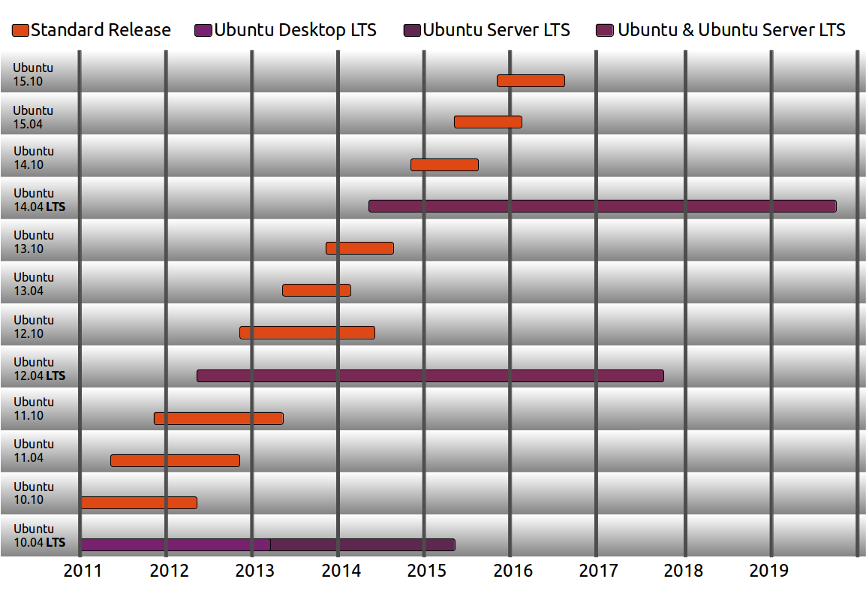Today I had the honor of sharing new information about Windows 10, the new generation of Windows.
Our team shared more Windows 10 experiences and how Windows 10 will inspire new scenarios across the broadest range of devices, from big screens to small screens to no screens at all. You can
catch the video on-demand presentation here.
Windows 10 is the first step to an era of more personal computing. This vision framed our work on Windows 10, where we are moving Windows from its heritage of enabling a single device – the PC – to a world that is more mobile, natural and grounded in trust. We believe your experiences should be mobile – not just your devices. Technology should be out of the way and your apps, services and content should move with you across devices, seamlessly and easily. In our connected and transparent world, we know that people care deeply about privacy – and so do we. That’s why everything we do puts you in control – because you are our customer, not our product. We also believe that interacting with technology should be as natural as interacting with people – using voice, pen, gestures and even gaze for the right interaction, in the right way, at the right time. These concepts led our development and you saw them come to life today.
[h=3]
Delivering Windows as a Service and a Free Upgrade to Windows 10[/h]Today was a monumental day for us on the Windows team because we shared our desire to redefine the relationship we have with you – our customers. We announced that a free upgrade for Windows 10 will be made available to customers running Windows 7, Windows 8.1, and Windows Phone 8.1 who upgrade in the first year after launch.*
This is more than a one-time upgrade: once a Windows device is upgraded to Windows 10, we will continue to keep it current for the supported lifetime of the device – at no cost. With Windows 10, the experience will evolve and get even better over time. We’ll deliver new features when they’re ready, not waiting for the next major release. We think of Windows as a Service – in fact, one could reasonably think of Windows in the next couple of years as one of the largest Internet services on the planet.
And just like any Internet service, the idea of asking “What version are you on?” will cease to make sense – which is great news for our Windows developers. With universal Windows apps that work across the entire device family, developers can build one app that targets the broadest range of devices – including the PC, tablet, phone, Xbox, the Internet of Things, and more.
For our enterprise customers, we’ll continue to support the way many of them work today, with long-term servicing for their mission critical environments. With Windows 10, a best practice we recommend for many enterprise devices is to connect to Windows Update and be kept up-to-date with the latest security and productivity improvements as soon as they are available. You can learn more about our commitment to enterprises
here, with much more to come in the following months.
Everything about Windows 10 – the experiences, delivering it as a service and the free upgrade – means ongoing value to all our customers. The new generation of Windows is a commitment—a commitment to liberate people from technology and enable them to do great things.