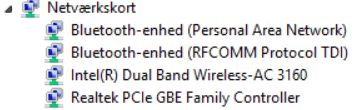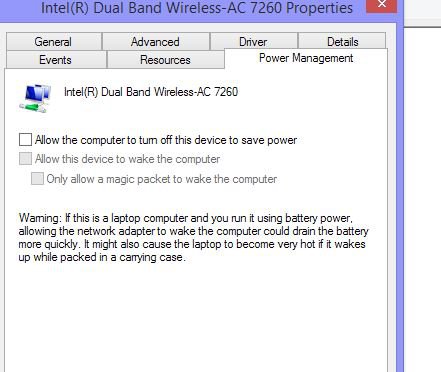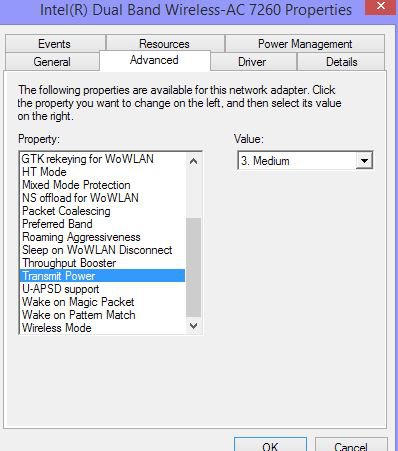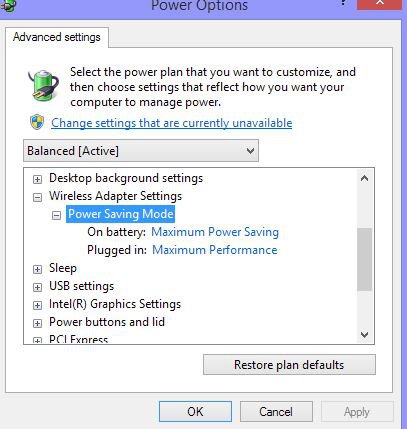Hi,
I have got this new Lenovo Flex 2 Pro-15 computer a month ago, but I have never got internet on it in my room. My room is 7-8 meters from the access point, and the signal is very weak or not existing. My Samsung Galaxy S4 Mini have a strong signal, if it lays just next to the computer. The computer has fine signal, if it is only 3-4 meters from the access point.
I sent the computer for a repair, and they changed the WLan card, but it did not help. What to do? I think I have installed the correct driver.
- Peter
I have got this new Lenovo Flex 2 Pro-15 computer a month ago, but I have never got internet on it in my room. My room is 7-8 meters from the access point, and the signal is very weak or not existing. My Samsung Galaxy S4 Mini have a strong signal, if it lays just next to the computer. The computer has fine signal, if it is only 3-4 meters from the access point.
I sent the computer for a repair, and they changed the WLan card, but it did not help. What to do? I think I have installed the correct driver.
- Peter
My Computer
System One
-
- OS
- Windows 8.1 Pro 64 bit
- Computer type
- Laptop
- System Manufacturer/Model
- Lenovo Flex 2 Pro-15
- CPU
- i5-5200U
- Memory
- 8,00 GB DDR3 @ 1600MHz
- Graphics Card(s)
- Intel HD Graphics 5500
- Screen Resolution
- 1920 x 1080
- Hard Drives
- 256 GB SSD