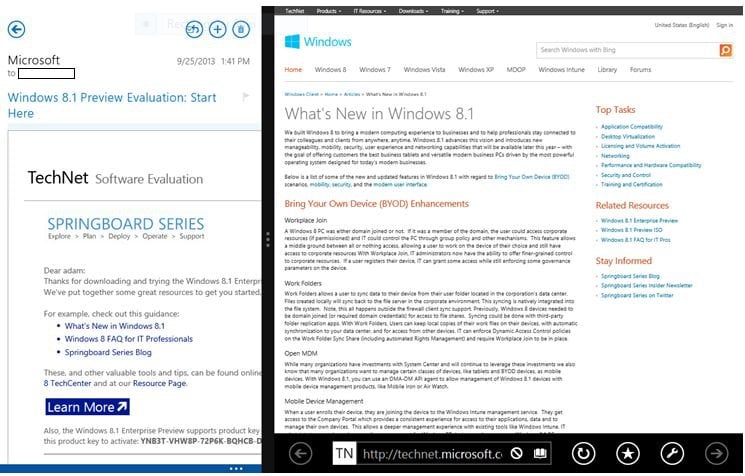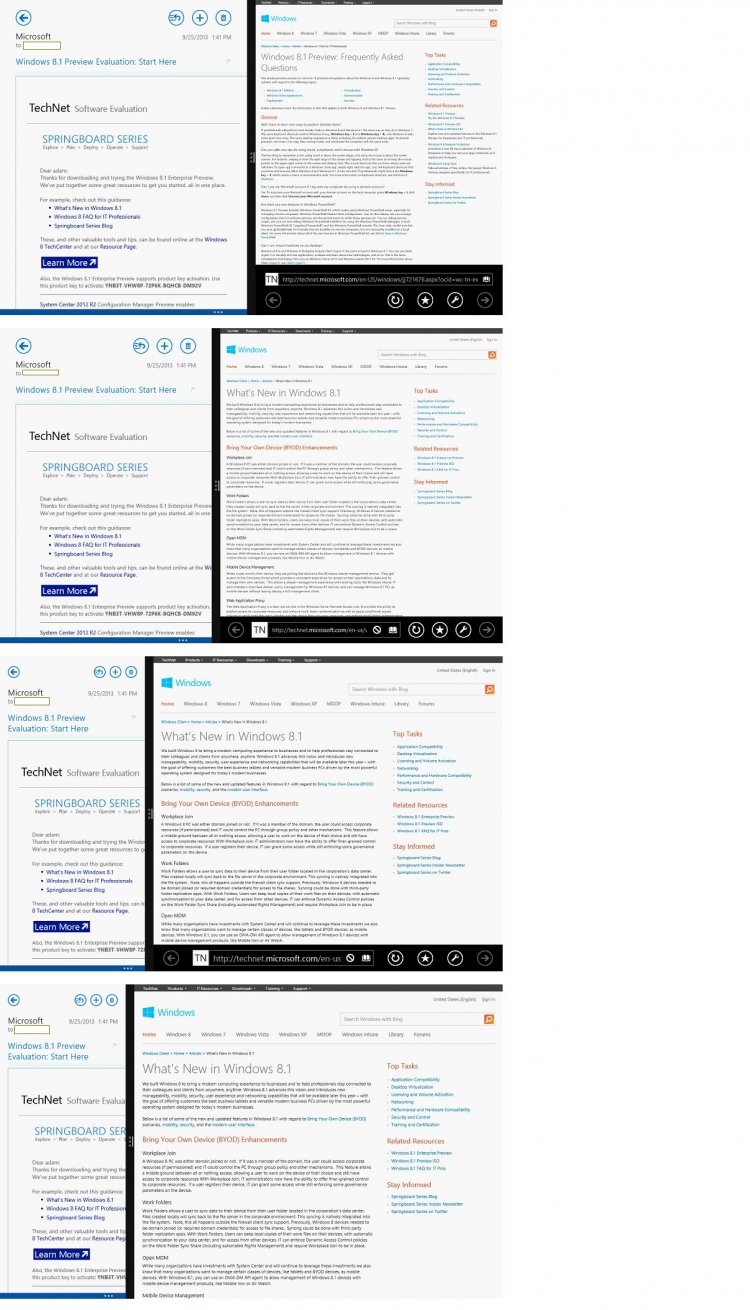- Messages
- 1,925
@ alphanumeric and Mystere
Hotkeys in 8.1 for snapping are WinKey/Arrows. I believe there are hotkeys for monitor focus and of course app focus. Within the multi-monitor scenario, if one wants to rearrange apps to different screens, are there hotkeys to perform that?
@ Mystere
What do you mean by "tiny fraction"? I can snap [ 1/2 ][ 1/2 ] or [1/3][ 2/3 ]. I'm guessing all this depends on screen size and resolution?
Winkey + Arrows are Aero Snap, not Metro Snap.
In 8.1 you can resize a snapped metro app to any size.
My Computer
System One
-
- OS
- Windows 8.1 Pro
- CPU
- Intel i7 3770K
- Motherboard
- Gigabyte Z77X-UD4 TH
- Memory
- 16GB DDR3 1600
- Graphics Card(s)
- nVidia GTX 650
- Sound Card
- Onboard Audio
- Monitor(s) Displays
- Auria 27" IPS + 2x Samsung 23"
- Screen Resolution
- 2560x1440 + 2x 2048x1152
- Hard Drives
- Corsair m4 256GB, 2 WD 2TB drives
- Case
- Antec SOLO II
- Keyboard
- Microsoft Natural Ergonomic Keyboard 4000
- Mouse
- Logitech MX