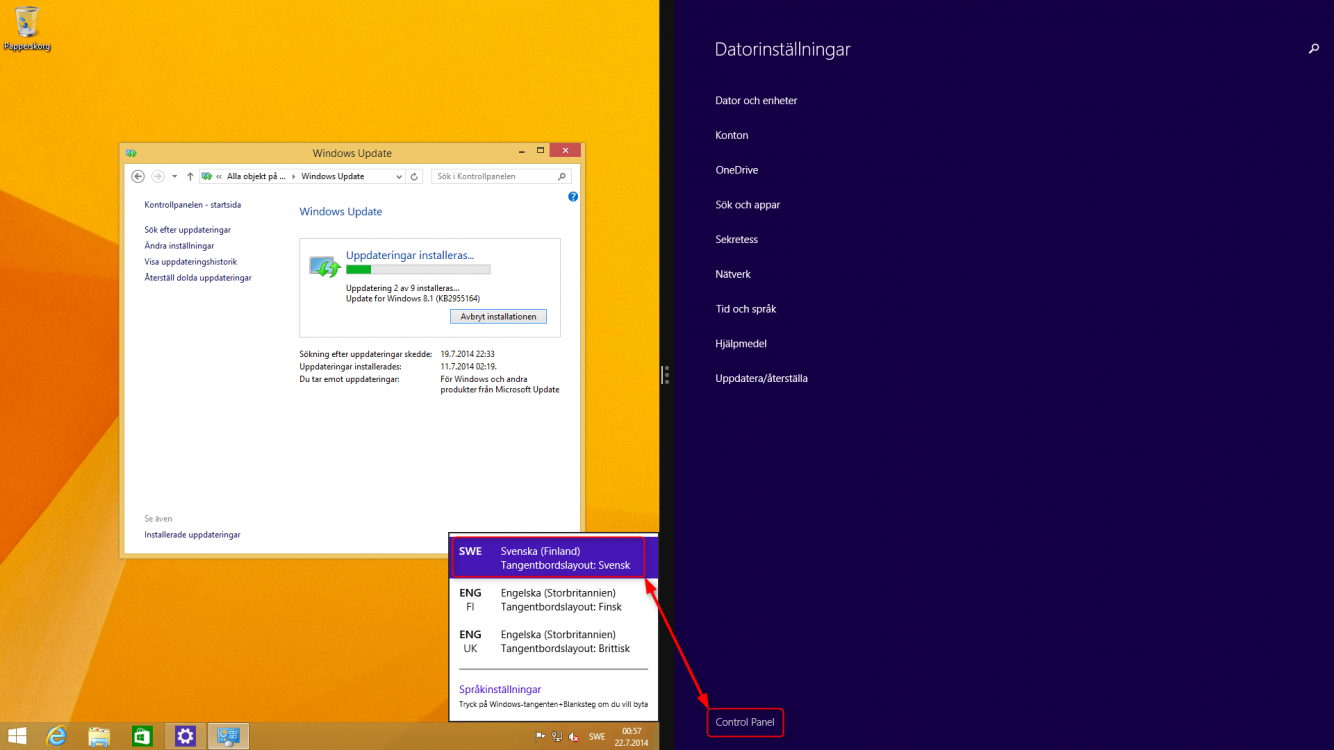Dear community,
I turn once again to EightForums, as I know this is a great community Now, my native language is Swedish, but it seems at some places it still reads in English, the "Control Panel" link in the Start-interface, like below (it has said in Swedish before, strangely...). Oh, and OneDrive displays some words in English, too. :S
Now, my native language is Swedish, but it seems at some places it still reads in English, the "Control Panel" link in the Start-interface, like below (it has said in Swedish before, strangely...). Oh, and OneDrive displays some words in English, too. :S
I turn once again to EightForums, as I know this is a great community
My Computer
System One
-
- OS
- Windows 8.1 Pro Update 1
- Computer type
- Laptop
- System Manufacturer/Model
- MSI
- CPU
- Intel
- Motherboard
- MSI-7522
- Memory
- 8 GB RAM
- Graphics Card(s)
- NVIDIA GeForce GTX 780M