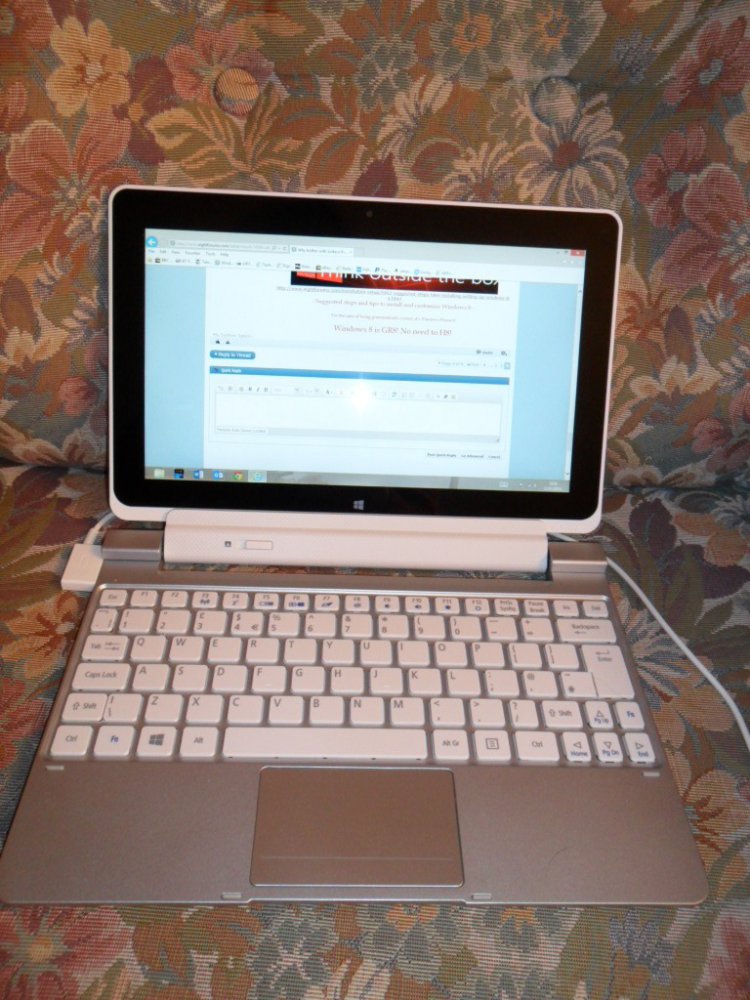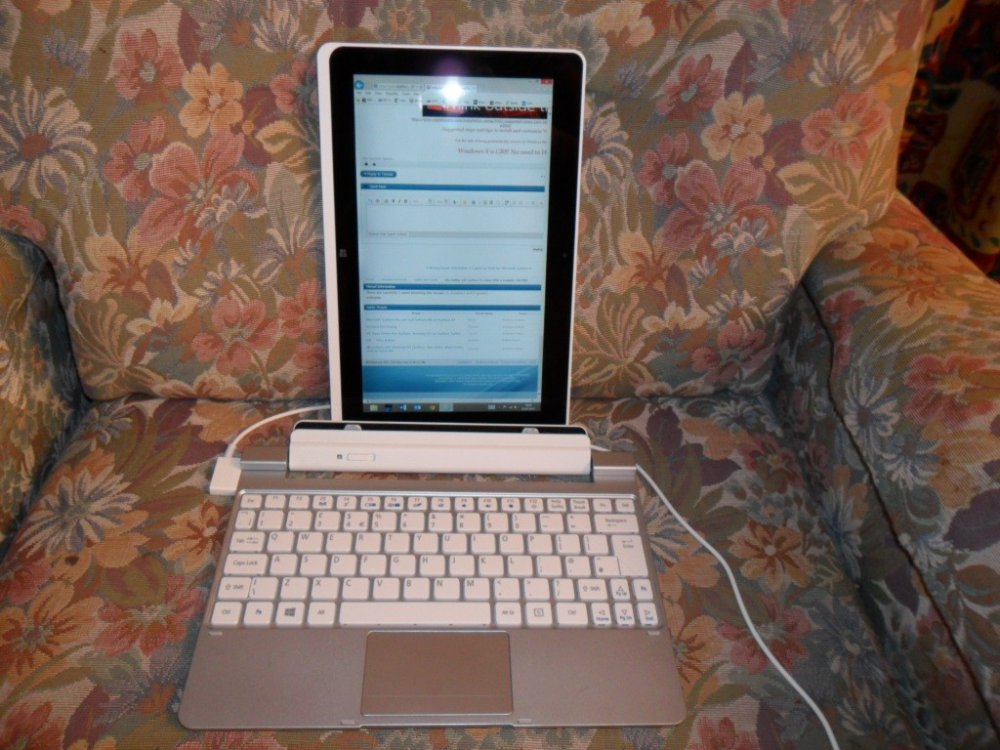you really shouldn't be comparing the acer to the surface pro. the acer is running the atom processor which is decent but not even within eye shot of the mobile Core processors. I could run my Photoshop or Premiere comfortably on the Surface Pro. But not on the Acer. I could totally see the Surface Pro as a desktop replacement. have a secondary monitor on the desktop, my printer, my scanner, etc. flanking my desk. I don't see the Acer as that. and that's why choices is a great thing. different devices for different needs.
Hi there
similar thin Acers can be had with Intel i3,i5 and i7 processors in them -- for me an 11.6 inch one with the i3 is more than adequate for my travelling needs and cheaper than the Surface RT Pro which might be "Too much Tablet and not enough PC" - I'd have to wait and see the exact models and specs though (when finally these arrive).
(The trick with laptops having an i3 processor (benefits from much longer battery life compared with I7) is to fit 8GB RAM and an SSD then you get max performance even from a lower powered processor. A lot of I7 powered devices have the poor old I7 in a wait state since it's usually waiting for I/O on slowish spinners to complete).
I have NO probs on my ACER V105 running Photoshop CS6 extended (the version with the 3-D facility) - using a USB3 ext drive for photoshop layers / scratch space etc.
An 11.6 inch thin Ultrabook type of laptop isn't any more cumbersome to carry around than say an Ipad -- and infinitely more versatile - especially with USB3 port(s). Output via HDMI is also extremely good even to a large monitor.
I really need to see the Surface Pro in the flesh as I can't see the difference between having one of these with a keyboard or an HP ENVY "Convertible" PC or similar make.
IMO the "Bog standard Tablet" is now "Yesterdays" type of device -- convertibles are where it's going to happen and you'll have to compare the surface pro with one of these.
Unless the Surface Pro has either a decent docking station or a decent set of external ports I doubt whether the standard SSD in it would be large enough for doing a lot pf Photoshop - and if the tablet does NOT have an SSD then even with an I7 processor fitted into the tablet a lower powered laptop fitted WITH an SSD would KILL IT. Again I'll have to wait and see the physical device when Ms finally get these out of the door.
(The tablet with an I7 in it would probably need a decent size battery too or battery life would be horribly short. !!)
Cheers
jimbo