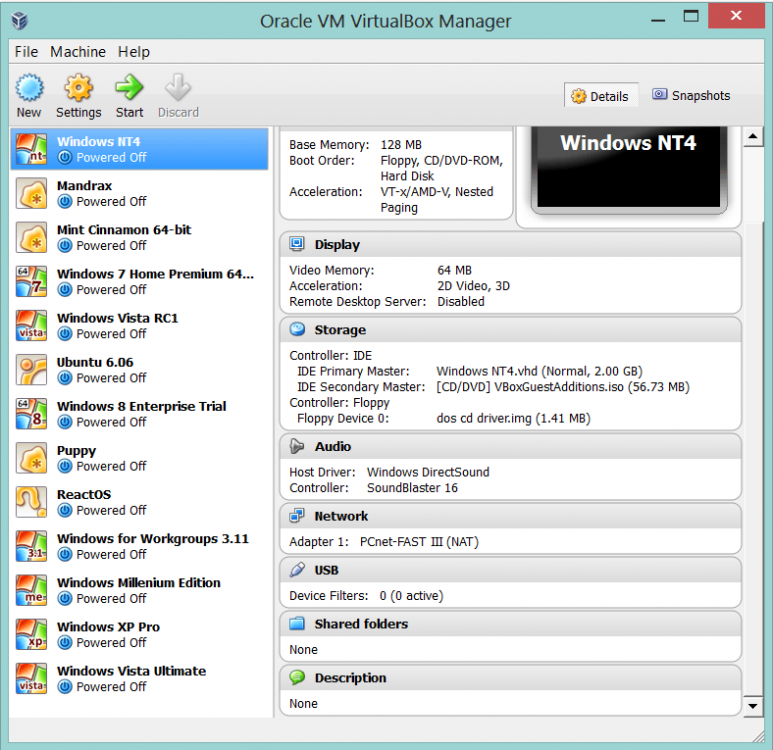The whole thing started completely by accident, really, as many hobbies undoubtedly do.
I was having a 'spring clean' a few years ago in preparation for moving house. There were literally boxes of
old computer software and hardware, essentially worthless, but I couldn't bring myself to throw it away.
As I sorted through it, I came up with a couple of old Windows disks (including my original floppy-disk version
of Windows 95), and some old versions of MS Office, plus close to 20 years-worth of PC magazine cover-disks
containing updates, Service Packs etc. There was also a whole lot of drivers, trial-ware & shareware programs
and free games/utilities. There was also a box containing hundreds of C64 titles on tape, and a disk-box full of
Amiga games and utilities. There's even a box containing old MS-DOS programs on 1.2MB 5.25" floppies!!
So I decided to have a bit of a play around in Virtual-Box, and one thing led to another, now I have a nice little
OS collection, which seems to grow quite rapidly. I pick them up cheaply at 'op-shops', car-boot sales, swap-
meets and the like. Nobody wants them, so they can be gotten very cheaply or, often, for nothing.
My best 'score' was a full, complete copy of Windows NT4 SP1 in a 'free box' at a local op-shop. Complete in
its original jewel-case, with product key!! Cost? $0.00. Another good find was a floppy-disk folder containing
original MS disks for MS-DOS 6.20 and Windows 3.1, plus a slew of printer drivers, SCSI drivers etc. And again
the cost was $0.00. They all still work, which is unusual for such old floppies as they do deteriorate over time
no matter how well they're looked after.
My family and friends think I'm mad to have such a strange hobby, and they all consider it a complete waste
of time as the OSes are now obsolete. But it's a cheap hobby, and one from which you can learn a great deal
about OSes and their evolution. I collect betas as well, but not 'leaked' builds although I'd make an exception
for a working Longhorn build.
Most are used purely for fun and entertainment, or to run the odd old program (mainly games) that balks at
Windows 7 or 8, but I'm making a serious effort to get to know Linux Mint 14, just in case MS does make the
mistake of killing-off the desktop.
The old hardware? It got assembled into a 2.0 Ghz Celeron and given to my God-daughter for her school-work.
Cheers...
Wenda.
Here's what I currently have running in Virtual-Box....as I said earlier, this is only around half of them.