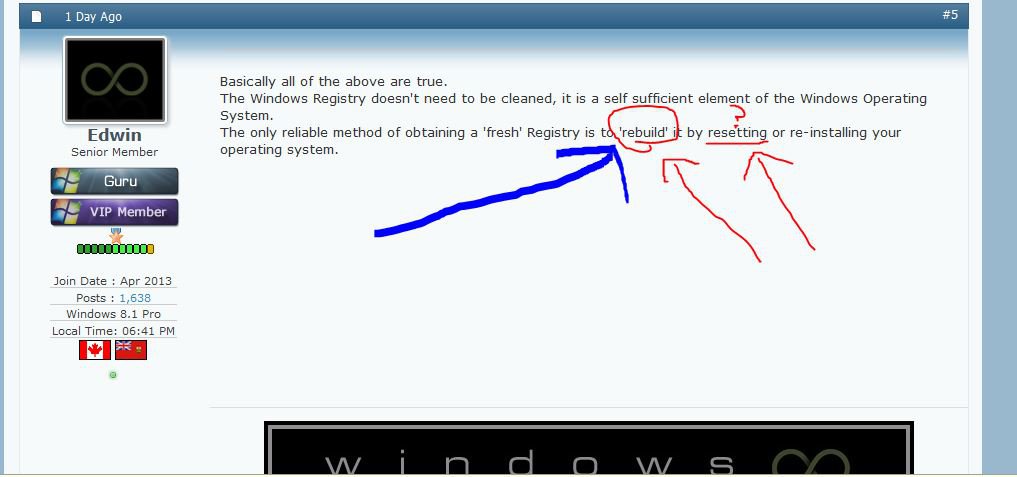- Messages
- 683
- Location
- Trnava
CCleaner's reg cleaner is pretty weak, therefore safe, I would not even classify it as reg cleaner.
But indeed, using good uninstallers is a great way to keep OS clean without using reg cleaners.
But indeed, using good uninstallers is a great way to keep OS clean without using reg cleaners.
My Computer
System One
-
- OS
- Win 8.1.1 Pro x64
- Computer type
- Laptop
- System Manufacturer/Model
- Lenovo E525
- CPU
- AMD A4-3300M @ 2,0GHz
- Memory
- 6GB DDR3 1333MHz
- Graphics Card(s)
- AMD Radeon HD 6480G 512MB shared
- Sound Card
- Creative Sound Blaster X-Fi Surround 5.1
- Screen Resolution
- 1366x768
- Hard Drives
- WD 465GB
- Cooling
- Fusion Tweaker
- Keyboard
- Logitech K360
- Mouse
- Logitech M705
- Internet Speed
- 50/50 MBps
- Browser
- Yandex
- Antivirus
- No AV & No Firewall
- Other Info
- Headphones: Sennheiser RS170