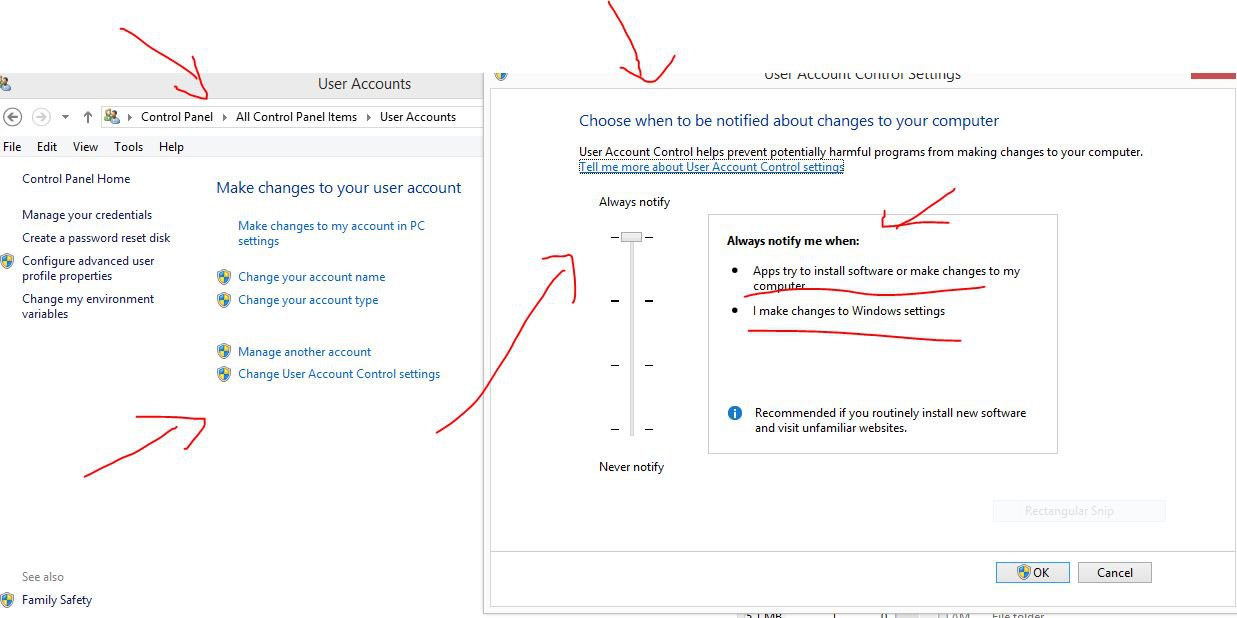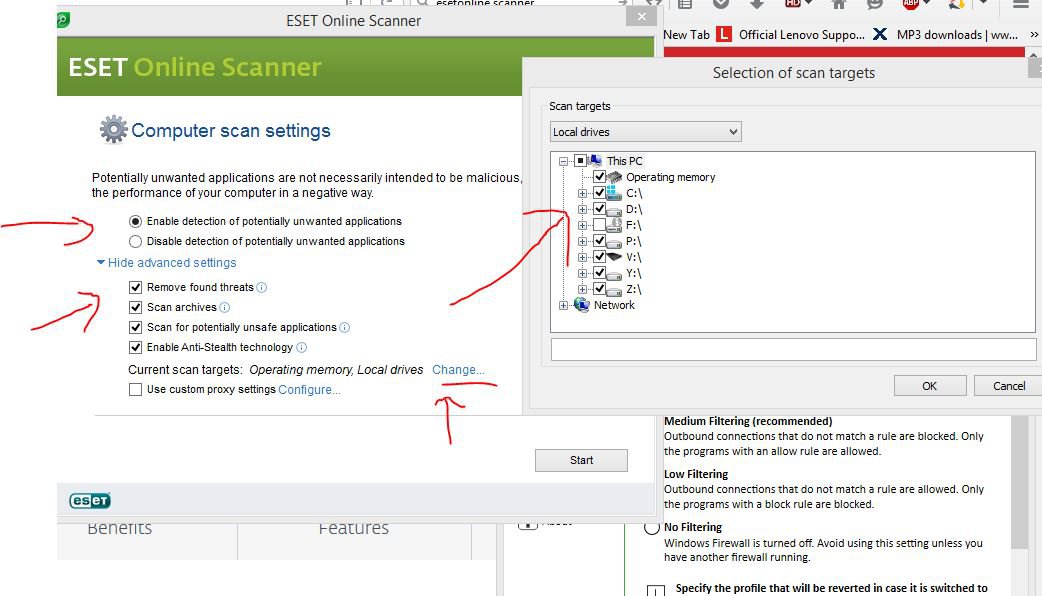I'm going to contradict myself right away here. Odd way to start a thread I know, let me explain. I just started a new job this past August. It's not many hours per week and not the greatest pay. Something I need to do something about. This is where I run into a 'which to do first, the chicken or the egg?'.
Here's my goal. My laptop came pre-loaded with Office 2013 pro. I have an average typing speed of 60wpm. If I were to get MS Office certified, I could hypothetically work freelance from home while not at my "day job". The issue(s) are this. I'm currently using Windows defender as firewall and virus protection. Norton came preloaded, but I've NEVER liked it in the 20 some odd years of having computers at home. (Uses too many resources for what it does I feel).
What I need is some fairly good programs that will optimize my system, protect me better then Windows defender ever could (malware, spyware, virus, root kits...ect) The problem is, I don't have the $$$ to invest in "the best" software. I know the old saying, you get what you pay for. And I would happily pay for the best, if I had the cash to do so.
The problem with getting freeware or shareware from Cnet or Tucows, is either it works like (I think Malware bytes did this) tells you a long list of issues, but won't fix them until you pay for it. Again, I would be happy to do so, but can't right now. In the meantime you end up with a whole heck of a lot of crap on your system that sometimes is worse then getting a virus!
Once I start making a few bucks freelancing, then I'll come back and ask for a list of "the best of" the various programs I seek. As a sidebar, does anyone know of any good online schools that teach Office?
Here's my goal. My laptop came pre-loaded with Office 2013 pro. I have an average typing speed of 60wpm. If I were to get MS Office certified, I could hypothetically work freelance from home while not at my "day job". The issue(s) are this. I'm currently using Windows defender as firewall and virus protection. Norton came preloaded, but I've NEVER liked it in the 20 some odd years of having computers at home. (Uses too many resources for what it does I feel).
What I need is some fairly good programs that will optimize my system, protect me better then Windows defender ever could (malware, spyware, virus, root kits...ect) The problem is, I don't have the $$$ to invest in "the best" software. I know the old saying, you get what you pay for. And I would happily pay for the best, if I had the cash to do so.
The problem with getting freeware or shareware from Cnet or Tucows, is either it works like (I think Malware bytes did this) tells you a long list of issues, but won't fix them until you pay for it. Again, I would be happy to do so, but can't right now. In the meantime you end up with a whole heck of a lot of crap on your system that sometimes is worse then getting a virus!
Once I start making a few bucks freelancing, then I'll come back and ask for a list of "the best of" the various programs I seek. As a sidebar, does anyone know of any good online schools that teach Office?
My Computer
System One
-
- OS
- Windows 8.1
- Computer type
- Laptop
- System Manufacturer/Model
- Toshiba Sattelite C55D-A5372
- CPU
- AMD A4500
- Memory
- 6gb
- Graphics Card(s)
- Radeon HD8330
- Sound Card
- Realtek Audio
- Monitor(s) Displays
- Built in
- Screen Resolution
- 1366x764
- Browser
- IE 11
- Antivirus
- Windows Defender