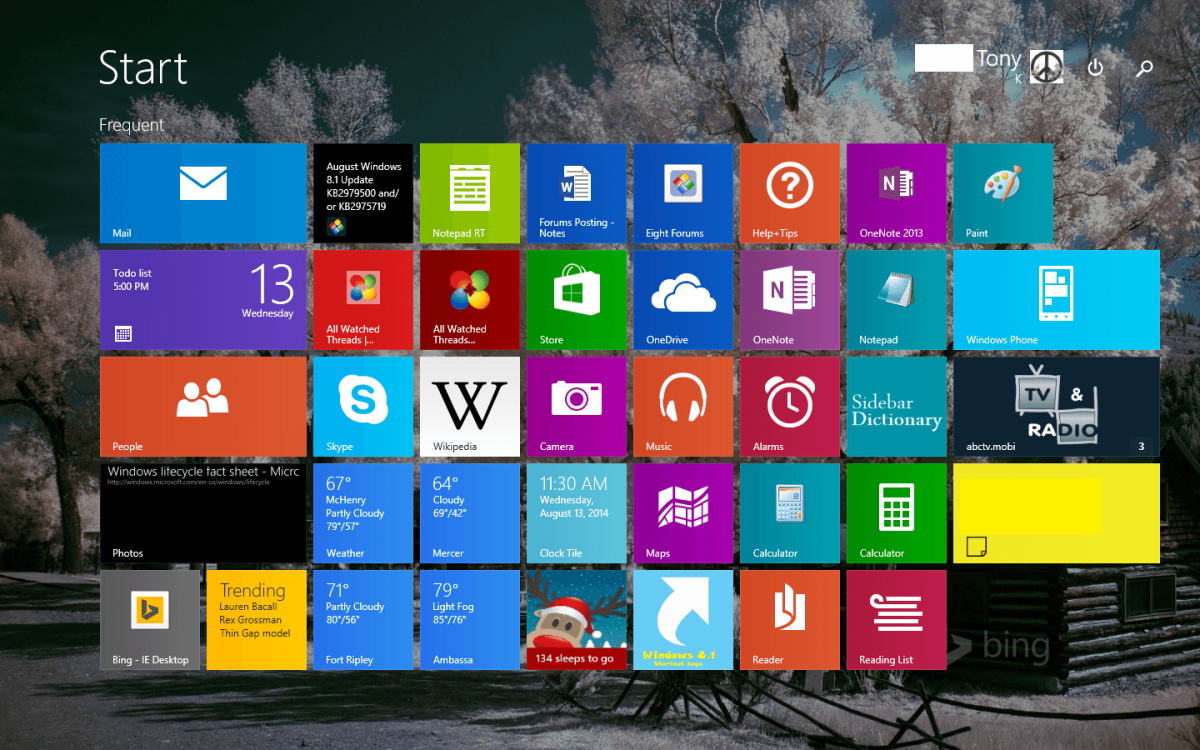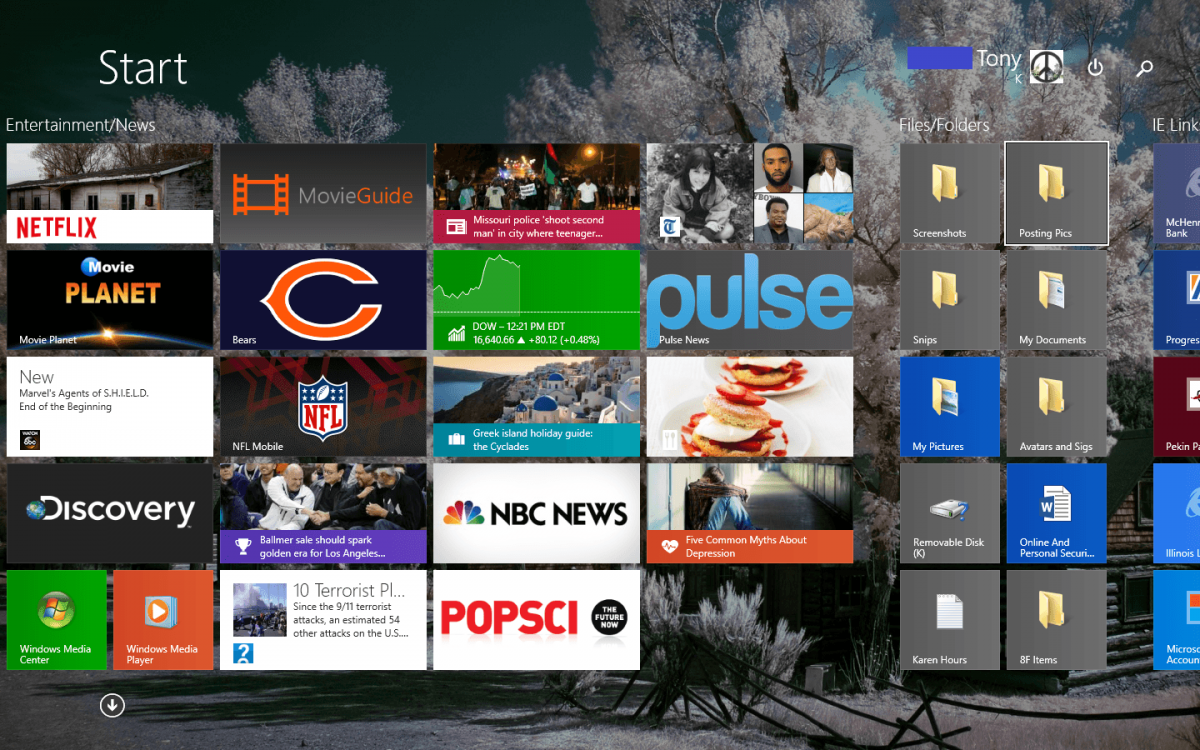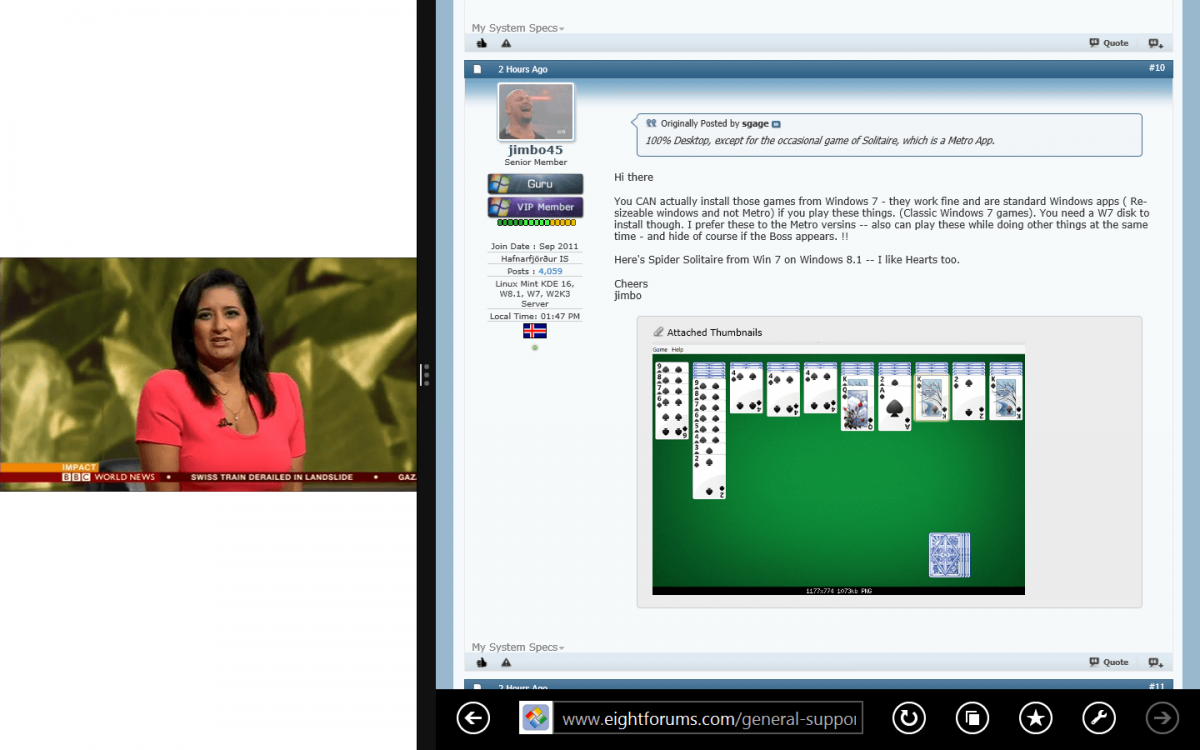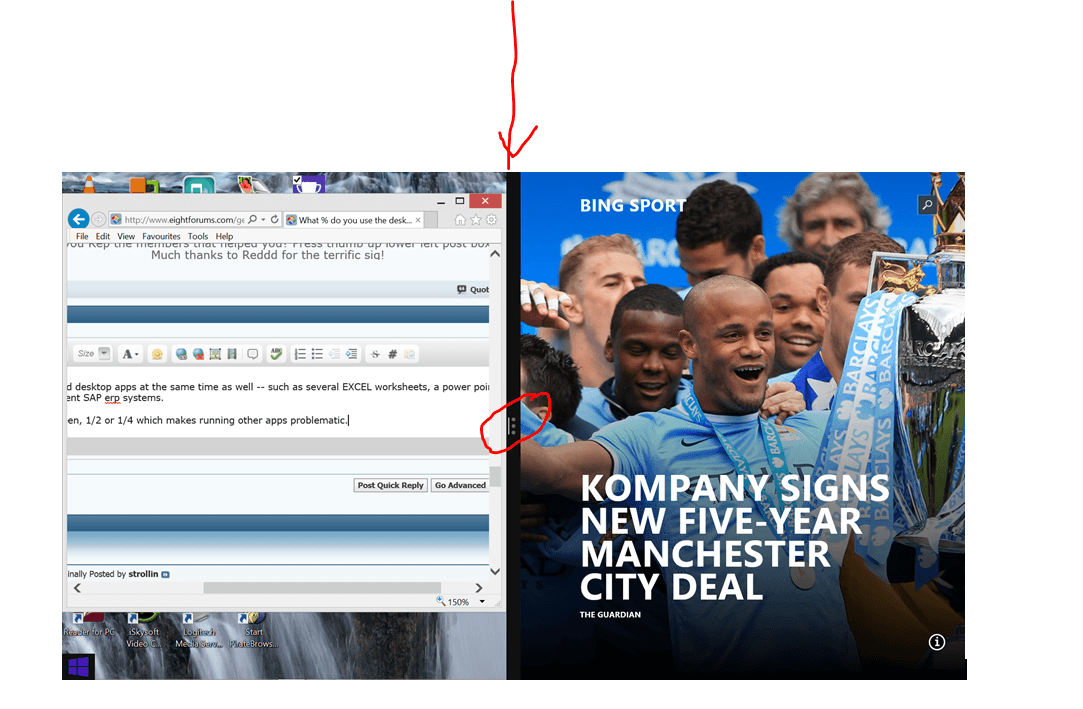100% Desktop, except for the occasional game of Solitaire, which is a Metro App.
Hi there
You CAN actually install those games from Windows 7 - they work fine and are standard Windows apps ( Re-sizeable windows and not Metro) if you play these things. (Classic Windows 7 games). You need a W7 disk to install though. I prefer these to the Metro versins -- also can play these while doing other things at the same time - and hide of course if the Boss appears. !!
Here's Spider Solitaire from Win 7 on W8.1 -- I like Hearts too.
Cheers
jimbo