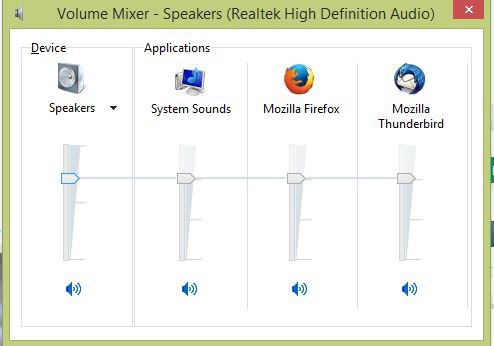I did that last night and I have their modem/router bridged to my router; so the tech wanted me to disconnect my router and go back to theirs for a few hours. I should have I guess, but it meant losing my unblockus Netflix and going through connecting to tech support again (just laziness on my part), but I just can't see how it's my router as it's been working perfectly since I got it about six months ago. I'll try your suggestion and disconnect from internet. Other than that one blurb it's been quiet.
I was thinking about the PC and even though it's plugged in it's still wifi'd as it connects to printer through wifi; so rogue air waves could still be the problem.
Never heard of it yet were something is getting in between the router and the PC from WiFi, i felt more chances through equipment itself and wiring or connections, read a bit of last link i posted in article it's possible "ingress" .
Unfortunately you have to be patient and willing to go through steps to narrow down the culprit, been there many times myself in a situation. Because it is intermittent makes it harder. Things working perfectly one day, can go bad the next there electronics.
Something with it's shielding or something has changed nearby you or as said bad connection, bad wire could be on part of providers wiring too. Even with this modem you believe is fine, since it was up to now. You pay for internet service, let them also check this too, worth it. Good luck, post back.
My Computer
System One
-
- OS
- Windows 10 Pro 64bit
- Computer type
- PC/Desktop
- System Manufacturer/Model
- CyberPowerPC Gamer Xtreme 1502 (GX1502)
- CPU
- Intel Core i7 5820K 3.30 GHZ 64 bit 6-Core Processor
- Motherboard
- Gigabyte GA-X99-UD3
- Memory
- G.Skill 16GB Quad Channel DDR4-2400MHZ
- Graphics Card(s)
- EVGA GeForce GTX 970 SSC ACX 2.0+ DDR5 4GB
- Sound Card
- Creative Sound Blaster ZxR 5.1
- Monitor(s) Displays
- ASUS PA24Q 24" Pro Art IPS LCD/LED Backlit 1920x1200
- Screen Resolution
- 1920x1200 16:10
- Hard Drives
- SAMSUNG 850 EVO 250GB SATA 6Gb/s 2.5" Internal SSD,
Crucial MX100 512GB SATA 6Gb/s 2.5" Internal SSD,
WD WD10EZEX-00RKKA0 1TB SATA 6Gb/s 3.5 Internal HDD
- PSU
- EVGA SuperNOVA 750 G2 750W 80 Plus Gold Full Modular
- Case
- AZZA Cosmas Black Gaming Case
- Cooling
- Cool Master Hyper 212 Evo Dual 120mm, ( 2) Noctua PWM 120mm Case Fans (1) Gelid PWM 120mm Blue LED
- Keyboard
- Logitech K800 Illumiated Wireless Keyboard
- Mouse
- Logitech M570 Wireless Trackball
- Internet Speed
- 84mbps /94mbps
- Browser
- Mozilla Firefox 41.0.1 / Microsoft Edge/ IE 11
- Antivirus
- Norton Security 2015
- Other Info
- Pioneer BDR-209DBK 16x Blu-Ray Burner, LG 24x Dual Layer DVD Burner,
StarTech Front Bay 22-in-1 USB 2.0 Internal Multi Media Memory Card Reader,Logitech Z906 5.1 Speaker system