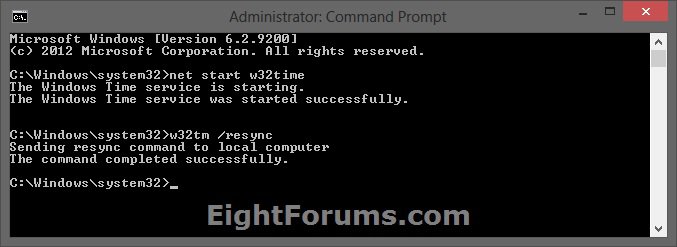Hi,
when i right click on my weather tile there is no option to turn on live tile, other tiles work fine, the weather tile used to work too but now its not working.
I tried sfc scan , reinstalling the app with no results. Pls help?
when i right click on my weather tile there is no option to turn on live tile, other tiles work fine, the weather tile used to work too but now its not working.
I tried sfc scan , reinstalling the app with no results. Pls help?
My Computer
System One
-
- OS
- Windows 8 Pro 64-Bit