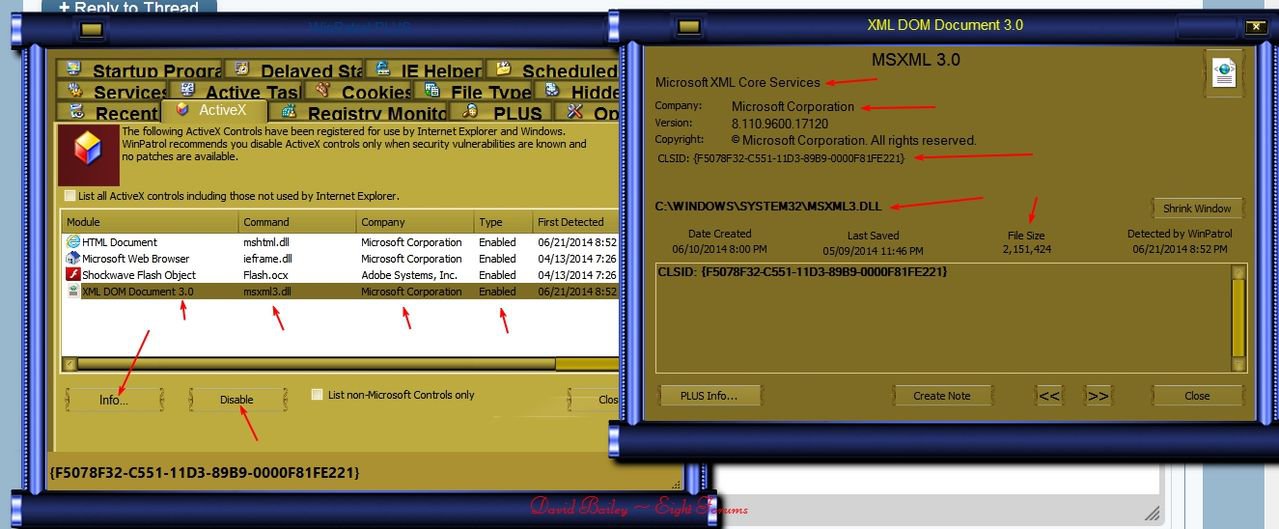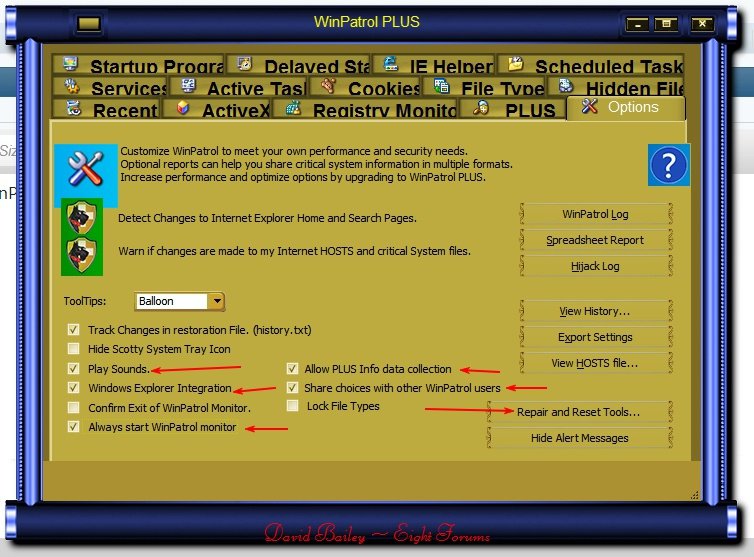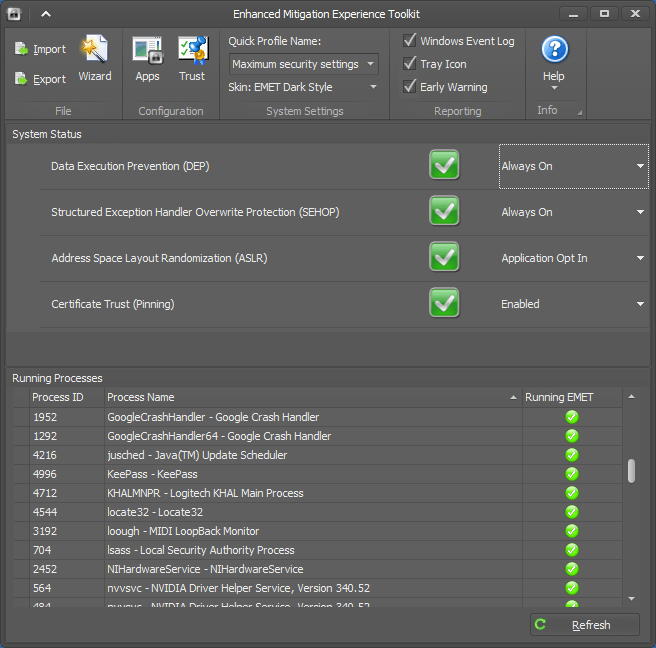Second thing, can EMET be installed in my PC - it already has KIS & MBAM free. Will there be any conflicts , resource hog? (I've SSD already in my lap as boot drive)
Thank u very much

This will depend on how you set it up. I have not noticed any resource issues or real-time problems. But I have noticed a few programs that need to be tweaked - usually older stuff or the big bundled packages.
I set it up for extreme checking:
View attachment 51539
I volunteer in a local Senior Center PC lab where we have 10 PCs running Windows 7, 8, Mac, Linux and Chromebox.
On the PCs we ran the Live Essentials (or Defender) and Malwarebytes. We encountered a serious trojan infestation recently and switched to Kaspersky AV because it detected and fixed the problem, but the older ones didn't. We've intercepted a few viruses on user USB thumb drives since then.