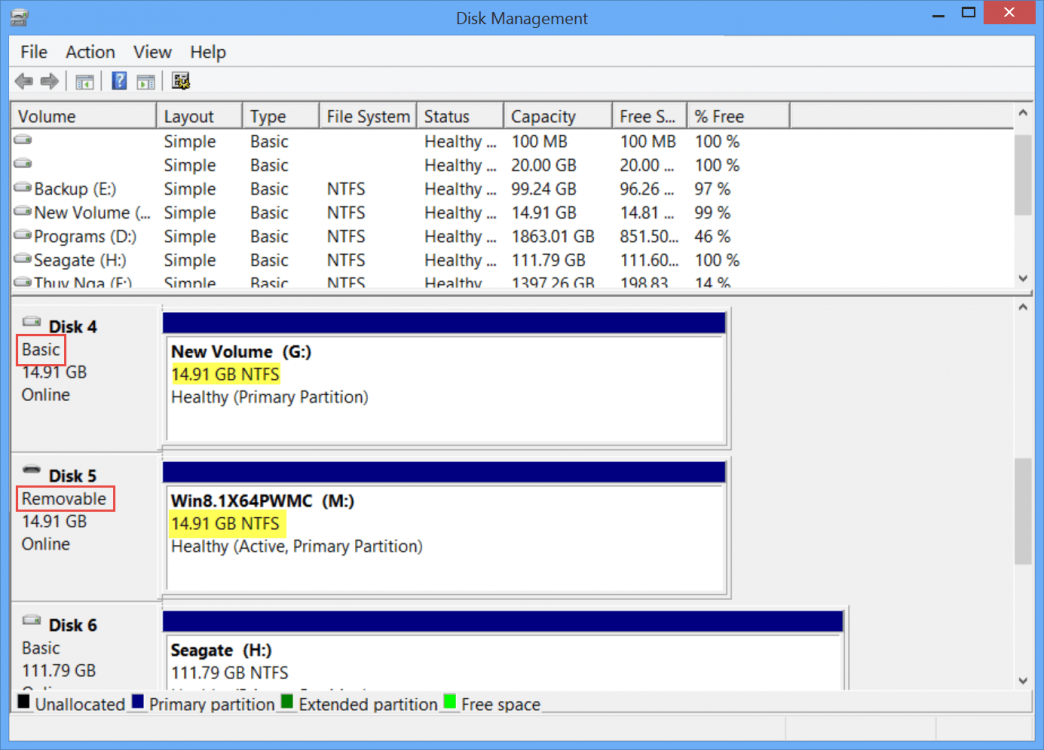Hey.
I've just come across an error which is quite frustrating. I use a Sandisk Cruzer Extreme USB 3.0 32gb flash drive. When I plug the flash drive in, autoplay does not come up however the flash drive shows up on My Computer, but not Device Manager. It does not show up on the tray (the "Safely Remove Hardware" icon), but other USB flash drives do. The drive is fully working and I can transfer files to and from the drive, I just cannot autoplay nor eject the drive safely.
I've done the obvious such as ensuring autoplay is enabled, formatting the drive, trying different ports, and now I'm not sure what the problem can be.
I've observed that it's only the first USB port on the front panel that has this problem, but all other USB drives autoplay fine on this port. (I think only usb 2.0 - 3.0 devices do not autplay)
Any help would be good, cheers.
I've just come across an error which is quite frustrating. I use a Sandisk Cruzer Extreme USB 3.0 32gb flash drive. When I plug the flash drive in, autoplay does not come up however the flash drive shows up on My Computer, but not Device Manager. It does not show up on the tray (the "Safely Remove Hardware" icon), but other USB flash drives do. The drive is fully working and I can transfer files to and from the drive, I just cannot autoplay nor eject the drive safely.
I've done the obvious such as ensuring autoplay is enabled, formatting the drive, trying different ports, and now I'm not sure what the problem can be.
I've observed that it's only the first USB port on the front panel that has this problem, but all other USB drives autoplay fine on this port. (I think only usb 2.0 - 3.0 devices do not autplay)
Any help would be good, cheers.
My Computer
System One
-
- OS
- Windows 8.1
- Computer type
- PC/Desktop
- System Manufacturer/Model
- Custom Build
- CPU
- Intel i5 4670k
- Motherboard
- Asus Maximus VII Ranger Intel Z97
- Memory
- Corsair Vengeance Low Profile 2x4gb @ 1866Mhz
- Graphics Card(s)
- MSI Twin Frozr Nvidia GTX 770
- Monitor(s) Displays
- BenQ GL2460HM
- Hard Drives
- Seagate Barracuda 2TB
- PSU
- EVGA SuperNova G2 750W
- Case
- Fractal Design Define R4
- Cooling
- Be Quiet Dark Rock Pro 3
- Browser
- Firefox
- Antivirus
- Avast Free Antivirus/Malwarebytes AntiMalware