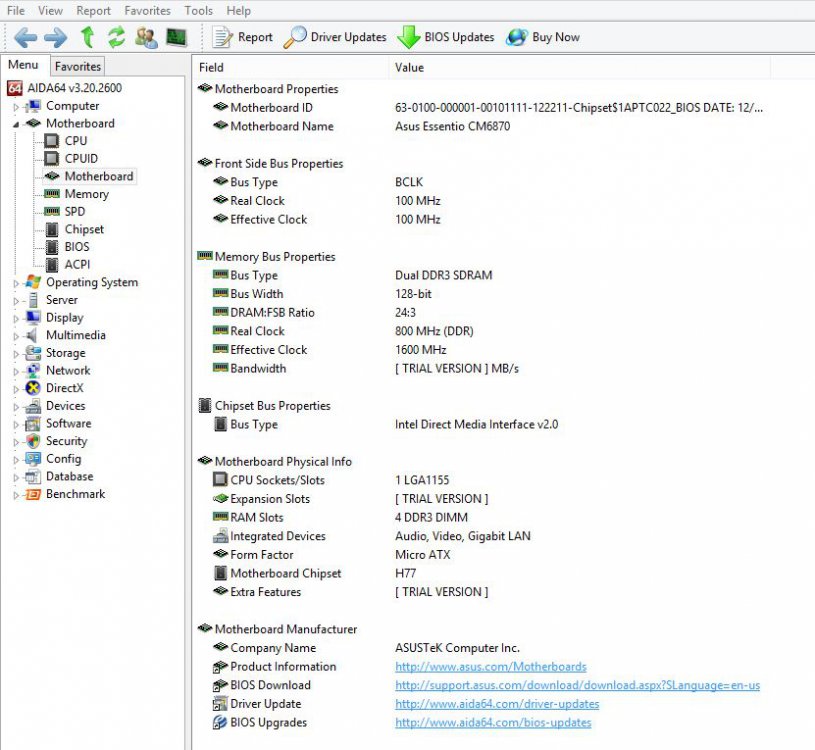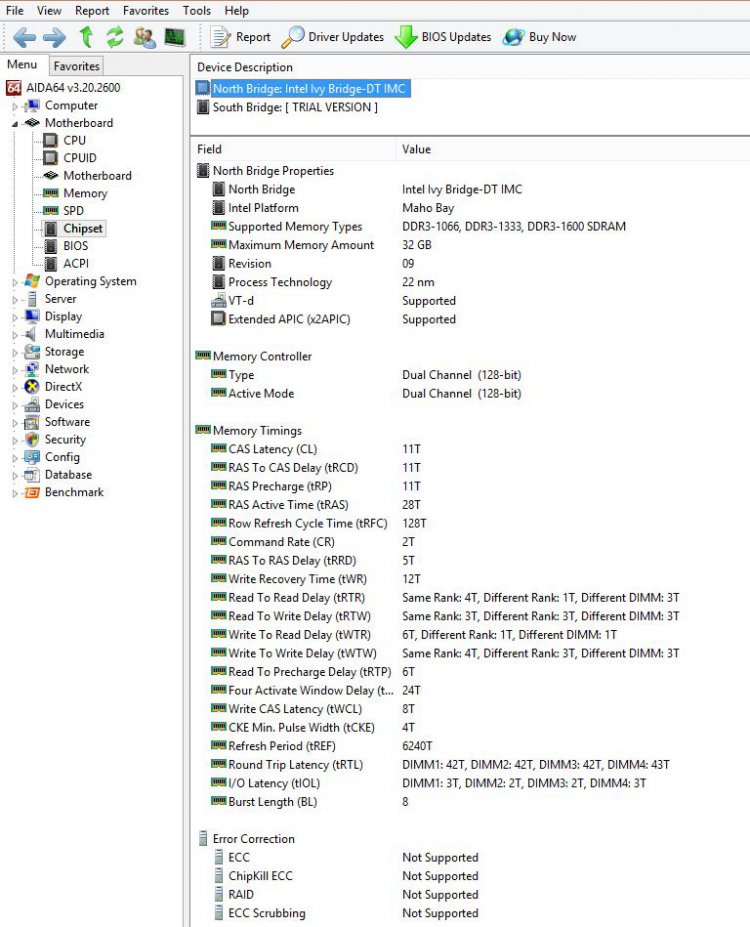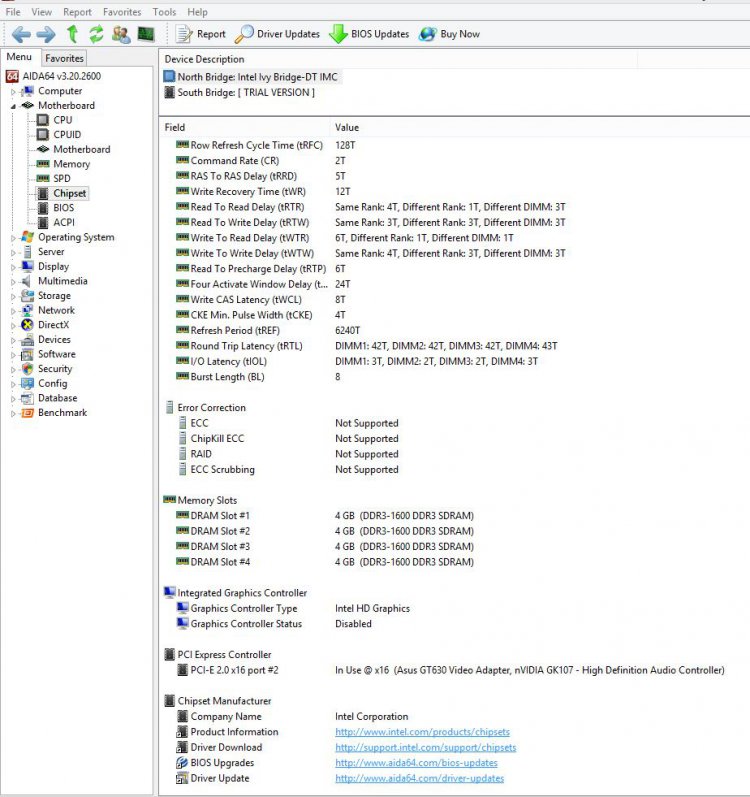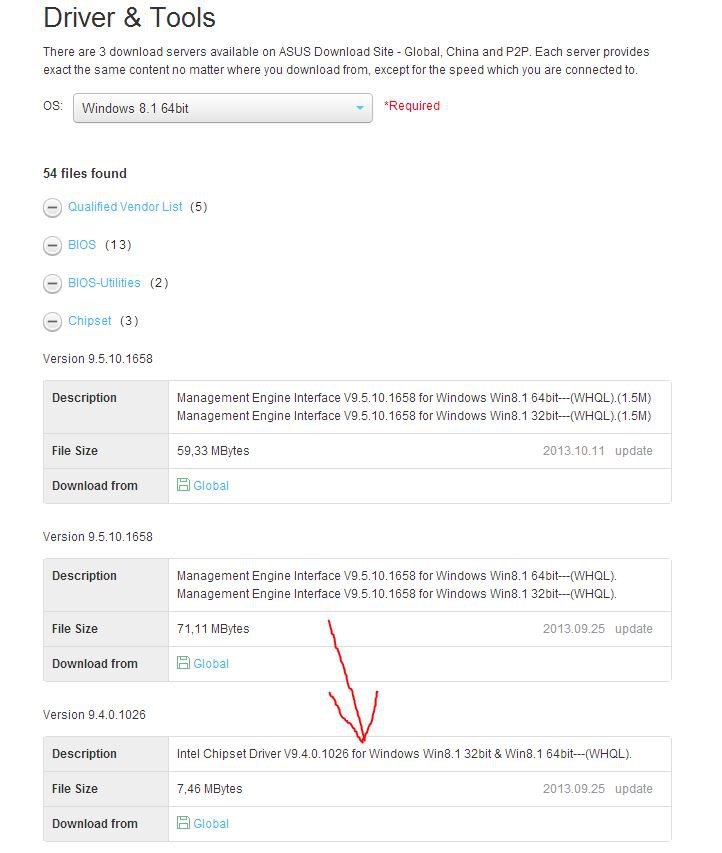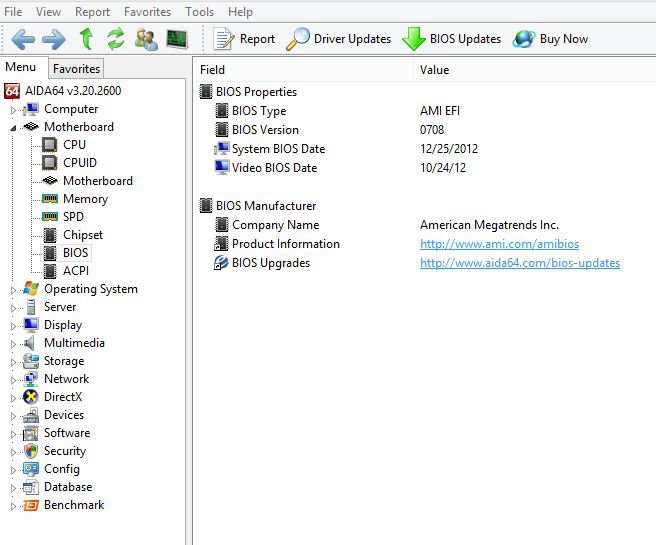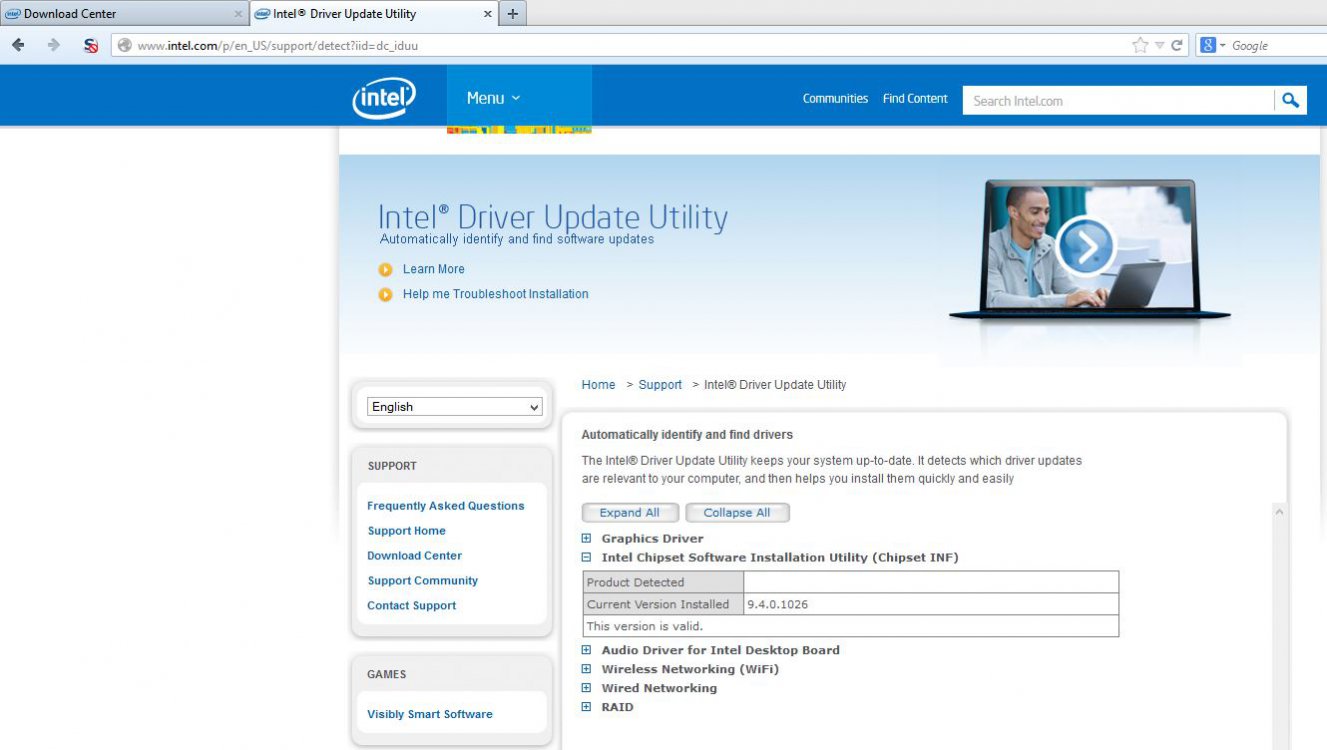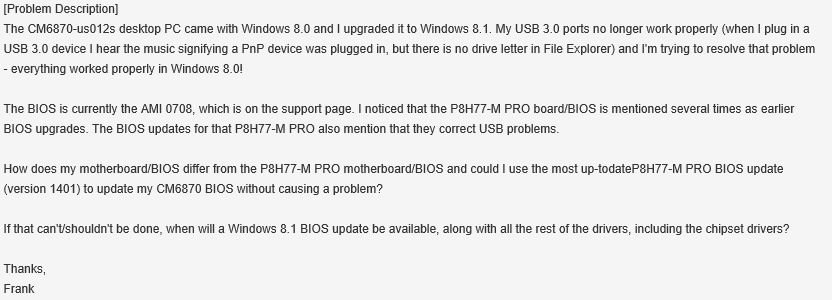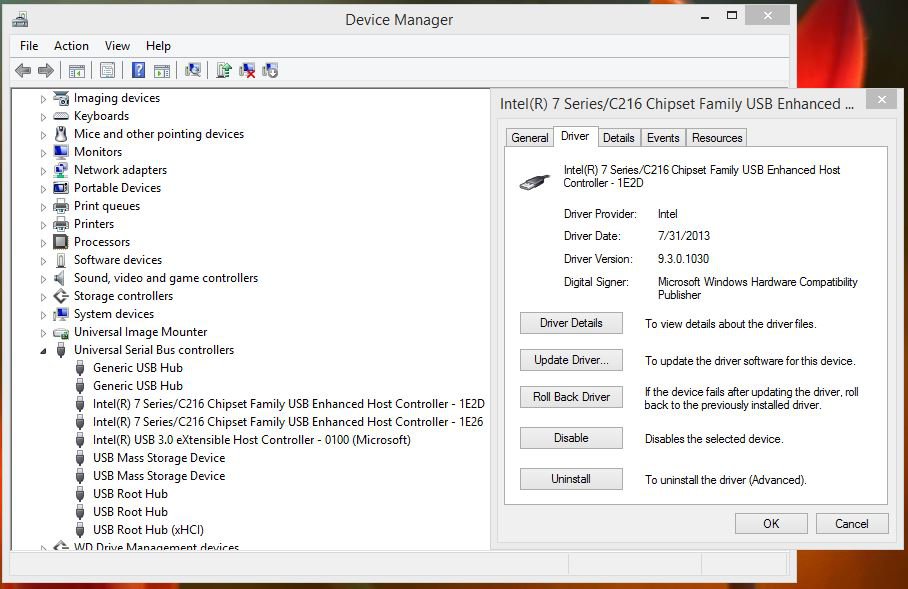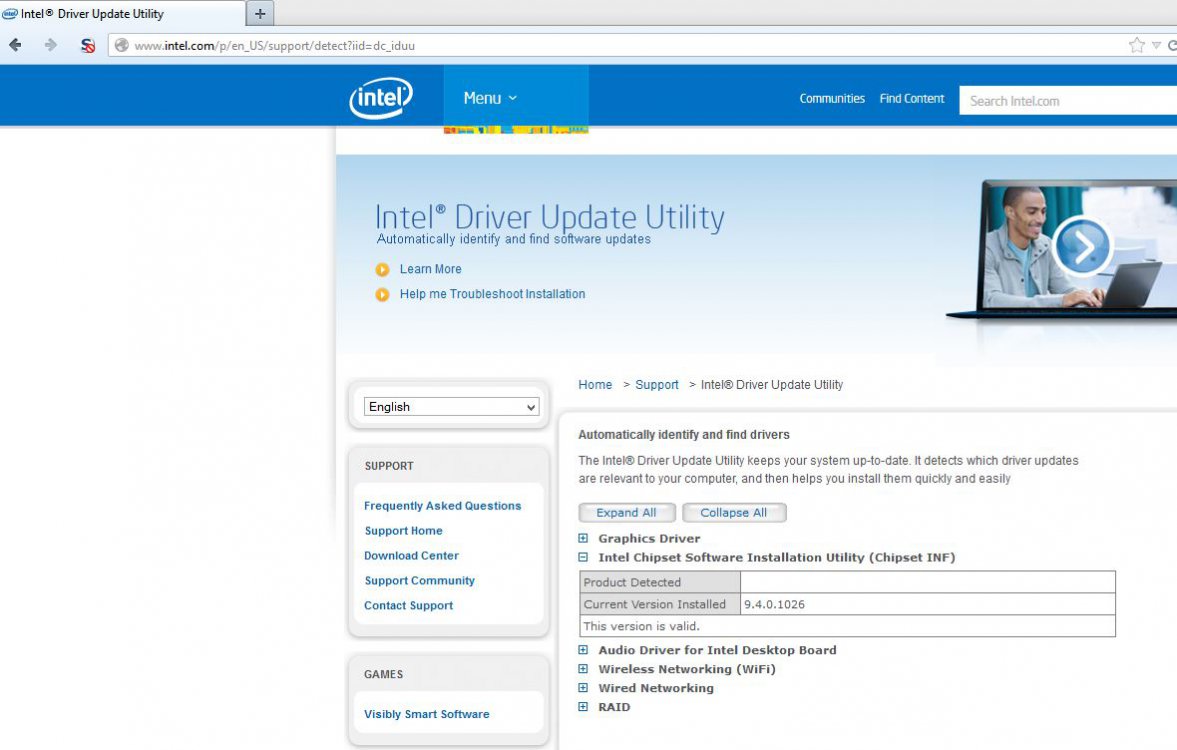thanks yeah that is very informative is your chipset a h77? actually if you could take a shot when clicked on motherboard and chipset that would give the rest of the information we need. your motherboard is a custom one since its a oem system by asus so they gut their normal desktop boards to make them cheaper (hence why you don't have the usb boost) and then they don't document them making hard to figure out what they are if they don't release drivers for them like they have for windows 8.1 so if you could again take shot like mine that would be great.
rvcjew
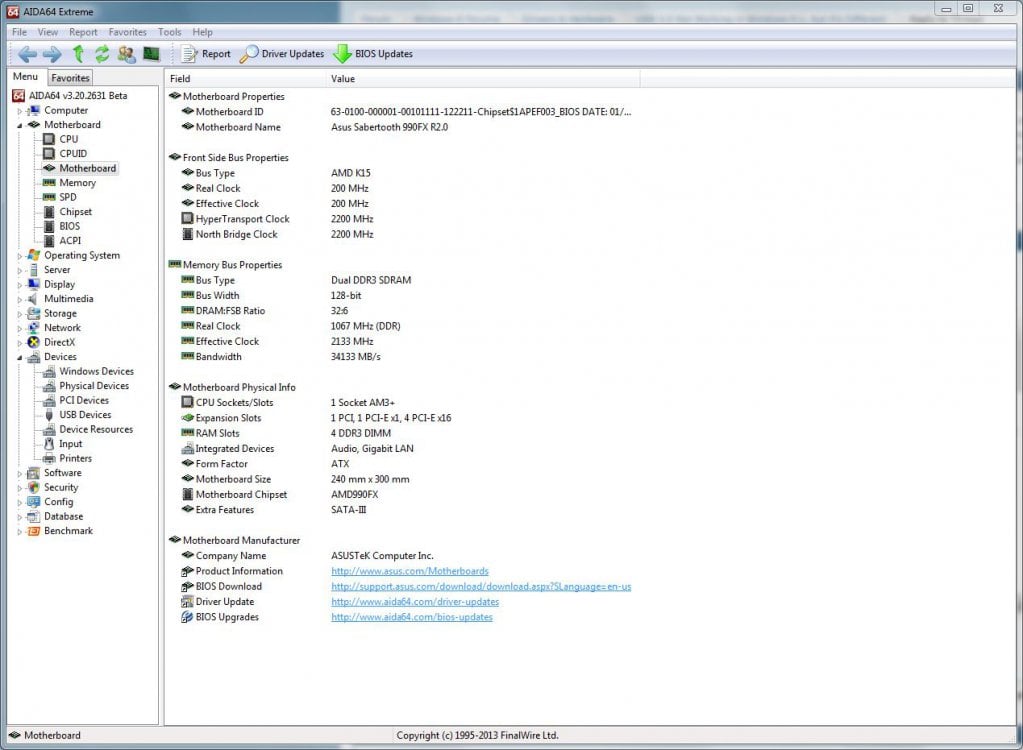
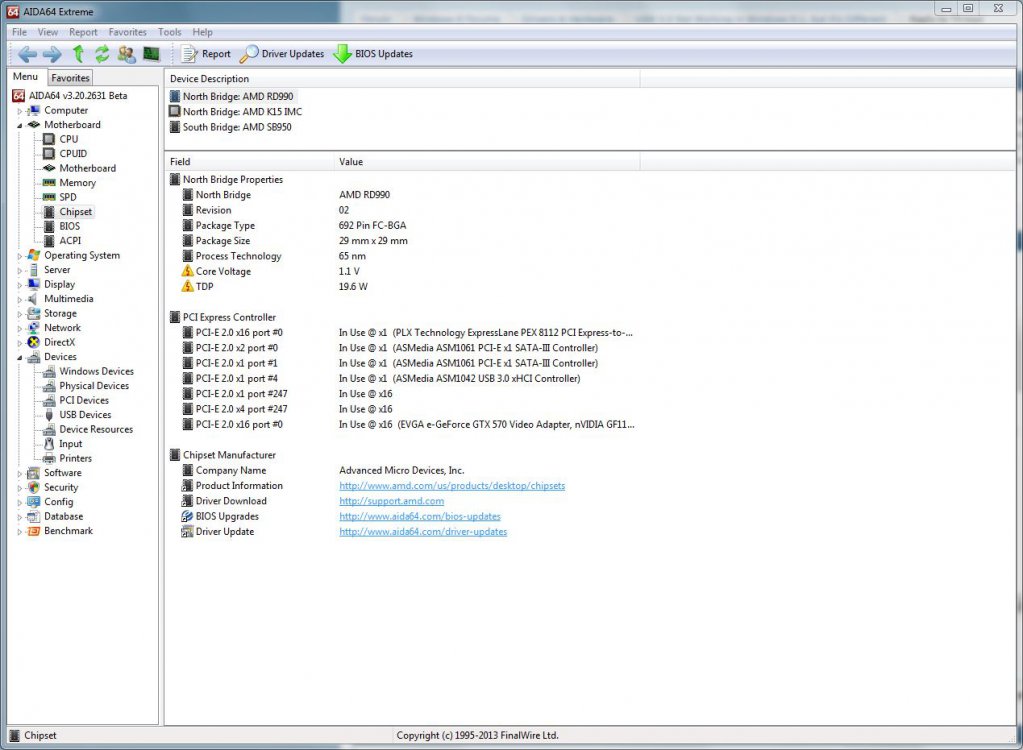
rvcjew
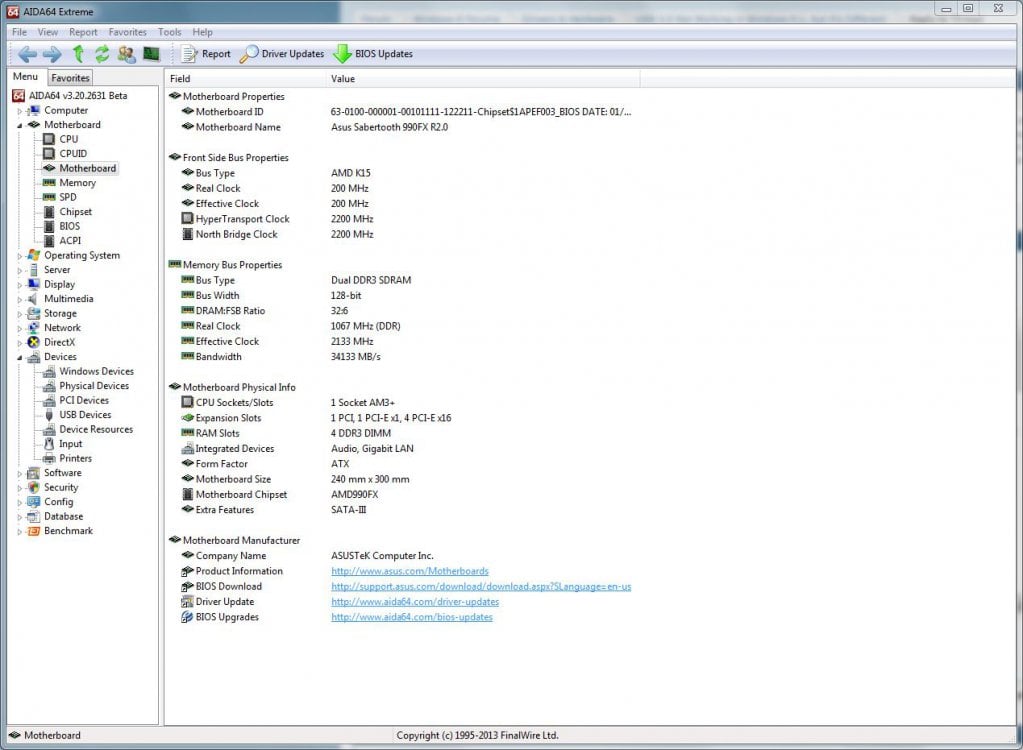
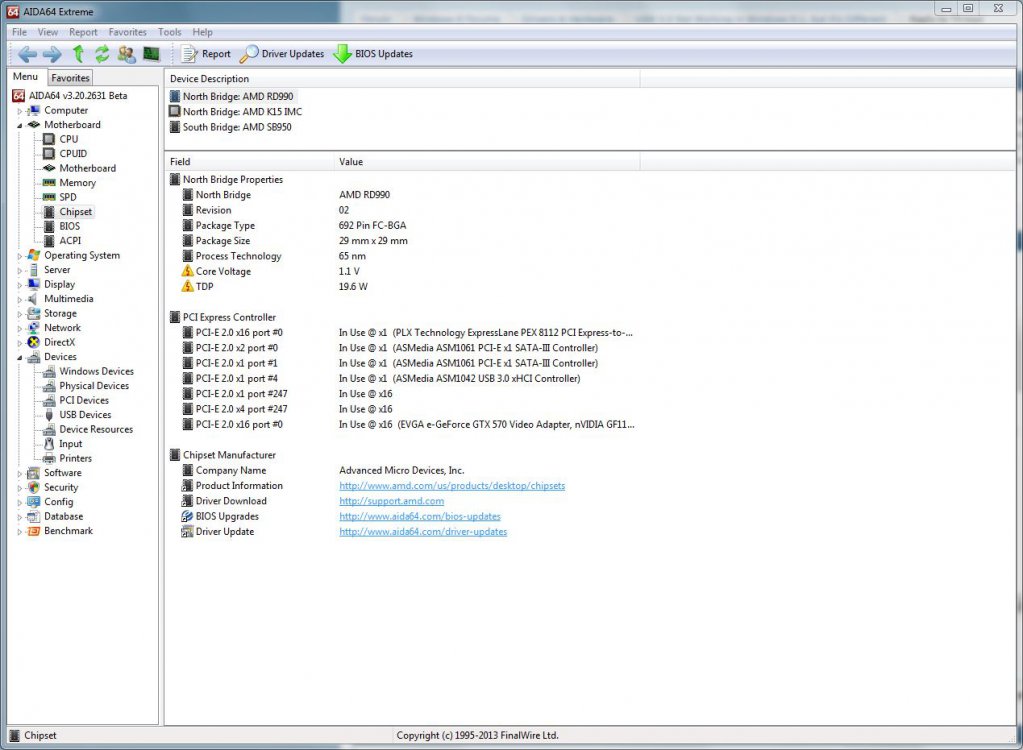
My Computer
System One
-
- OS
- WIN 7 PRO x64, WIN 8.1 PRO x64
- Computer type
- PC/Desktop
- System Manufacturer/Model
- Custom
- CPU
- Intel i7 4790K
- Motherboard
- ASUS Maximus VI Extreme
- Memory
- 32GB(4x8GB) DDR3 Team Xtreem 2666 @ 2400 CL10 10-12-12-31
- Graphics Card(s)
- 2x MSI GTX 780 Twin Frozr OC 3GB
- Sound Card
- ASUS Xonar Essence STX
- Monitor(s) Displays
- ASUS PB278Q, HP 2311xi, UN46F7100AFXZA
- Screen Resolution
- 2560x1440p, 2x1080p
- Hard Drives
- 256GB 840 PRO SSD
10TB RAID 0 Array (Movies, Steam)
6TB RAID 1 Array (Backups, Documents)
3TB EXT Drive (Secure Backups)
- PSU
- Corsair AX760
- Case
- NZXT White Switch 810
- Cooling
- Block: XSPC Raystorm, RES/Pump: XSPC Bay res W/D5 Vario, RAD: XSPC RX360, 6xNF-F12's
- Keyboard
- Rosewill RK-9000 with MX Blue switches Logitech G15 Rev 2 (gutted for LCD)
- Mouse
- Logitech G400
- Browser
- Chrome
- Other Info
- I also own a Lenovo Y510p, and Yoga 2 Pro