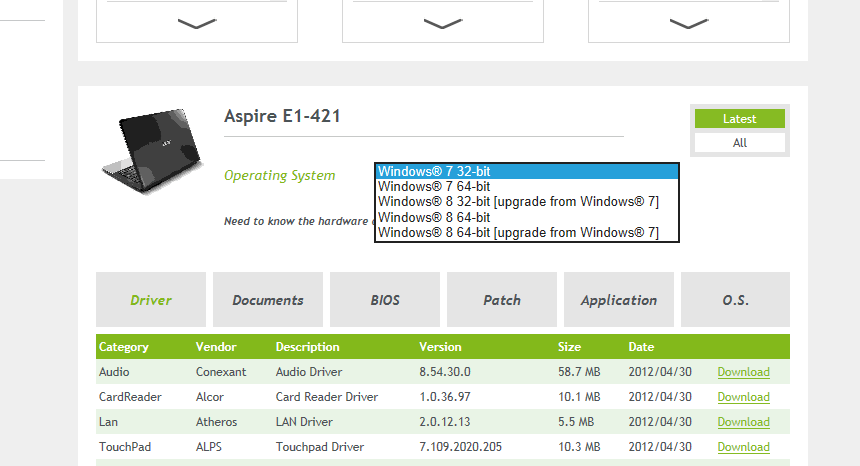- Messages
- 1,935
- Location
- Wyandotte, MI (South of Detroit)
Good info here!
My Computer
System One
-
- OS
- Win 10 Pro 64bit
- Computer type
- PC/Desktop
- System Manufacturer/Model
- Home built Intel i7-3770k-based system
- CPU
- Intel i7-3770k, Overclocked to 4.6GHz (46x100) with Corsair H110i GT cooler
- Motherboard
- ASRock Z77 OC Formula 2.30 BIOS
- Memory
- 32GB DDR3 2133 Corsair Vengeance Pro
- Graphics Card(s)
- GeForce GTX 980ti SC ACS 6GB DDR5 by EVGA
- Sound Card
- Creative Sound Blaster X-Fi Titanium HD, Corsair SP2500 speakers and subwoofer
- Monitor(s) Displays
- LG 27EA33 [Monitor] (27.2"vis) HDMI
- Screen Resolution
- 1920x1080
- Hard Drives
- Samsung SSD 850 EVO 250GB (system drive)
WD 6TB Red NAS hard drives x 2 in Storage Spaces (redundancy)
- PSU
- Corsair 750ax fully modular power supply with sleeved cables
- Case
- Corsair Air 540 with 7 x 140mm fans on front, rear and top panels
- Cooling
- Corsair H110i GT liquid cooled CPU with 4 x 140" Corsair SP "push-pull" and 3 x 140mm fans
- Keyboard
- Thermaltake Poseidon Z illuminated keyboard
- Mouse
- Corsair M65 wired
- Internet Speed
- 85MBps DSL
- Browser
- Chrome and Edge
- Antivirus
- Windows Defender, MalwareBytes Pro and CCleaner Pro
- Other Info
- Client of Windows Server 2012 R2 10 PC's, laptops and smartphones on the WLAN.
1GBps Ethernet ports