Previously i had installed windows 10 and 2 days ago i decided to revert back to windows 8.1. I followed the steps as mentioned in this site How To Remove Windows 10 Technical Preview - LoveMySurfaceLoveMySurface. now it says 'unable to reset pc.a required drive partition is missing'.
![20141212_215109[1].jpg 20141212_215109[1].jpg](https://www.eightforums.com/data/attachments/38/38908-83616318bc326782535d15ff804d9800.jpg)
I used command prompt and disk partition , it says there is no partition to show. Is there any thing i can do.
help needed, thanks!
![20141212_215109[1].jpg 20141212_215109[1].jpg](https://www.eightforums.com/data/attachments/38/38908-83616318bc326782535d15ff804d9800.jpg)
I used command prompt and disk partition , it says there is no partition to show. Is there any thing i can do.
help needed, thanks!
My Computer
System One
-
- OS
- windows 10
- Computer type
- Laptop



![20141213_134721[1].jpg 20141213_134721[1].jpg](https://www.eightforums.com/data/attachments/38/38909-33c6e4d6f227cc5f31f751d0da6b4bdd.jpg)
![20141213_135049[1].jpg 20141213_135049[1].jpg](https://www.eightforums.com/data/attachments/38/38910-61abc33892c91dd40ea866417a9f9936.jpg)


 @ topgundcp Too much coffee kills the concentration?
@ topgundcp Too much coffee kills the concentration?

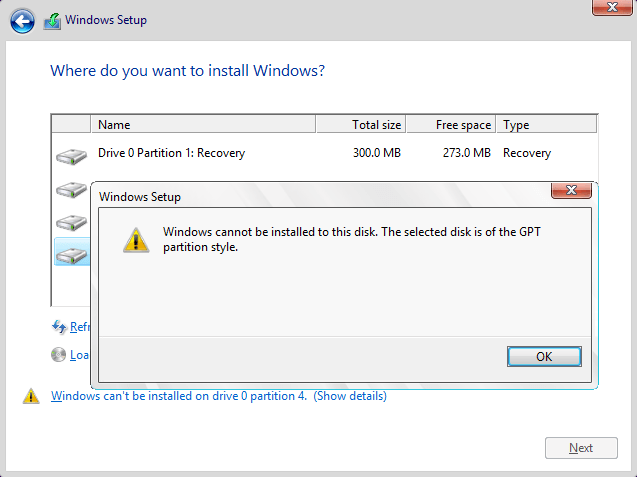
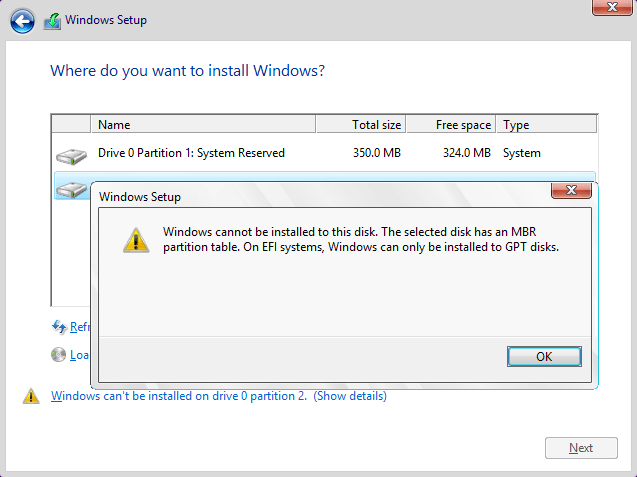
![20141213_151220[1].jpg 20141213_151220[1].jpg](https://www.eightforums.com/data/attachments/38/38916-7b46cb8a25e0c04de106871622e84dfa.jpg)
![20141213_151747[1].jpg 20141213_151747[1].jpg](https://www.eightforums.com/data/attachments/38/38917-5801883948726c1603610f0ce5d1102f.jpg)