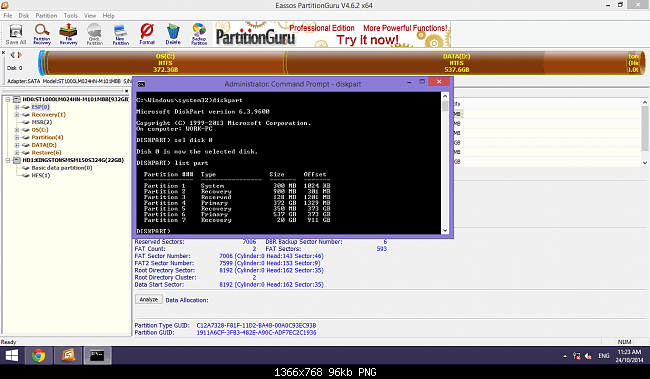Hi, I have a built-in Windows 8 on my ASUS Laptop, then later on I updated it to 8.1. RIght now I am trying to do a Refresh/Reset on my PC, but it doesn't seems to let me do it. For Refresh it gives me the error "The drive where windows is installed is locked. Unlock the drive and try again." And for Reset I get the following error "The drive where Windows is installed is locked. Unlock the drive and try again." This is really frustrating. I am not sure what did I do wrong or what happened. I did use the Recovery to Reset my PC once, but now it won't let me anymore.
Thanks in advance!
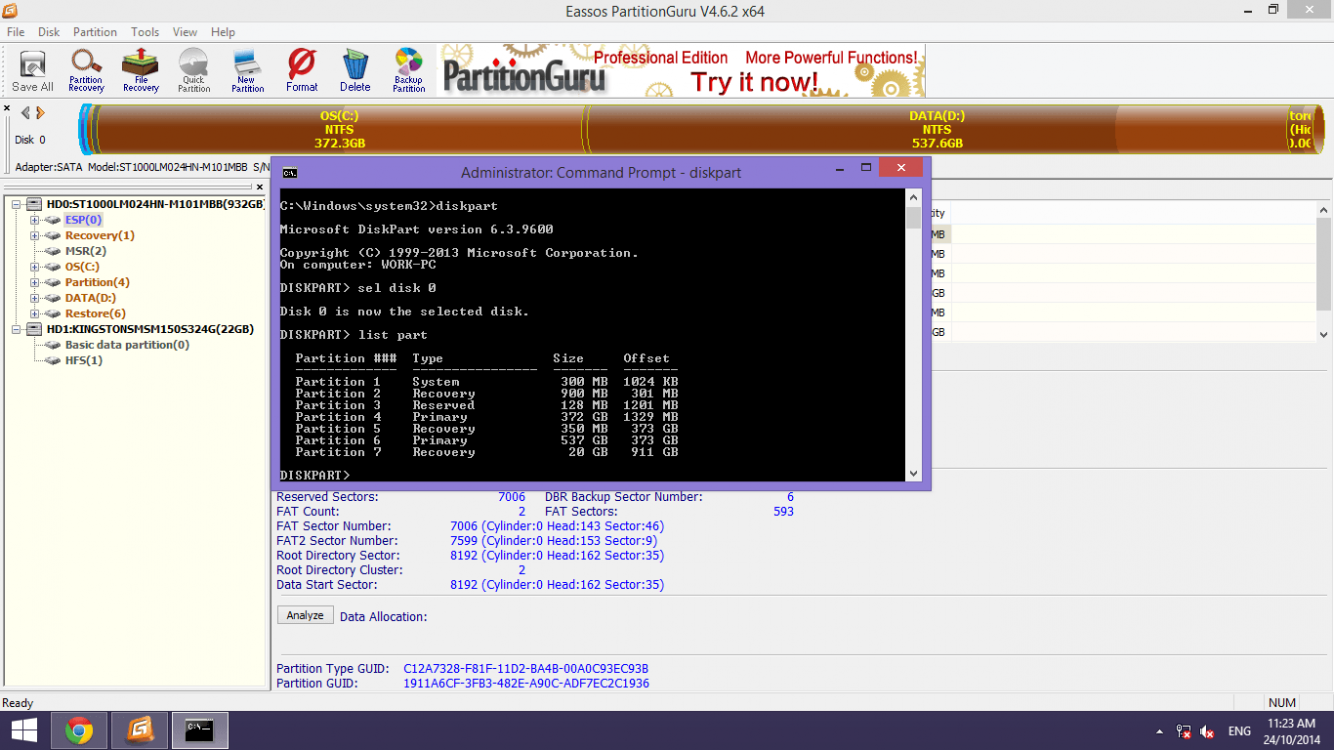
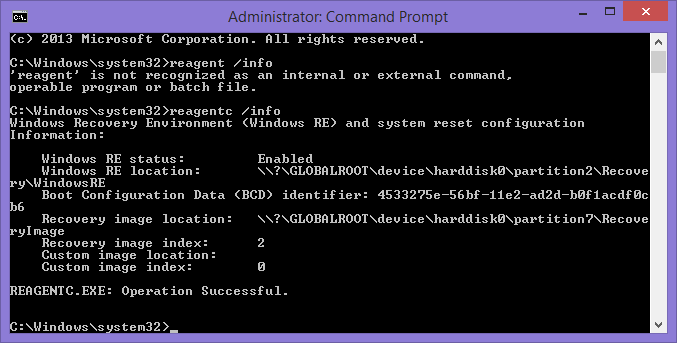
Thanks in advance!
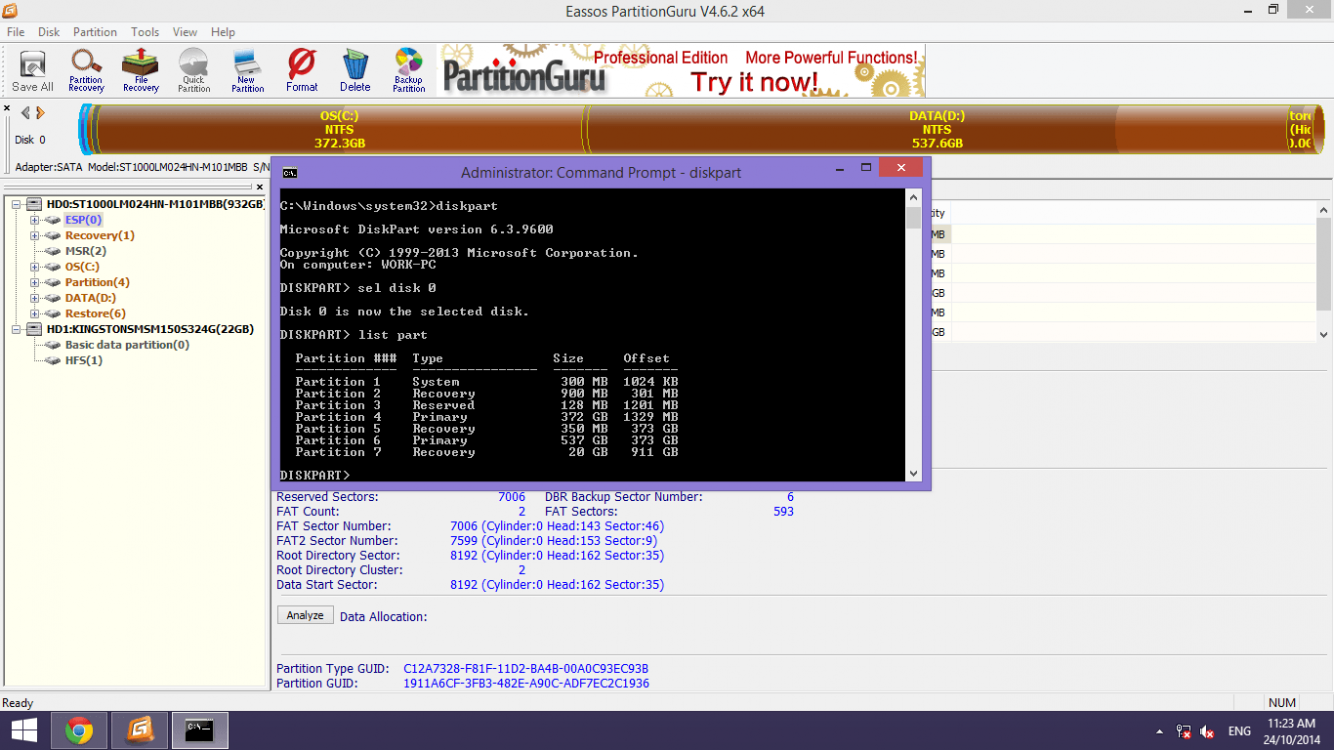
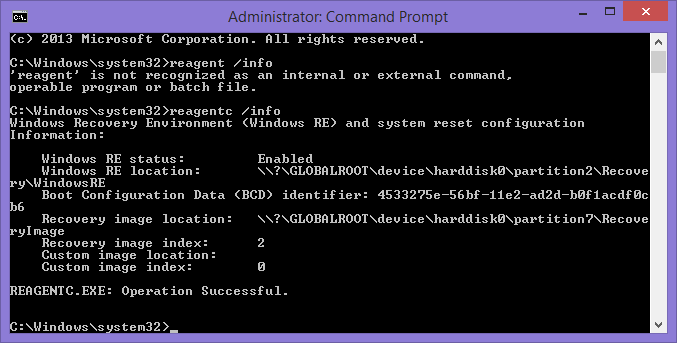
Attachments
My Computer
System One
-
- OS
- Windows 8