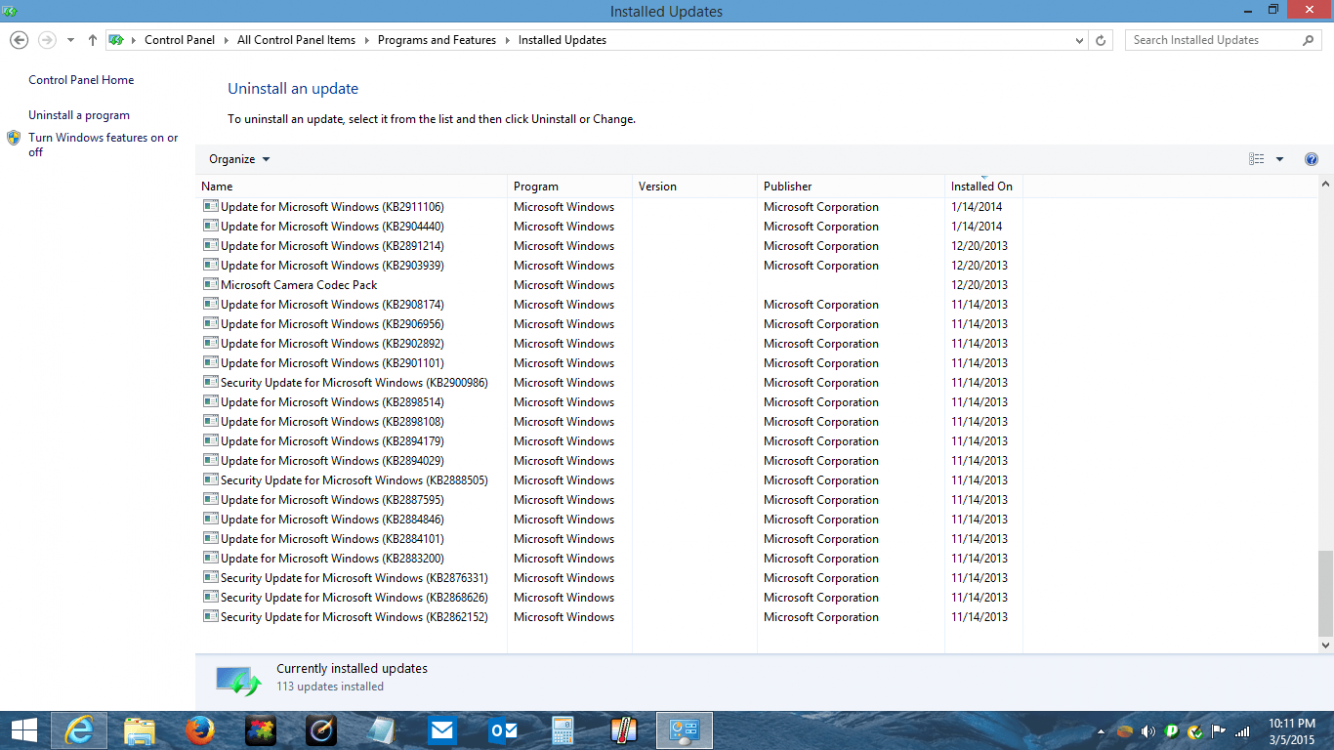Hi Guys ......... I'm new to the site. I apologize if this post is in the wrong section.
Backstory: I purchased a Gateway NE56R47U shipped with Windows 8 in late 2013. I attempted UNSUCCESSFULLY to upgrade to 8.1 in December 2013 with an 0x80070004 error. Prior to this 8.1 attempt, I was receiving all the windows updates. So out of total frustration, and a lack of a technical fix, I gave up and ran the laptop as is. I researched Microsoft Community, but I never saw a solution to my problem. I ran across your site my accident, and I'm glad I did. Now with the upcoming Windows 10 free upgrade on the horizon, I NEED to upgrade to 8.1 to comply with the upgrade requirements. But first I need to get ALL the Windows 8 updates I've missed since 12/13 installed on this laptop, and upgrade to 8.1 from the Windows Store.
In the past week I've tried numerous attempts to receive the win updates with limited success, I'm able to get Office 2010 updates, but nothing concerning Windows 8. I've ran the SFC scan and the DISM tool to the degree where they both come back clean with no errors. I've ran the Microsoft (FixIt) Windows Update trouble shooter numerous times where it says it has fixed all of the errors it finds. Looking at the Windows Update log, it states the 'Window Update Agent 7.8.9200.1694 failed'. This has produced two errors (8007371C and 800703F1), from subsequent tries.
So, I haven't been able to get any 8.0 win updates to download, either automatically or manually (don't know how). Hopefully, with your assistance we can get this fixed. Whenever this is fixed, will all the win updates come at one time? I have also had the update settings set to 'automatically install' any updates. With this potential 'group' update, will this pose any problems?
Thanks for your help in advance!
Greg
Backstory: I purchased a Gateway NE56R47U shipped with Windows 8 in late 2013. I attempted UNSUCCESSFULLY to upgrade to 8.1 in December 2013 with an 0x80070004 error. Prior to this 8.1 attempt, I was receiving all the windows updates. So out of total frustration, and a lack of a technical fix, I gave up and ran the laptop as is. I researched Microsoft Community, but I never saw a solution to my problem. I ran across your site my accident, and I'm glad I did. Now with the upcoming Windows 10 free upgrade on the horizon, I NEED to upgrade to 8.1 to comply with the upgrade requirements. But first I need to get ALL the Windows 8 updates I've missed since 12/13 installed on this laptop, and upgrade to 8.1 from the Windows Store.
In the past week I've tried numerous attempts to receive the win updates with limited success, I'm able to get Office 2010 updates, but nothing concerning Windows 8. I've ran the SFC scan and the DISM tool to the degree where they both come back clean with no errors. I've ran the Microsoft (FixIt) Windows Update trouble shooter numerous times where it says it has fixed all of the errors it finds. Looking at the Windows Update log, it states the 'Window Update Agent 7.8.9200.1694 failed'. This has produced two errors (8007371C and 800703F1), from subsequent tries.
So, I haven't been able to get any 8.0 win updates to download, either automatically or manually (don't know how). Hopefully, with your assistance we can get this fixed. Whenever this is fixed, will all the win updates come at one time? I have also had the update settings set to 'automatically install' any updates. With this potential 'group' update, will this pose any problems?
Thanks for your help in advance!
Greg
My Computer
System One
-
- OS
- windows 8
- Computer type
- Laptop
- System Manufacturer/Model
- Gateway NE56R47U
- CPU
- Intel Pentium Dual-Core
- Motherboard
- B960
- Memory
- 4 GB DDR3
- Graphics Card(s)
- Intel GMA HD
- Browser
- Internet Explorer 10
- Antivirus
- Norton 360