

- Messages
- 1,458
- Location
- A Finnish ex-pat in Leipzig, Germany
Hi geeks.
Long version:
An old Microsoft email account (xxxxxxxx@MSN.COM) from the days before Hotmail when you still could get @msn.com addresses. Account correctly set up in Windows Mail App on Windows 8 machines, no issues. Account has one outlook.com alias.
This was the only email address I have had without two step verification. Last week something happened which made to rethink my complete online / domain / email security. I both changed the password of this @msn.com account to a very complicated one and set up the two step verification using the MS Authenticator App for Windows Phone 8. Tested the set up by logging out and logging back in with the new password and as it should be, outlook.com asked for the authentication code. All was well and working.
Next step was to open Windows Mail App and change the account password there. As expected, the Mail App told me to check settings of this account, clicking the Check Settings link opened the credentials dialog. I entered the xxxxxxxx@msn.com as email address, and the new password. Got an error message telling the credentials were wrong. Logged out, logged back in, tried again, could not get the app to accept credentials.
Signed out from Windows, back in, relaunched the Mail App, removed the xxxxxxxx@msn.com account as nothing I tried with original @msn.com or newer @outlook.com alias did work. From account settings I added a new account, trying both the original @msn.com and the @outlook.com aliases. Wrong credentials tells the app and does not let me add the account. Trying the same credentials on Outlook.com web interface works, no issues in signing in.
Notice that I am absolutely sure that although my new password is really complicated, I have typed it every time right. I have checked it using the View password feature, #1 in below screenshot:
Short version:
Can't add an email account to Windows Mail App, credentials 100% sure correct.
Additional issue:
This might be impossible to solve: I would like to set my 20 years old original @msn.com address again as the primary alias but apparently it is not possible:
It was the primary alias before the issues told above, has worked as an MS account to be used for instance as the login account for Windows 8.
Any ideas?
Kari
Long version:
An old Microsoft email account (xxxxxxxx@MSN.COM) from the days before Hotmail when you still could get @msn.com addresses. Account correctly set up in Windows Mail App on Windows 8 machines, no issues. Account has one outlook.com alias.
This was the only email address I have had without two step verification. Last week something happened which made to rethink my complete online / domain / email security. I both changed the password of this @msn.com account to a very complicated one and set up the two step verification using the MS Authenticator App for Windows Phone 8. Tested the set up by logging out and logging back in with the new password and as it should be, outlook.com asked for the authentication code. All was well and working.
Next step was to open Windows Mail App and change the account password there. As expected, the Mail App told me to check settings of this account, clicking the Check Settings link opened the credentials dialog. I entered the xxxxxxxx@msn.com as email address, and the new password. Got an error message telling the credentials were wrong. Logged out, logged back in, tried again, could not get the app to accept credentials.
Signed out from Windows, back in, relaunched the Mail App, removed the xxxxxxxx@msn.com account as nothing I tried with original @msn.com or newer @outlook.com alias did work. From account settings I added a new account, trying both the original @msn.com and the @outlook.com aliases. Wrong credentials tells the app and does not let me add the account. Trying the same credentials on Outlook.com web interface works, no issues in signing in.
Notice that I am absolutely sure that although my new password is really complicated, I have typed it every time right. I have checked it using the View password feature, #1 in below screenshot:
Short version:
Can't add an email account to Windows Mail App, credentials 100% sure correct.
Additional issue:
This might be impossible to solve: I would like to set my 20 years old original @msn.com address again as the primary alias but apparently it is not possible:
It was the primary alias before the issues told above, has worked as an MS account to be used for instance as the login account for Windows 8.
Any ideas?
Kari
My Computer
System One
-
- OS
- Windows 8.1 Pro with Media Center
- Computer type
- Laptop
- System Manufacturer/Model
- HP ENVY 17-1150eg
- CPU
- 1.6 GHz Intel Core i7-720QM Processor
- Memory
- 6 GB
- Graphics Card(s)
- ATI Mobility Radeon HD 5850 Graphics
- Sound Card
- Beats sound system with integrated subwoofer
- Monitor(s) Displays
- 17" laptop display, 22" LED and 32" Full HD TV through HDMI
- Screen Resolution
- 1600*900 (1), 1920*1080 (2&3)
- Hard Drives
- Internal: 2 x 500 GB SATA Hard Disk Drive 7200 rpm
External: 2TB for backups, 3TB USB3 network drive for media
- Cooling
- As Envy runs a bit warm, I have it on a Cooler Master pad
- Keyboard
- Logitech diNovo Media Desktop Laser (bluetooth)
- Mouse
- Logitech MX1000 Laser (Bluetooth)
- Internet Speed
- 50 MB VDSL
- Browser
- Maxthon 3.5.2., IE11
- Antivirus
- Windows Defender 4.3.9431.0
- Other Info
- Windows in English, additional user accounts in Finnish, German and Swedish.

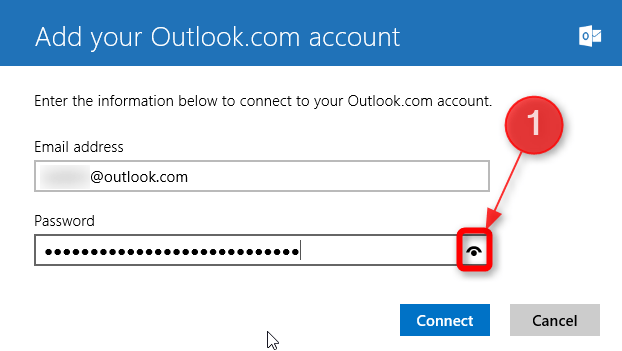
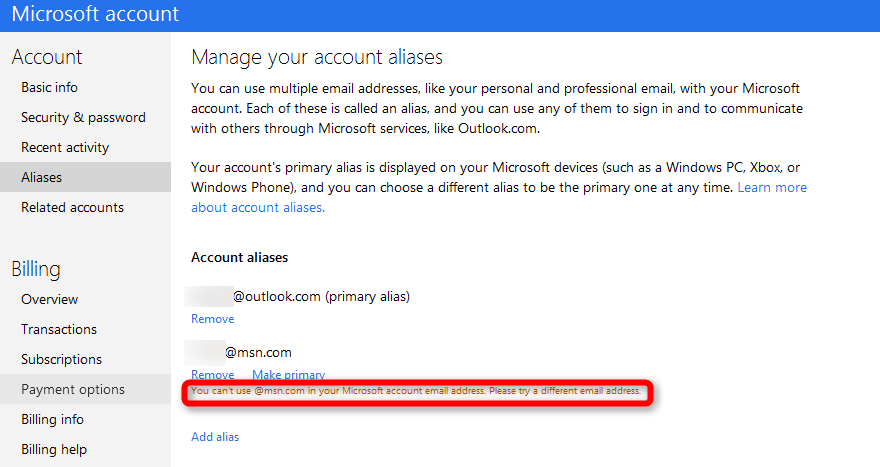



![WP_20140922_002[1].jpg WP_20140922_002[1].jpg](https://www.eightforums.com/data/attachments/36/36530-0f4ddbf2219bd27f4f0d803c2bd77b0d.jpg)
![WP_20140922_005[1].jpg WP_20140922_005[1].jpg](https://www.eightforums.com/data/attachments/36/36532-52674cc9de6ae4fb5011971f0e54b513.jpg)
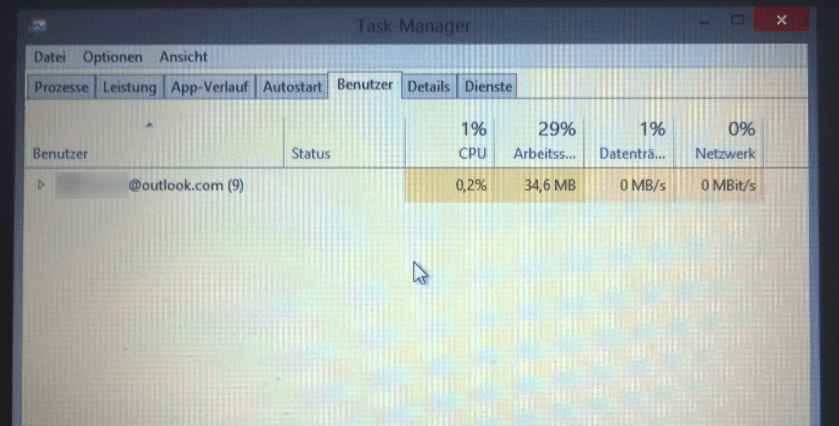

![WP_20140923_001[1].jpg WP_20140923_001[1].jpg](https://www.eightforums.com/data/attachments/36/36561-a301b49ac2c66dbc75c493e30af3175b.jpg)