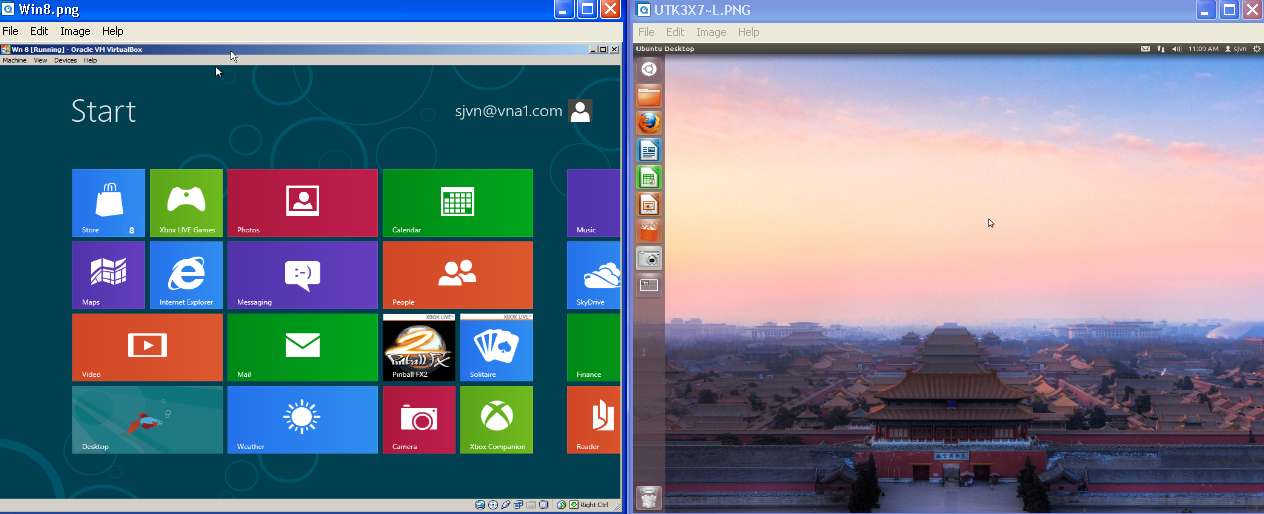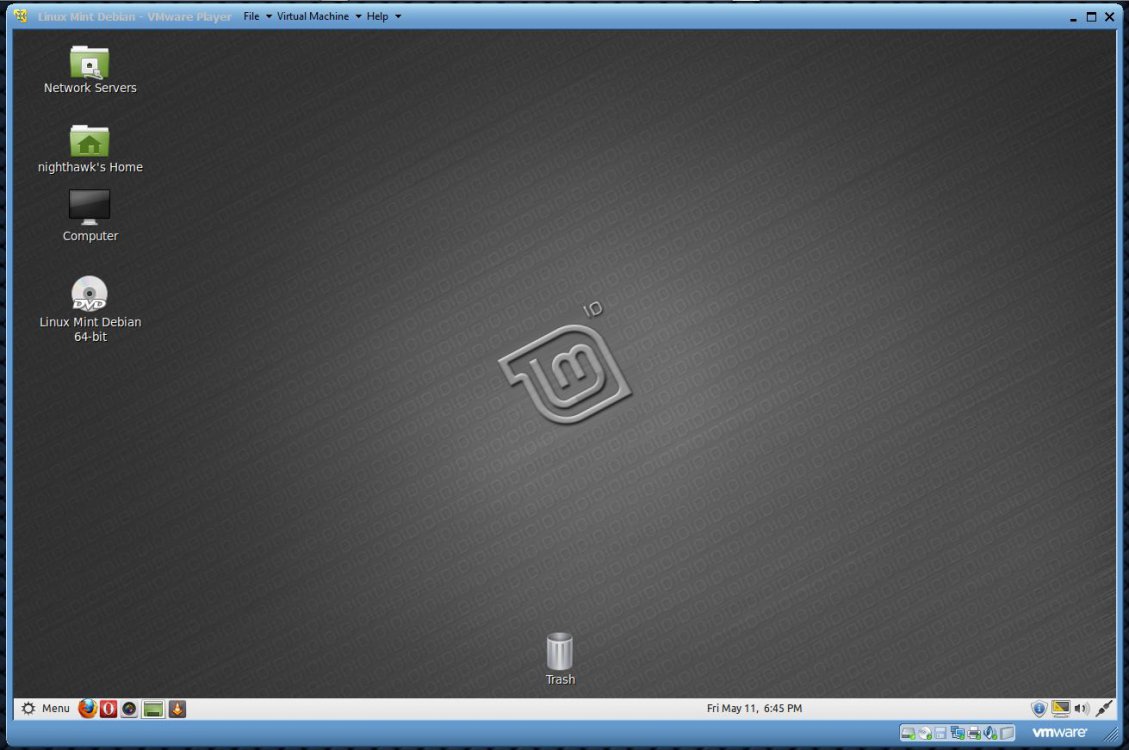Ubuntu 12.04 vs. Windows 8: Five points of comparison
By Steven J. Vaughan-Nichols
May 7, 2012, 9:28am PDT
Summary: The leading Linux desktop and the number one desktop of all, Windows, are both undergoing radical transformations, but which will be the better for it?
Windows 8 Metro vs. Ubuntu 12.04 Unity
2012 has already seen a major update of what’s arguably the most important Linux desktop: Ubuntu 12.04 and we’re also seeing the most radical update of Windows with Windows 8 Metro coming since Windows 95 replaced Windows 3.1. So, which will end up the better for its change?
see full report