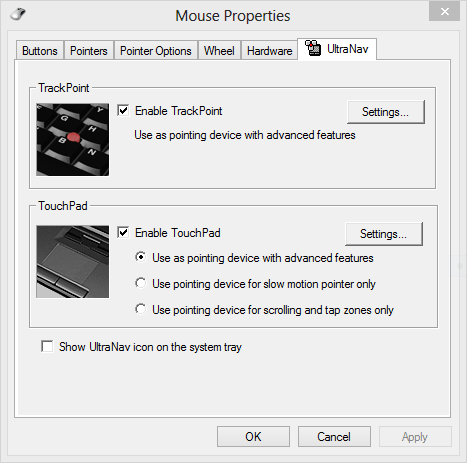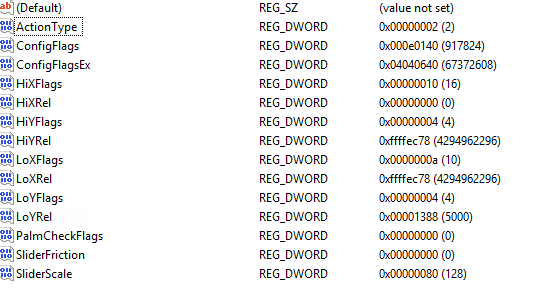I fail to understand why on a laptop (which has no touchscreen) why you would want to have the swipe gestures?
Surely most folks don't look at the touchpad in use, so it is often that one starts off to the right (especially when the pad is off centre), and it is natural to move to the left to find where one wants to start - hey presto the charms bar opens, and if you're not carefull all sorts of events occur which you really don't want.
Any way on my Lenovo Z580 with synaptics 8.1 we have the worst of both worlds - there is no easy option in the Synaptics settings to turn off the gestures, so the option is to do registry editing to the key TouchPadPS2_3 - I have amended the Active Type dwords from 2 to 0. However there is a side effect of this.
When booting, there is now a delay till the process finishes - we now get blue circular processes next to the pointer for approx 40 seconds.
Does anyone know what other edits we need to make to remove this delay?
Here is the registry for the right edgepull:
[HKEY_CURRENT_USER\Software\Synaptics\SynTPEnh\ZoneConfig\TouchPadPS2_3\Right Edge Pull]
"ConfigFlags"=dword:000e0141
"PalmCheckFlags"=dword:00000000
"ConfigFlagsEx"=dword:00040640
"LoXRel"=dword:ffffc568
"HiXRel"=dword:00000000
"LoYRel"=dword:00001388
"HiYRel"=dword:ffffec78
"LoXFlags"=dword:0000000a
"HiXFlags"=dword:00000010
"LoYFlags"=dword:00000004
"HiYFlags"=dword:00000004
"SliderFriction"=dword:00000000
"ActionType"=dword:00000000
"SliderScale"=dword:00000080
Surely most folks don't look at the touchpad in use, so it is often that one starts off to the right (especially when the pad is off centre), and it is natural to move to the left to find where one wants to start - hey presto the charms bar opens, and if you're not carefull all sorts of events occur which you really don't want.
Any way on my Lenovo Z580 with synaptics 8.1 we have the worst of both worlds - there is no easy option in the Synaptics settings to turn off the gestures, so the option is to do registry editing to the key TouchPadPS2_3 - I have amended the Active Type dwords from 2 to 0. However there is a side effect of this.
When booting, there is now a delay till the process finishes - we now get blue circular processes next to the pointer for approx 40 seconds.
Does anyone know what other edits we need to make to remove this delay?
Here is the registry for the right edgepull:
[HKEY_CURRENT_USER\Software\Synaptics\SynTPEnh\ZoneConfig\TouchPadPS2_3\Right Edge Pull]
"ConfigFlags"=dword:000e0141
"PalmCheckFlags"=dword:00000000
"ConfigFlagsEx"=dword:00040640
"LoXRel"=dword:ffffc568
"HiXRel"=dword:00000000
"LoYRel"=dword:00001388
"HiYRel"=dword:ffffec78
"LoXFlags"=dword:0000000a
"HiXFlags"=dword:00000010
"LoYFlags"=dword:00000004
"HiYFlags"=dword:00000004
"SliderFriction"=dword:00000000
"ActionType"=dword:00000000
"SliderScale"=dword:00000080
Last edited:
My Computer
System One
-
- OS
- win xp win vista win 7 win 8 win 8.1
- Computer type
- PC/Desktop
- CPU
- q6600
- Motherboard
- ga-ep35c-ds3r
- Memory
- 4gb
- Graphics Card(s)
- nvidia 7200