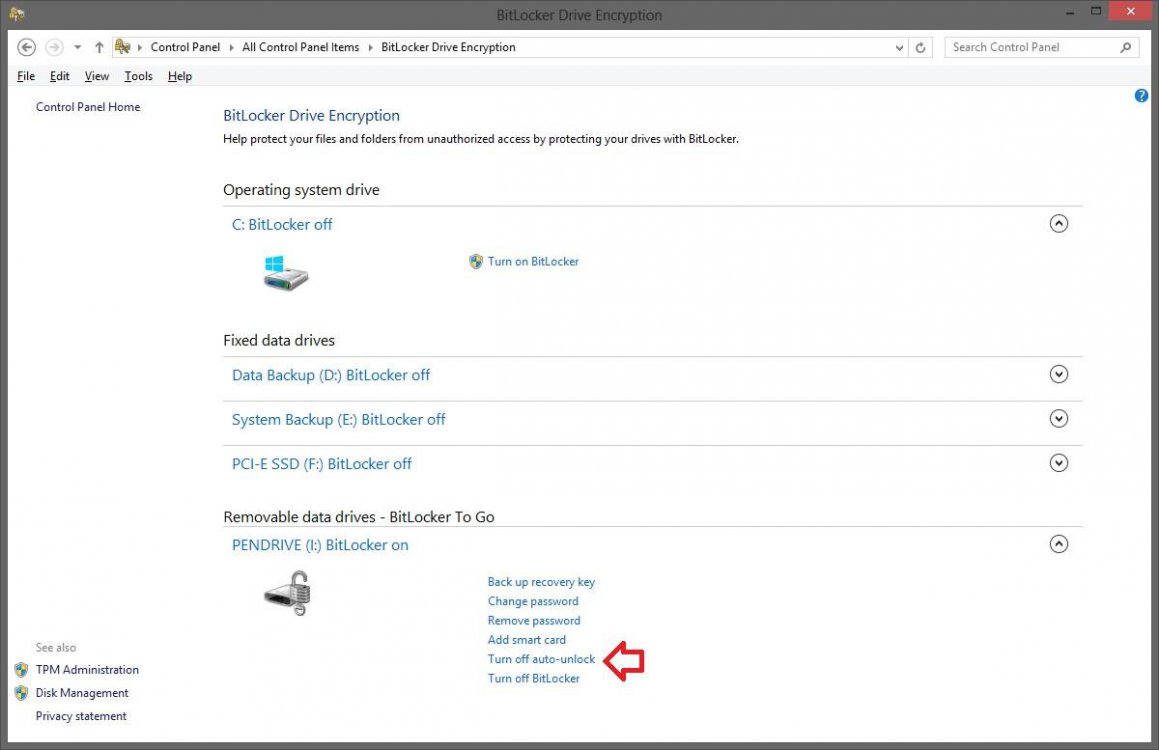duanepiosca
New Member
- Messages
- 5
I have encrypted my USB drive in Windows 8 using BitLocker, but I noticed after unlocking it, it does not give me the option to "Turn BitLocker On"? Any ideas as to why that is?
My Computer
System One
-
- OS
- Windows 8