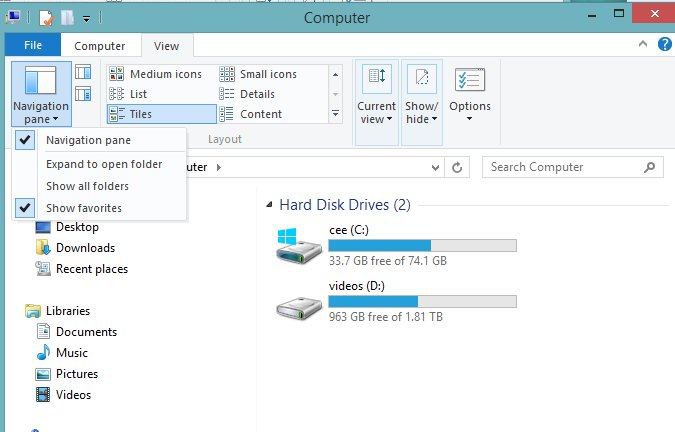- Messages
- 347
Did anyone ever notice ......
The "Quick Links" menu (Logo + X or right-click lower left corner) contains
a "File Explorer," but it opens the "Computer" folder instead of "Libraries."
http://www.eightforums.com/tutorials/4503-power-user-tasks-menu-open-windows-8-a.html
The "Quick Links" menu (Logo + X or right-click lower left corner) contains
a "File Explorer," but it opens the "Computer" folder instead of "Libraries."
http://www.eightforums.com/tutorials/4503-power-user-tasks-menu-open-windows-8-a.html
Last edited by a moderator:
My Computer
System One
-
- OS
- 64-bit Windows 8
- System Manufacturer/Model
- HP 23-D030